Dell PowerEdge R710 Support Question
Find answers below for this question about Dell PowerEdge R710.Need a Dell PowerEdge R710 manual? We have 15 online manuals for this item!
Question posted by simedea on January 6th, 2014
What Is My Memory Mode Dell R710 A2 A3 A5 A6 B2 B3 B5 B6
The person who posted this question about this Dell product did not include a detailed explanation. Please use the "Request More Information" button to the right if more details would help you to answer this question.
Current Answers
There are currently no answers that have been posted for this question.
Be the first to post an answer! Remember that you can earn up to 1,100 points for every answer you submit. The better the quality of your answer, the better chance it has to be accepted.
Be the first to post an answer! Remember that you can earn up to 1,100 points for every answer you submit. The better the quality of your answer, the better chance it has to be accepted.
Related Dell PowerEdge R710 Manual Pages
Glossary - Page 3


... peripherals. Fibre Channel - flash memory - FSB - G - Gigabit(s); 1024 megabits or 1,073,741,824 bits. hot-plug - Hertz. Integrated Dell Remote Access Controller. InfiniBand offers ...processor and the main memory (RAM). iDRAC - A remote access controller that can be programmed and reprogrammed using a software utility. Internet Protocol. IPv6 - graphics mode - I /O activity...
Deploying
UEFI-Aware Operating Systems on Dell PowerEdge Servers - Page 4


... code, known as drivers, that the driver stays resident in memory unless an error is UEFI? Based on EFI architecture, the ... and platform firmware. These drivers may load drivers.
Page 2 Dell is perfectly acceptable to create the EFI Forum. While the Itanium... limitations (for example, 16‐bit processor mode, 1 MB addressable space, PC AT hardware dependencies, etc.) hindered ...
Deploying
UEFI-Aware Operating Systems on Dell PowerEdge Servers - Page 10


...mode. The most notable restriction is necessary to have the boot option in the system's non‐volatile memory. When an operating system installer executes, it creates a boot option for partitions which contains the operating system is available. Dell has addressed this reason, Dell...to distinguish each partition in UEFI mode:
Dell PERC 6/i Dell SAS 6/iR Future controllers will ...
Information Update - System Memory - Page 1


Dell PowerEdge R710-Information Update
System Memory
This document provides latest information on your system configuration such as the processor series, DIMM voltage (low or standard), and system firmware/BIOS version. For ...
Information Update - System Memory - Page 2


....
Other trademarks and trade names may be used in GB) 16
16
Memory Sockets
A1, A2, A3, A4, A5, A6, A7, A8, A9, B1, B2, B3 A1, A2, A3, A4, A5, A6, A7, A8, A9, B1, B2, B3, B4, B5, B6, B7, B8, B9
Number of Dell Inc. Memory Configurations for Dual Processors (Optimizer and Sparing Modes)
NOTE: DIMMs A1-A9 are assigned to processor 2. Trademarks used in...
Information Update - Intel Xeon 5600 Series
Processors - Page 1


... (less than 130 W). NOTE: A BIOS and iDRAC firmware update only supports a limited feature set of the Intel Xeon 5600 series processor.
• The following new Dell PowerEdge systems marked with the Intel Xeon 5600 series processors support memory sparing. Intel Xeon 5600 Series Processors- T710 -
R710 - December 2010 R510 -
Information Update - Intel Xeon 5600 Series
Processors - Page 2


... guidelines, see your system's Hardware Owner's Manual at a lower voltage may cause restrictions to PowerEdge R410, R510, R610, R710, R910, T410, T610, and T710 systems only.
Operating the system memory at support.dell.com/manuals. NOTE: BIOS setup options allow the user to 20% per channel is backward-compatible to Intel Xeon 5500 series...
Information Update - Intel Xeon 5600 Series
Processors - Page 4


... following BIOS setup options:
NOTE: The Dell BIOS Intelligent Turbo Mode is disabled when the turbo mode is enabled in the Processor Settings screen of system memory, system
X.X GB, System Memory memory speed, and current system memory
Speed: XXX MHz,
operating voltage. Enabling Dell BIOS Intelligent Turbo Mode
The Dell BIOS Intelligent Turbo Mode feature allows the operating system to set...
Information Update - Page 1


... on the information panel on the front of memory installed. For more than 4 GB of the system. MAC Address Label
For security reasons, the embedded NIC and iDRAC6 Enterprise MAC address labels provided with the Unified Server Configurator operating system deployment. NOTE: On Dell PowerEdge R610 and PowerEdge R710 systems, the labels are prompted to support...
Hardware Owner's Manual - Page 37


...was enabled in the table, check the documentation for the application that supports Advanced ECC Memory Mode. For memory configuration information, see "Troubleshooting System Memory." Alert! Memory configuration does not support Advanced ECC Memory Mode. Table 1-2. System Messages
Message
Causes
Corrective Actions
128-bit Advanced The Advanced ECC option Check other system messages...
Hardware Owner's Manual - Page 50


... to restore full functionality.
The following DIMM has been disabled: x
Invalid memory configuration. Restart the system and update the Unified Server Configurator repository to the latest software to launch System Services image. See "Processors." Memory modules are mismatched in protected mode
Improperly seated memory modules or faulty keyboard/mouse controller chip. See the
iDRAC6 user...
Hardware Owner's Manual - Page 59


... Setup program.
For information about the memory modes, see "System Memory."
System Memory Type
Displays the type of memory operation if a valid memory configuration is installed. System Memory Speed Displays the system memory speed. Memory Operating Mode
This field displays the type of system memory. When set to Mirror Mode, memory mirroring is installed. Using the...
Hardware Owner's Manual - Page 130
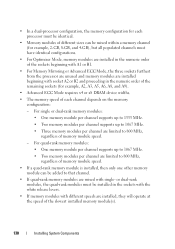
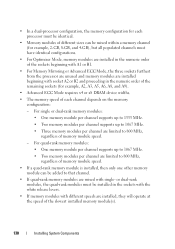
... limited to that channel.
• If quad-rank memory modules are installed beginning with socket A2 or B2 and proceeding in the numeric order of the remaining sockets (for example, A2, A3, A5, A6, A8, and A9).
• Advanced ECC Mode requires x4 or x8 DRAM device widths.
• The memory speed of each processor must have identical configurations...
Hardware Owner's Manual - Page 131
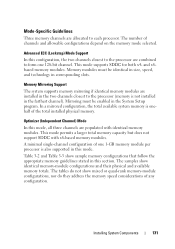
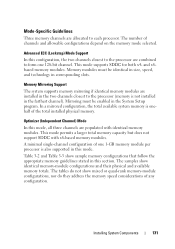
... is onehalf of channels and allowable configurations depend on the memory mode selected. Optimizer (Independent Channel) Mode
In this mode. A minimal single-channel configuration of any configuration. Table 3-2 and Table 3-3 show sample memory configurations that follow the appropriate memory guidelines stated in this configuration, the two channels closest to the processor are allocated...
Hardware Owner's Manual - Page 132


Table 3-2. and Dual-Rank Memory Configurations (Per Processor)
Memory Mode
Memory Sockets Single Processor Dual Processor
Memory 1
2
3
Physical Available Physical Available
Module Size
4 7
5 8
6 Memory Memory Memory Memory
9 (GB) (GB)
(GB) (GB)
Optimizer 2-GB X
2
all
4
all
X
X
4
8
X
X
X
6
12
XX
4
8
XX XX
8
16
XX XX XX
12
24
XXXXXX
12
24
X X X X X X X X X ...
Hardware Owner's Manual - Page 133


... modules
Installing System Components
133 Table 3-2. and Dual-Rank Memory Configurations (Per Processor)
Memory Mode
Memory Sockets Single Processor Dual Processor
Memory 1
2
3
Physical Available Physical Available
Module Size
4 7
5 8
6 Memory Memory Memory Memory
9 (GB) (GB)
(GB) (GB)
Advanced 2-GB vacant X
X
4
ECC2
XX XX
8
all
8
all
16
X X X X X X 12
24
4-GB vacant...
Hardware Owner's Manual - Page 134


...that came with the product. Sample UDIMM Memory Configurations (Per Processor)
Memory Mode
Memory Sockets Single Processor Dual Processor
Memory Module
1
4
2 5
3 6
Physical Available Physical Available Memory Memory Memory Memory
Size
7
8
9 (GB) (GB)... and follow the safety instructions that is not authorized by Dell is not covered by the online or telephone service and support team.
Hardware Owner's Manual - Page 182


...
Figure 6-3. Connector
19 A1 A4 A7 A2 A5 A8 A3 A6 A9
20 PWR2
21 PWR1
22 ISCSI_KEY
Description
memory module slot A1(white release lever) memory module slot A4 memory module slot A7 memory module slot A2(white release lever) memory module slot A5 memory module slot A8 memory module slot A3(white release lever) memory module slot A6 memory module slot A9
Power supply connector...
Hardware Owner's Manual - Page 201


... board, 180 USB, 12 video, 12
contacting Dell, 189
control panel assembly features, 12 LCD panel features, 15
control panel board installing, 145 removing, 144
control panel display module installing, 143 removing, 143
cooling fan removing, 100 replacing, 101
Index
201 Index
A
Advanced ECC memory mode, 131
B
back panel features, 19 backplane
See...
Hardware Owner's Manual - Page 204
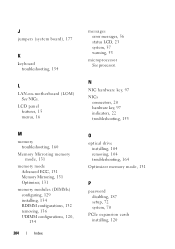
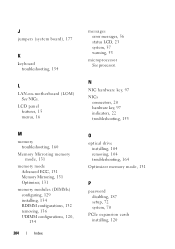
... board), 177
K
keyboard troubleshooting, 154
L
LAN-on-motherboard (LOM) See NICs.
LCD panel features, 15 menus, 16
M
memory troubleshooting, 160
Memory Mirroring memory mode, 131
memory mode Advanced ECC, 131 Memory Mirroring, 131 Optimizer, 131
memory modules (DIMMs) configuring, 129 installing, 134 RDIMM configurations, 132 removing, 136 UDIMM configurations, 120, 134
204
Index
messages...
Similar Questions
Advanced Ecc Memory Mode Disabled! Memory Config Does Not Support Advanced Ecc
mem mode
mem mode
(Posted by jadowtr 9 years ago)
R710 Advanced Ecc Memory Mode Disabled! Memory Configuration Does Not Support
advanced ecc memory mode.
advanced ecc memory mode.
(Posted by tochin 10 years ago)

