Dell PowerEdge R710 Support Question
Find answers below for this question about Dell PowerEdge R710.Need a Dell PowerEdge R710 manual? We have 15 online manuals for this item!
Question posted by jadowtr on September 3rd, 2014
Advanced Ecc Memory Mode Disabled! Memory Config Does Not Support Advanced Ecc
mem mode
Current Answers
There are currently no answers that have been posted for this question.
Be the first to post an answer! Remember that you can earn up to 1,100 points for every answer you submit. The better the quality of your answer, the better chance it has to be accepted.
Be the first to post an answer! Remember that you can earn up to 1,100 points for every answer you submit. The better the quality of your answer, the better chance it has to be accepted.
Related Dell PowerEdge R710 Manual Pages
Dell
PowerEdge Deployment Guide - Page 4


...11th Generation PowerEdge servers. If ...advanced procedures such as you to configure your operating system. For example, the embedded device may see the Microsoft Knowledge Base article 896536 on the hard disk as setting a static IP. Create the partition on http://support.microsoft.com/kb/896536.
The controller includes 1 GB of text-mode setup. The Unified Server...
Deploying
UEFI-Aware Operating Systems on Dell PowerEdge Servers - Page 6
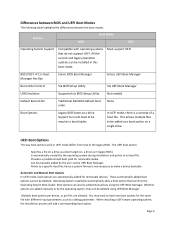
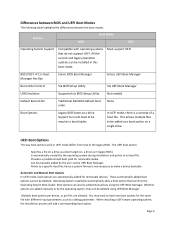
... a drive.
Page 4 Differences between BIOS and UEFI Boot Modes
The following table highlights the differences between the boot modes. Must support UEFI
BIOS POST Boot Manager Hot Key
Enters BIOS Boot Manager... debug parameter. UEFI Boot Options
The way boot options work in UEFI mode differs from that do not support UEFI.
Multiple boot options per device, or per file, are added ...
Information Update - Intel Xeon 5600 Series
Processors - Page 3


...running multi-bit advanced ECC.
DCU Streamer Prefetcher (Enabled default)
Enables Data Cache Unit streamer prefetcher. Memory Operating Voltage Sets the system memory voltage selection. (Auto Default)
Memory Operating Mode
Displays the type of random memory access. The Spare mode option is enabled.
Hardware Prefetcher (Enabled default)
Enables or disables the hardware prefetcher...
Information Update - Intel Xeon 5600 Series
Processors - Page 4


... Turbo Mode is disabled when the turbo mode is detected on the processor utilization, this feature delays the processor turbo mode initiation for the Intel Xeon 5600 series processors. Voltage: 1.5V or 1.35V
This CPU power rating is not supported
This message displays when either of system memory, system
X.X GB, System Memory memory speed, and current system memory
Speed...
Information Update - Intel Xeon 5600 Series
Processors - Page 29
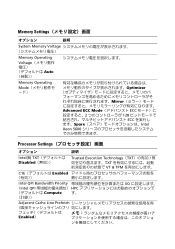
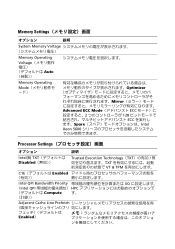
...
説明
System Memory Voltage
Memory Operating
Voltage Auto
Memory Operating
Mode
Optimizer Mirror Advanced ECC Mode ECC 2 128 ECC Spare Intel Xeon 5600
Processor Settings
説明
Intel(R) TXT Disabled
Trusted Execution Technology(TXT TXT VT & TPM
C1E Enabled
Intel QPI Bandwidth Priority I/O
(...
Getting Started Guide - Page 10
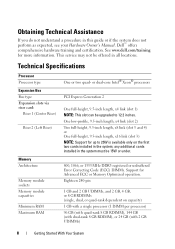
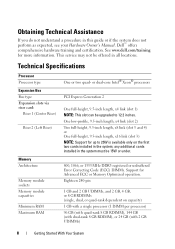
... under.
800, 1066, or 1333 MHz DDR3 registered or unbuffered Error Correcting Code (ECC) DIMMs. Support for Advanced ECC or Memory Optimized operation.
Eighteen 240-pin
1 GB and 2 GB UDIMMs, and 2 GB,...(slot 3 and 4) or One full-height, 9.5-inch length, x16 link (slot 3) NOTE: Support for more information. Obtaining Technical Assistance
If you do not understand a procedure in the system; or ...
Hardware Owner's Manual - Page 37


... with the system. Ensure that the memory modules are installed in
setting has been disabled. be matched in a configuration that is faulty memory module. Advanced ECC Memory Mode was enabled in the table, check the documentation for the application that supports Advanced ECC Memory Mode. If the problem persists, see "General Memory Module Installation Guidelines." NOTE: If...
Hardware Owner's Manual - Page 39


... supplies are not supported with the High Output power supplies to take the system
mode.
See "Troubleshooting System Memory." See "Using ...support redundant memory. About Your System
39 Check other system messages for additional information for failure. System Messages (continued)
Message
Causes
Corrective Actions
Alert! Power required exceeds PSU wattage. Redundant memory disabled...
Hardware Owner's Manual - Page 41


... management tools. Embedded NICx and NICy: OS NIC=, Management Shared NIC=
The OS NIC interface is non-UEFI.
Ensure that the memory modules are securely attached to change
the boot mode as
needed.
See "General Memory Module Installation Guidelines."
Ensure that the mouse or keyboard is indicated, see "Troubleshooting a NIC."
because UEFI boot...
Hardware Owner's Manual - Page 44


...
System Messages (continued)
Message
Causes
Corrective Actions
Memory odd/even logic failure at address, read value expecting value
Faulty or improperly installed memory modules. Ensure that the memory modules are installed in size and geometry. Information only. Pairs must be installed in BIOS.
Mirror mode disabled. For mirror mode, DIMMs must be intentionally set to minimum...
Hardware Owner's Manual - Page 50


... system will run but with the specified memory module disabled. DIMM mismatch across slots detected: x,x,... System halted after F10 keystroke because System Services image is not supported Install a supported processor
by the system.
The iDRAC6 Enterprise card Restore the flash memory
flash memory may be
using the latest version on performing a
field replacement of the flash...
Hardware Owner's Manual - Page 51


... Micro code update failed.
Table 1-2. section in "Troubleshooting
Your System" for
error has caused and caused the system to Optimized in the
when in the Advanced ECC Memory Advanced ECC Memory
following slot Mode.
between the display module,
the control panel board, and
the system board. See
"Control Panel Assembly."
Hardware Owner's Manual - Page 58


... Communication
Embedded Server Management Power Management
System Security
Keyboard NumLock (On default) Report Keyboard Errors (Report default)
Description
Displays a screen to each of the integrated devices on 101- For BIOS boot mode, you to specify the boot mode (BIOS or UEFI). Displays a screen to change the IRQ assigned to enable or disable the integrated...
Hardware Owner's Manual - Page 59


... the amount of system memory. System Memory Speed Displays the system memory speed. When set to Disabled, the system will be displayed and logged in 128-bit mode running multi-bit advanced ECC. CAUTION: When setting this field is Enabled, memory interleaving is supported if a symmetric memory configuration is installed.
When set to Optimizer Mode, the memory controllers run at system...
Hardware Owner's Manual - Page 60


...SATA port A.
Processor Settings Screen
Option
Description
64-bit
Specifies if the processor(s) support 64-bit extensions.
SATA Settings Screen
Option
Embedded SATA (ATA Mode default)
Port A (Auto default)
Description
ATA Mode enables the integrated SATA controller. Off disables BIOS support for the device attached to two logical processors. Logical Processor (Enabled default)
On...
Hardware Owner's Manual - Page 129


...nine-socket set for a total of three memory sockets per channel.
NOTE: Memory configurations that are supported for memory channels that fail to observe these guidelines can be 1067-MHz.
System Memory
Your system supports DDR3 registered DIMMs (RDIMMs) or ECC unbuffered DIMMs (UDIMMs). The maximum memory that is supported on the system. Installing System Components
129 4 Reinstall...
Hardware Owner's Manual - Page 130
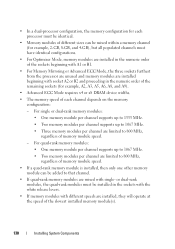
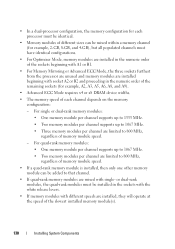
... with A1 or B1.
• For Memory Mirroring or Advanced ECC Mode, the three sockets furthest from the processor are unused and memory modules are limited to 800 MHz, regardless of memory module speed.
• If a quad-rank memory module is installed, then only one other memory module can be mixed within a memory channel (for example, A2, A3, A5...
Hardware Owner's Manual - Page 131
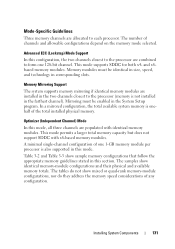
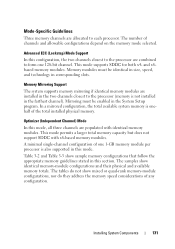
... on the memory mode selected. Advanced ECC (Lockstep) Mode Support
In this configuration, the two channels closest to the processor are combined to form one 1-GB memory module per processor is also supported in the System Setup program. Mirroring must be enabled in this mode. This mode permits a larger total memory capacity but does not support SDDC with identical memory modules.
Hardware Owner's Manual - Page 201


...
installing, 116 removing, 116 battery (system) replacing, 141 troubleshooting, 158 BIOS boot mode, 55 blank hard drive, 81 power supply, 88 boot mode, 55
C
cable retention bracket installing, 119 removing, 118
cable routing, 118 cabling
cable..., 143
cooling fan removing, 100 replacing, 101
Index
201 Index
A
Advanced ECC memory mode, 131
B
back panel features, 19 backplane
See SAS backplane.
Hardware Owner's Manual - Page 204
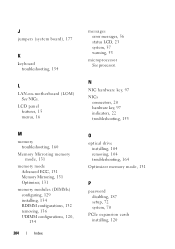
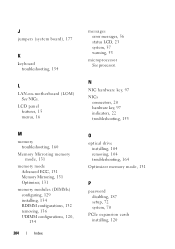
... drive installing, 104 removing, 104 troubleshooting, 164
Optimizer memory mode, 131
P
password disabling, 187 setup, 72 system, 70
PCIe expansion cards installing, 120
LCD panel features, 15 menus, 16
M
memory troubleshooting, 160
Memory Mirroring memory mode, 131
memory mode Advanced ECC, 131 Memory Mirroring, 131 Optimizer, 131
memory modules (DIMMs) configuring, 129 installing, 134 RDIMM...
Similar Questions
How To Disable F1 To Access Hard Drive On Dell Poweredge Sc440 On Every Reboot
(Posted by toaHotdru 10 years ago)
Poweredge R710 Disabling Memory When Optimizing
(Posted by Mikelvalter 10 years ago)
Dell R710 Will Not Change Memory Settings To Advanced Ecc
(Posted by midavmc 10 years ago)
R710 Advanced Ecc Memory Mode Disabled! Memory Configuration Does Not Support
advanced ecc memory mode.
advanced ecc memory mode.
(Posted by tochin 10 years ago)

