Dell PowerEdge R710 Support Question
Find answers below for this question about Dell PowerEdge R710.Need a Dell PowerEdge R710 manual? We have 15 online manuals for this item!
Question posted by zoryangel on November 27th, 2013
How To Install Windows Server 2003 On Dell Poweredge R710
The person who posted this question about this Dell product did not include a detailed explanation. Please use the "Request More Information" button to the right if more details would help you to answer this question.
Current Answers
There are currently no answers that have been posted for this question.
Be the first to post an answer! Remember that you can earn up to 1,100 points for every answer you submit. The better the quality of your answer, the better chance it has to be accepted.
Be the first to post an answer! Remember that you can earn up to 1,100 points for every answer you submit. The better the quality of your answer, the better chance it has to be accepted.
Related Dell PowerEdge R710 Manual Pages
Dell
PowerEdge Deployment Guide - Page 2


... other countries. PowerEdge Deployment Guide
THIS WHITE PAPER IS FOR INFORMATIONAL PURPOSES ONLY, AND MAY CONTAIN TYPOGRAPHICAL ERRORS AND TECHNICAL INACCURACIES. Reproduction of Intel Corporation in the United States and/or other countries. Intel and Xeon are trademarks of Dell Inc. For more information, contact Dell. Page ii Microsoft, Windows, and Windows Server are either trademarks...
Dell
PowerEdge Deployment Guide - Page 4


... Windows 2003 may get assigned the drive letter C: and the actual hard drive will briefly cover some of iDRAC Express in addition to Dell PowerEdge servers. Older versions of this device as a part of the more information, see this document is not C:.
2.
PowerEdge Deployment Guide
Introduction
The purpose of the Microsoft operating systems are attached during installation...
Dell
PowerEdge Deployment Guide - Page 5


... system DVD.
7) The system will now prepare for the installation. Remember that can be installed. The server should now be built into pre-installation environments, such as RAID levels and BIOS settings.
NOTE: Windows® Server 2008 will not prompt for the SBUU documentation. PowerEdge Deployment Guide
Dell Systems Build and Update Utility (SBUU)
The SBUU is a collection...
Dell
PowerEdge Deployment Guide - Page 6


... not start due to add the mass storage driver and network driver based on Dell Servers with the Broadcom NetXtreme II 5709-based adapters, a separate WDS / RIS driver must use the Unified Server Configurator to complete the installation. Windows failed to Microsoft Windows Server 2008 will need to ensure that will be seen. Operating systems released prior...
Deploying
UEFI-Aware Operating Systems on Dell PowerEdge Servers - Page 1


Deploying UEFI‐Aware Operating Systems on Dell™ PowerEdge™ Servers
By Anand Joshi, Bill Munger, Mark Shutt, Thomas Cantwell, and John Sieber
Deploying
UEFI-Aware Operating Systems on Dell PowerEdge Servers - Page 2


... States and/or other countries. Dell, the DELL logo, and the DELL badge, and PowerEdge are either trademarks or registered trademarks of Novell, Inc., in any manner whatsoever without the express written permission of Dell Inc. For more information, contact Dell. All rights reserved. Microsoft, Windows, Windows Server, and Active Directory are trademarks of Dell Inc. THIS WHITE PAPER IS...
Deploying
UEFI-Aware Operating Systems on Dell PowerEdge Servers - Page 9


... The MSR is not visible to UEFI, Dell recommends that may not work as BIOS‐mode installation. For a Microsoft Windows installation, three partitions are to the hard drive setup although this perspective, everything will contain support 3) General Linux support is done, simply boot from the Windows Server 2008 or Vista DVD and follow the normal...
Information Update - System Memory - Page 1


...on the supported memory configurations listed in the Hardware Owner's Manual at support.dell.com/manuals. For systems with two processors: • Single-rank and ...Installation Guidelines
The memory speed of up to
192 GB. • 1 GB and 2 GB UDIMMs are limited to 24 GB. Two memory modules per channel supports up to 800 MHz, regardless of
memory module speed.
Dell PowerEdge R710...
Information Update - Page 1


... Microsoft® Windows Server® 2003 or Windows Server 2008
cannot be affixed once they have been removed. Unified Server Configurator
Red Hat...Windows Server 2008 do not support iSCSI boot when they have an SD card installed in the internal SD module. In addition, iSCSI boot does not work with your system cannot be set into the system. NOTE: On Dell PowerEdge R610 and PowerEdge R710...
Information Update - Page 2
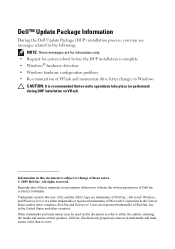
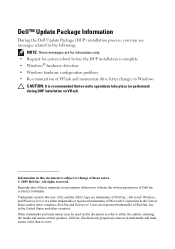
... names other countries. All rights reserved. Dell Inc. Dell™ Update Package Information
During the Dell Update Package (DUP) installation process, you may be used in this document to refer to either trademarks or registered trademarks of Microsoft Corporation in this document is strictly forbidden. Microsoft, Windows, and Windows Server are either the entities claiming the marks...
Information Update - Page 3


... Windows Server 2008 SD SD iSCSI USB iSCSI Microsoft support.microsoft.com/kb/968410。
Dell 提供的 VFlash iDRAC6 Enterprise iDRAC GUI
Unified Server Configurator
Red Hat® Enterprise Linux® 5.3 Unified Server Configurator
MAC
NIC 和 iDRAC6 Enterprise MAC
注:在 Dell PowerEdge R610 和 PowerEdge R710 PowerEdge...
Information Update - Page 4
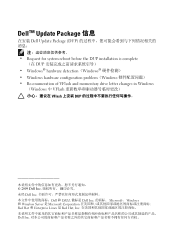
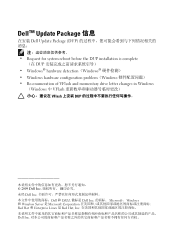
...; hardware detection(Windows Windows hardware configuration problem(Windows Re-enumeration of VFlash and momentary drive letter changes in Windows
(Windows 中 VFlash VFlash 上安装 DUP
2009 Dell Inc Dell Inc Dell 和 DELL 徽标是 Dell Inc Microsoft、 Windows 和 Windows Server 是 Microsoft Corporation...
Information Update - Page 9
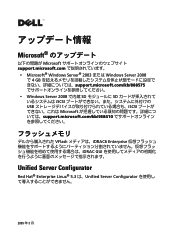
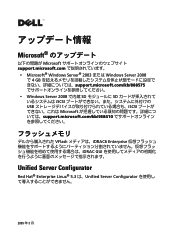
...
Microsoft support.microsoft.com Microsoft® Windows Server® 2003 または Windows Server 2008
で 4 GB support.microsoft.com/kb/888575 Windows Server 2008 で内蔵 SD SD iSCSI USB iSCSI Microsoft support.microsoft.com/kb/968410
VFlash iDRAC6 Enterprise iDRAC GUI
Unified Server Configurator
Red Hat® Enterprise Linux...
Information Update - Page 10


...;モ:Dell PowerEdge R610/R710 PowerEdge T610
Dell™ Update Package
Dell Update Package(DUP
DUP
Windows Windows Windows VFlash
注意 : DUP を VFlash
2009 Dell Inc Dell Inc Dell および DELL ロゴは Dell Inc Microsoft、 Windows および Windows Server Microsoft Corporation...
Information Update - Page 12
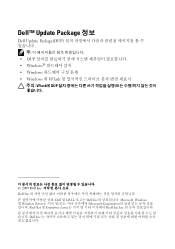
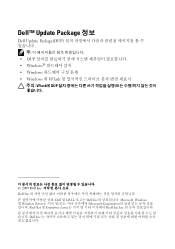
Dell™ Update Package 정보
Dell Update Package(DUP
DUP Windows Windows Windows 의 VFlash
주의: VFlash에 DUP
2009 Dell Inc Dell Inc Dell 및 DELL 로고는 Dell Inc Microsoft, Windows 및 Windows Server Microsoft Corporation Red Hat 및 Enterprise Linux Red Hat, Inc Dell Inc
Getting Started Guide - Page 4


... United States and other jurisdictions. Dell Inc.
is a registered trademark of its own.
Dell, the DELL logo, and PowerEdge are trademarks of Dell Inc.; Citrix and XenServer are... products. disclaims any manner whatsoever without notice. © 2008 Dell Inc. Microsoft, Hyper-V, Windows, and Windows Server are registered trademarks of your computer. VMware is strictly forbidden. ...
Getting Started Guide - Page 8
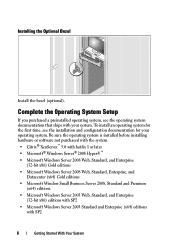
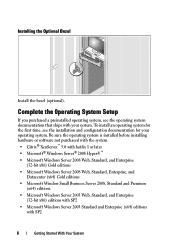
... Standard and Premium (x64) editions.
• Microsoft Windows Server 2003 Web, Standard, and Enterprise (32-bit x86) editions with SP2
• Microsoft Windows Server 2003 Standard and Enterprise (x64) editions with your operating system. Complete the 0perating System Setup
If you purchased a preinstalled operating system, see the installation and configuration documentation for your system...
Getting Started Guide - Page 9
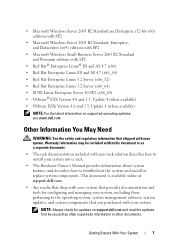
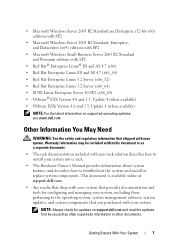
...Microsoft Windows Server 2003 R2 Standard, Enterprise, and Datacenter (x64) editions with SP2
• Microsoft Windows Small Business Server 2003 R2 Standard and Premium editions with your rack solution describes how to install your..., see www.dell.com. NOTE: Always check for configuring and managing your system, including those pertaining to troubleshoot the system and install or replace system...
Hardware Owner's Manual - Page 2
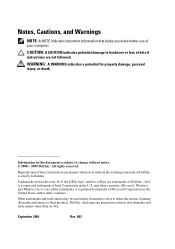
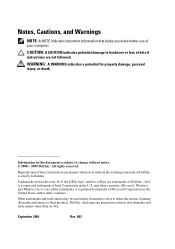
All rights reserved.
Microsoft, Windows, and Windows Server are either the entities claiming the marks and names or their products.
CAUTION: A CAUTION indicates potential damage to hardware or loss of your computer. is a registered trademark of these materials in this document to refer to change without the written permission of Dell Inc.; September 2009
Rev...
Hardware Owner's Manual - Page 55
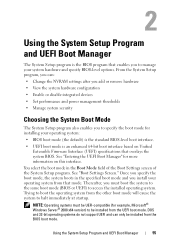
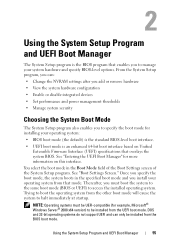
... system hardware and specify BIOS-level options. From the System Setup program, you to specify the boot mode for example, Microsoft® Windows Server® 2008 x64 version) to access the installed operating system.
NOTE: Operating systems must boot the system to the same boot mode (BIOS or UEFI) to be UEFI-compatible...
Similar Questions
How To Install Windows Server 2003 On Dell Poweredge T610
(Posted by fikzjhann 9 years ago)
Can't See Drive In Dell Poweredge R720 When Installing Windows Server 2008 R2
(Posted by s92sach 9 years ago)
How To Install Windows Server 2003 On Poweredge T320
(Posted by 94gsrDar 9 years ago)
Can't Install Windows Server 2003 On A New Poweredge R610
(Posted by Philblins 10 years ago)
How To Install Windows Server 2003 On Dell Poweredge R710 With Raid
(Posted by me123bobhen 10 years ago)

