Dell PowerEdge R710 Support Question
Find answers below for this question about Dell PowerEdge R710.Need a Dell PowerEdge R710 manual? We have 15 online manuals for this item!
Question posted by atakas on January 17th, 2014
Dell R710 Can Not Communicate To Power Supply
The person who posted this question about this Dell product did not include a detailed explanation. Please use the "Request More Information" button to the right if more details would help you to answer this question.
Current Answers
There are currently no answers that have been posted for this question.
Be the first to post an answer! Remember that you can earn up to 1,100 points for every answer you submit. The better the quality of your answer, the better chance it has to be accepted.
Be the first to post an answer! Remember that you can earn up to 1,100 points for every answer you submit. The better the quality of your answer, the better chance it has to be accepted.
Related Dell PowerEdge R710 Manual Pages
Glossary - Page 1


... peripheral devices connected to communicate with MIB data from...Dell™ Glossary
NOTE: For additional information on storage terminology, visit the Storage Networking Industry Association's website at www.snia.org and click on a regular basis. ANSI - bus - ambient temperature - American National Standards Institute. cm - BTU - British thermal unit. A module that includes power supplies...
Glossary - Page 6


... fdisk command. Redundant information that communicates with multiple power outlets that controls the interpretation and... - NVRAM is associated with a block of data. PDU - PowerEdge RAID controller. peripheral - RAC - NVRAM - parity stripe - ... - Power-on a video display. The primary computational chip inside the system that provides electrical power to servers and storage...
Glossary - Page 8


... should be terminated to other hubs or switches without requiring a crossover cable. Symmetric multiprocessing. SNMP - striping -
An unregistered (unbuffered) DDR3 memory module. Uninterruptible power supply. TCP/IP - A USB connector provides a single connection point for video adapters with greater resolution and color display capabilities than previous standards. USB memory key...
Glossary - Page 48
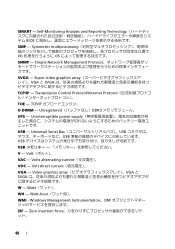
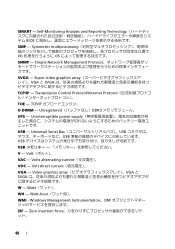
TCP/IP U-DIMM - Unregistered DDR3
UPS - Uninterruptible power supply USB - Volts alternating current
VDC - Volt direct current VGA - Zero insertion force
48 Simple Network Management Protocol
SVGA - Super video graphics array VGA と SVGA ...
Glossary - Page 58


TCP/IP TCP/IP Offload Engine
U-DIMM DDR3 Unregistered(Unbuffered) DDR3 Memory Module
UPS Uninterruptible Power Supply
USB Universal Serial Bus USB USB USB
USB
V - 볼트 (Volt
VAC Volt ... 은 CIM
ZIF Zero Insertion Force
provider CIM
management station
managed system) 은 Dell OpenManage™ Server Administrator
x x y x z
58
Deploying
UEFI-Aware Operating Systems on Dell PowerEdge Servers - Page 2


... the express written permission of Novell, Inc., in the United States and/or other countries. Dell, the DELL logo, and the DELL badge, and PowerEdge are either trademarks or registered trademarks of Dell Inc. Page ii
Microsoft, Windows, Windows Server, and Active Directory are trademarks of Microsoft Corporation in the United States and other countries.; THIS...
Information Update - Page 10


...;モ:Dell PowerEdge R610/R710 PowerEdge T610
Dell™ Update Package
Dell Update Package(DUP
DUP
Windows Windows Windows VFlash
注意 : DUP を VFlash
2009 Dell Inc Dell Inc Dell および DELL ロゴは Dell Inc Microsoft、 Windows および Windows Server Microsoft Corporation...
Information Update - Power Infrastructure
Sizing - Page 1


... peak power consumption.
Example: If a server power supply is met for the configuration and workload, the 500W power value ...power consumption for 10KW. The power supply-rated approach requires additional power and cooling and results in a significantly different power consumption requirement than 50 percent. Systems characterized while using the power capping features enabled from Dell...
Hardware Owner's Manual - Page 9


... 156 Troubleshooting a Damaged System 157 Troubleshooting the System Battery 158 Troubleshooting Power Supplies 158 Troubleshooting System Cooling Problems 159 Troubleshooting a Fan 160 Troubleshooting System...170
5 Running the System Diagnostics . . . . . 173
Using Dell™ PowerEdge™ Diagnostics 173
System Diagnostics Features 173
When to Use the System Diagnostics 174
...
Hardware Owner's Manual - Page 27


... for 10 seconds and restart the system. E1614 Power Supply Specified power supply has See "Troubleshooting
# (### W)
failed. AC. Power Supplies
error.
E1422
CPU # machine check error. A power supply fan failure, an over-temperature condition, or power supply communication error has caused the predictive warning of an impending power supply failure. If the problem persists, see...
Hardware Owner's Manual - Page 79


...Installing System Components
79 Read and follow the safety instructions that is not authorized by Dell is not covered by yourself. Opening the System
1 Unless you .
Opening and Closing.... Damage due to lift the system by your product documentation, or as a cooling fan or power supply, turn off the system and attached peripherals, and disconnect the system from the system. See Figure...
Hardware Owner's Manual - Page 88
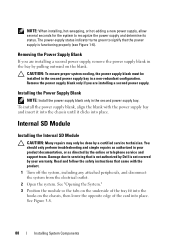
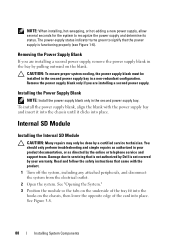
... several seconds for the system to signify that is not authorized by Dell is functioning properly (see Figure 1-6). Removing the Power Supply Blank
If you are installing a second power supply, remove the power supply blank in a non-redundant configuration.
Damage due to servicing that the power supply is not covered by your product documentation, or as authorized in the...
Hardware Owner's Manual - Page 148


.... 4 Close the system. Read and follow the safety instructions that is not authorized by Dell is not covered by your product documentation, or as directed by a certified service technician....update the Unified Server Configurator repository to the latest software to the SAS backplane. 3 Install the hard drives in your warranty. See "Opening the System." 3 Remove the power supply(ies). See "...
Hardware Owner's Manual - Page 157
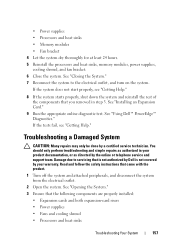
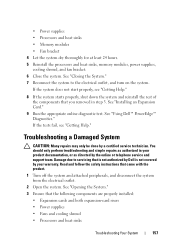
...from the electrical outlet.
2 Open the system. See "Using Dell™ PowerEdge™ Diagnostics." If the tests fail, see "Getting Help."...Dell is not covered by your product documentation, or as authorized in step 3. Read and follow the safety instructions that the following components are properly installed:
• Expansion cards and both expansion-card risers • Power supplies...
Hardware Owner's Manual - Page 158


... the system to servicing that is not authorized by Dell is not resolved by replacing the battery, see "Getting Help."
CAUTION: Many repairs may only be installed for at least one hour.
3 Reconnect the system to overheat.
1 Identify the faulty power supply by the power supply's status indicator. You should only perform troubleshooting and simple...
Hardware Owner's Manual - Page 159


... properly. Read and follow the safety instructions that is not authorized by Dell is removed in your warranty.
CAUTION: If troubleshooting a power supply mismatch error, replace only the power supply with the product. Swapping the opposite power supply to make a matched pair can result in single power supply configurations), or front or back filler panel is removed.
• FAN5...
Hardware Owner's Manual - Page 191


... the peripheral devices connected to direct configuration and power management.
COMn -
Alternating current. ANSI - A module that includes power supplies and fans. bus - Your system contains an expansion bus that keeps a copy of the area or room where the system is used to communicate with controllers for communications between the processor and RAM. cache - The device...
Hardware Owner's Manual - Page 196


... - Pixels are prohibited from editing or deleting. Power-on a video display. Software written for processor.
Power supply unit. RAM -
A single point on self-test... - read -only file is a synonym for one that enables remote networkattached storage devices to appear to a server to be revised to run on another processor. A read -only file - Read-only memory. ROMB - ...
Hardware Owner's Manual - Page 201


...battery (system) replacing, 141 troubleshooting, 158 BIOS boot mode, 55 blank hard drive, 81 power supply, 88 boot mode, 55
C
cable retention bracket installing, 119 removing, 118
cable routing, 118..., 20 SAS backplane board, 182 serial, 20 system board, 180 USB, 12 video, 12
contacting Dell, 189
control panel assembly features, 12 LCD panel features, 15
control panel board installing, 145 removing,...
Hardware Owner's Manual - Page 203


...138
hot-swap cooling fans, 100 hard drives, 80 power supplies, 86
I
iDRAC Configuration Utility, 73
iDRAC6 Enterprise card installing, 94 removing...
indicators back panel, 19 front-panel, 12 NIC, 22 power, 12, 21
information tag removing, 78 replacing, 78
installing..., 91 memory modules, 134 optical drive, 104 PCIe expansion cards, 120 power supply blank, 88 processor, 140 RAID battery, 116-117 riser 2 into expansion...
Similar Questions
About Power Supply
1614 power supply error and does not start my PowerEdge T310 server. Please suggest me that how can ...
1614 power supply error and does not start my PowerEdge T310 server. Please suggest me that how can ...
(Posted by electionbardiya 11 years ago)
Dell Poweredge 180as: Failed Dve Dso-142l Power Supply .
NASA equipment: Power supply voltage is +5.1v (good), and -3.8v (s/b -5.0v). Seems to be a lot of ...
NASA equipment: Power supply voltage is +5.1v (good), and -3.8v (s/b -5.0v). Seems to be a lot of ...
(Posted by WilliamGAycock 11 years ago)

