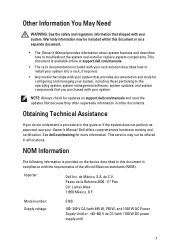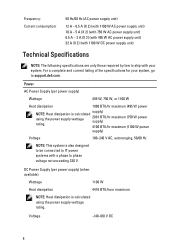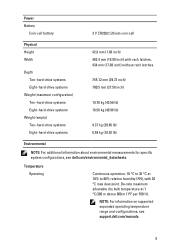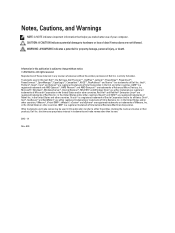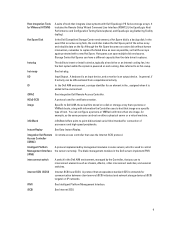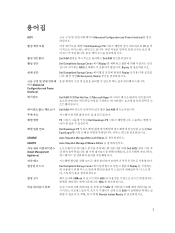Dell PowerEdge R620 Support Question
Find answers below for this question about Dell PowerEdge R620.Need a Dell PowerEdge R620 manual? We have 5 online manuals for this item!
Question posted by iamthan on July 2nd, 2014
What Is The Power Usage For Dell R620 Watts
Current Answers
Answer #1: Posted by MWatDell on July 9th, 2014 11:07 PM
R620 are either uses 495 W, 750 W, or 1100 W.
Check out the R620 manual here on Page 7:
ftp://ftp.dell.com/Manuals/all-products/esuprt_ser_stor_net/esuprt_poweredge/poweredge-r620_Setup%20Guide2_en-us.pdf
Hope this helps.
MW@Dell
Related Dell PowerEdge R620 Manual Pages
Similar Questions
Product detailsDell Power Edge R620 Server 4 Years oldHow much power my server consumption at high u...
With respect to the new Dell R620 servers: When configured with 2 power supplies, I've noticed that ...