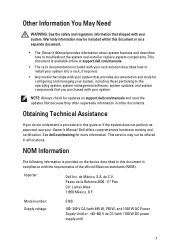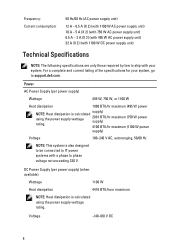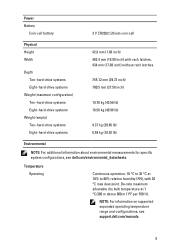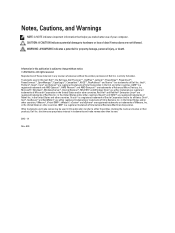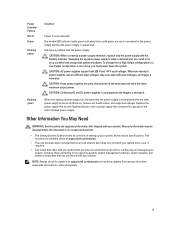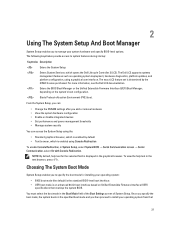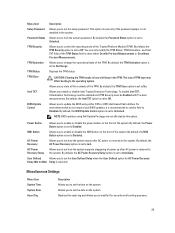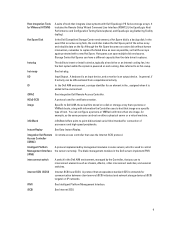Dell PowerEdge R620 Support Question
Find answers below for this question about Dell PowerEdge R620.Need a Dell PowerEdge R620 manual? We have 5 online manuals for this item!
Question posted by jgerlack on January 24th, 2013
Dell R620 Power Usage Threshold Parameter
Current Answers
Answer #1: Posted by MWatDell on January 24th, 2013 11:58 PM
I'm afraid for Dell servers at the moment, we can't set the power supplies' threshold.
Perhaps you may want to try to play with the System Profile Settings in BIOS? There are 5 options:-
1. Performance Per Watt Optimized (DAPC) - default
2. Performance Per Watt Optimized (OS)
3. Performanced Optimized
4. Dense Configuration Optimized
5. Custom mode
For more info please refer to page 28 on the R620 manual:- http://support.dell.com/support/edocs/systems/peR620/en/om/r620omen.pdf
Let us know how it goes.
Dell | Social Outreach Services - Enterprise
<p><a class="twitter-follow-button" href="http://twitter.com/DellCaresPRO">Get Support on Twitter @DellCaresPro</a><br><br> Download the Dell Quick Resource Locator app today to access PowerEdge support content on your mobile device! (<a href="http://itunes.apple.com/us/app/dell-quick-resource-locator/id507133271?mt=8">iOS</a>, <a href="https://play.google.com/store/apps/details?id=com.dell.qrcode&hl=en">Android</a>, <a href="http://www.windowsphone.com/en-US/apps/7db321a3-f02f-4e63-b9ce-13dca4b3bc42">Windows</a>)
MW@Dell
Answer #2: Posted by jgerlack on January 25th, 2013 10:55 AM
Your system supports the Hot Spare feature that significantly reduces the power overhead associated with power supply redundancy.
When the Hot Spare feature is enabled, a redundant power supply is switched to a sleep state. The active power supply supports 100% of the load, thus operating at higher efficiency. The redundant power supply in the sleep state monitors output voltage of the active power supply. If the output voltage of the active power supply drops, the redundant power supply in the sleep state returns to an active output state.
The active power supply can also activate a sleeping power supply if having both power supplies active is more efficient than having the redundant power supply in a sleep state. The power supply defaults are to wake both power supplies if the load on the active power supply is greater than 50% and to sleep the redundant power supply if the load falls below 20%.
You can configure the Hot Spare feature using the iDRAC settings. For more information on iDRAC settings, see the iDRAC7 User's GuideRelated Dell PowerEdge R620 Manual Pages
Similar Questions
Product detailsDell Power Edge R620 Server 4 Years oldHow much power my server consumption at high u...