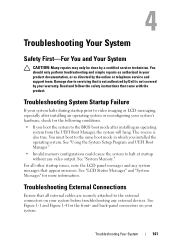Dell PowerEdge R610 Support Question
Find answers below for this question about Dell PowerEdge R610.Need a Dell PowerEdge R610 manual? We have 13 online manuals for this item!
Question posted by alnlet on August 26th, 2014
How To Set Lcd Panel On Poweredge R610
Current Answers
Answer #1: Posted by JCatDell on August 26th, 2014 9:39 AM
You can change the LCD string in the BIOS with F2 and going to embedded system management Page 66 ftp://ftp.dell.com/Manuals/all-products/esuprt_ser_stor_net/esuprt_poweredge/poweredge-r610_Owner%27s%20Manual2_en-us.pdf
Josh Craig
Dell | Social Outreach Services - Enterprise
Get Support on Twitter @DellCaresPro
Related Dell PowerEdge R610 Manual Pages
Similar Questions
Hi.. my LCD panel on the rack server shows nothing (blank) in amber color light. When I press the "i...