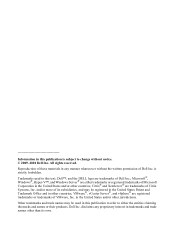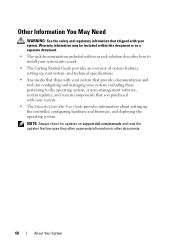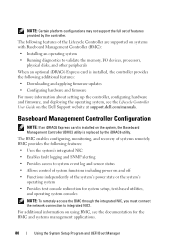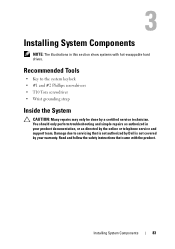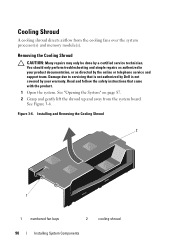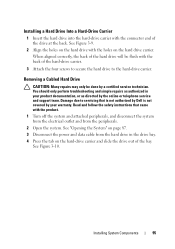Dell PowerEdge R510 Support Question
Find answers below for this question about Dell PowerEdge R510.Need a Dell PowerEdge R510 manual? We have 10 online manuals for this item!
Question posted by chbv4ual on May 8th, 2014
How To Install Vsphere 5.0 On Dell R510 With S300
Current Answers
Answer #1: Posted by MWatDell on May 8th, 2014 11:29 PM
I'm afraid PERC S300 is a software raid controller and the only supported OS are Windows.
Here's a user guide for PERC S300, refer to Page 15 please:
ftp://ftp.dell.com/Manuals/all-products/esuprt_ser_stor_net/esuprt_dell_adapters/poweredge-rc-s300_User's%20Guide_en-us.pdf
Hope this helps.
MW@Dell
Related Dell PowerEdge R510 Manual Pages
Similar Questions
guide