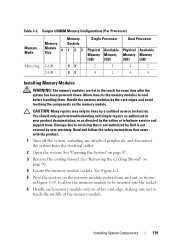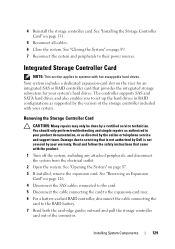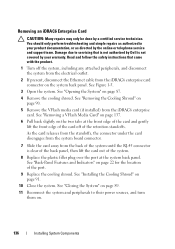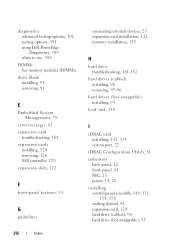Dell PowerEdge R510 Support Question
Find answers below for this question about Dell PowerEdge R510.Need a Dell PowerEdge R510 manual? We have 10 online manuals for this item!
Question posted by roydaber on March 5th, 2014
What Is Error 1 On Dell Power Edge R510
Current Answers
Answer #1: Posted by MWatDell on March 7th, 2014 1:47 AM
The PowerEdge R510 should have a front LCD panel infront of the server which will show you error message. And normally the error code is 4 characters long.
For example:
E1313 - Fan redundancy lost. Check fans
You can refer to this manual on Page 29 on all the error codes:-
ftp://ftp.dell.com/Manuals/all-products/esuprt_ser_stor_net/esuprt_poweredge/poweredge-r510_owner%27s%20manual_en-us.pdf
I'm not sure where do you see this Error 1, please provide more information for us to help.
MW@Dell
Related Dell PowerEdge R510 Manual Pages
Similar Questions
Product detailsDell Power Edge R620 Server 4 Years oldHow much power my server consumption at high u...
I have some errors showing up on the LED screen and I don't know how to diagnose the problem(s). Ple...