Dell PowerEdge R510 Support Question
Find answers below for this question about Dell PowerEdge R510.Need a Dell PowerEdge R510 manual? We have 10 online manuals for this item!
Question posted by silrus on June 18th, 2014
Does Poweredge R510 Support Usb 3.0
The person who posted this question about this Dell product did not include a detailed explanation. Please use the "Request More Information" button to the right if more details would help you to answer this question.
Current Answers
There are currently no answers that have been posted for this question.
Be the first to post an answer! Remember that you can earn up to 1,100 points for every answer you submit. The better the quality of your answer, the better chance it has to be accepted.
Be the first to post an answer! Remember that you can earn up to 1,100 points for every answer you submit. The better the quality of your answer, the better chance it has to be accepted.
Related Dell PowerEdge R510 Manual Pages
Information
Update - Intel Xeon 5600 Series Processors - Page 1


... sparing. R410 - R710 - December 2010 T710 -
T410 - R610 - T610 - M610 - M710 NOTE: The PowerEdge R410, T410, and R510 systems do not support 130 W Intel Xeon 5600 series processors.
NOTE: The PowerEdge R610 and M710 systems need specific heat sinks to support Intel Xeon 5600 series processor (less than 130 W). You can download the BIOS and...
Information
Update - Intel Xeon 5600 Series Processors - Page 2


... to Intel Xeon 5500 series and operates at 1.35 V. Operating the system memory at support.dell.com/manuals.
NOTE: Applies to 20% per DIMM. For example, populating three ...Memory Modules (DDR3L DIMMs)
Intel Xeon 5600 series processors support DDR3L DIMMs enabling a lower operating voltage (1.35 V) that ensures memory power savings up to PowerEdge R410, R510, R610, R710, R910, T410, T610, and ...
Information
Update - Intel Xeon 5600 Series Processors - Page 4


... when the system detects a non-ECC
on PowerEdge M610 and M710. When the turbo mode is enabled in the Processor Settings screen of the supported systems, see "Important Information".
• The... Intel Xeon 5600 series processors. Voltage: 1.5V or 1.35V
This CPU power rating is not supported
This message displays when either of system memory, system
X.X GB, System Memory memory speed, and...
Information
Update - Intel Xeon 5600 Series Processors - Page 10


... Memory Size X.X GB, System Memory Speed: XXX MHz, Voltage: 1.5V or 1.35V
This CPU power rating is not supported
Non-ECC DIMM detected on DIMM XX
II Intel Xeon 5600 130 W
• 在 PowerEdge M610 和 M710 Intel Xeon X5677 130 W
ECC
启用 Dell BIOS 智能 Turbo 模式
Dell...
Information
Update - Intel Xeon 5600 Series Processors - Page 30
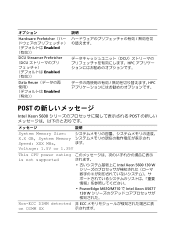
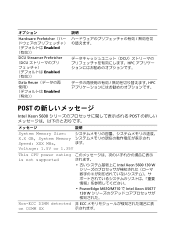
... POST
説明
System Memory Size
X.X GB, System Memory
Speed: XXX MHz,
ます。
Voltage: 1.5V or 1.35V
This CPU power rating is not supported
Non-ECC DIMM detected on DIMM XX
Intel Xeon 5600 130 W II
• PowerEdge M610/M710 で Intel Xeon X5677 130 W
非 ECC
Information
Update - Intel Xeon 5600 Series Processors - Page 36
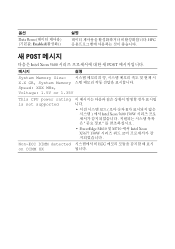
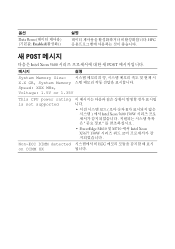
... POST
메시지
설명
System Memory Size X.X GB, System Memory
Speed: XXX MHz, Voltage: 1.5V or 1.35V
This CPU power rating is not supported
Non-ECC DIMM detected on DIMM XX
II Intel Xeon 5600 130W
• PowerEdge M610 및 M710 에서 Intel Xeon X5677 130W
ECC
Getting Started Guide - Page 3


Dell™ PowerEdge™ R510 Systems
Getting Started With Your System
Regulatory Model E12S Series and E13S Series
Getting Started Guide - Page 12


...drive systems
Eight-hard-drive systems
Twelve-hard-drive systems
Optical drive
Diskette drive Connectors Back
NIC Serial USB Video Front Video USB Internal USB
Up to four 3.5-inch, cabled SAS, SATA, or SSD drives
Up to eight 3.5-inch or .... Optional internal slim-line SATA DVD-ROM or DVD+/-RW Optional external USB DVD-ROM NOTE: Twelve-hard-drive systems support only an external USB DVD-ROM.
Hardware Owner's Manual - Page 1


Dell™ PowerEdge™ R510 Systems
Hardware Owner's Manual
Regulatory Model E12S Series and E13S Series Regulatory Type E12S001 and E13S001
Hardware Owner's Manual - Page 67


...USB Flash Drive Emulation Type fields.
Auto enables BIOS support for the device attached to SATA port C.
Off disables the controller. Auto enables BIOS support for the device attached to OFF.
Off disables BIOS support... system was not installed in the same boot mode. If the system operating system supports UEFI, you can set to UEFI, you can access the UEFI boot manager utility...
Hardware Owner's Manual - Page 68
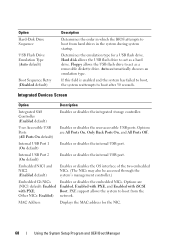
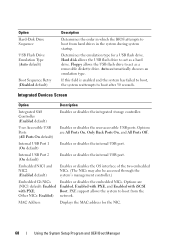
... drive. Auto automatically chooses an emulation type.
Other NICs: Enabled)
Enables or disables the embedded NICs. PXE support allows the system to boot from the network.
Option Hard-Disk Drive Sequence
USB Flash Drive Emulation Type (Auto default)
Boot Sequence Retry (Disabled default)
Description
Determines the order in which the BIOS attempts...
Hardware Owner's Manual - Page 103


... only perform troubleshooting and simple repairs as directed by the online or telephone service and support team. Read and follow the safety instructions that is not authorized by Dell is not...optical drive, replace the optical drive insert.
NOTE: The twelve-hard-drive systems support only an external USB optical drive. See Figure 3-14.
6 If you remove them to prevent the cables from its ...
Hardware Owner's Manual - Page 137


... on the control panel or SAS backplane, based on the module. Internal USB Memory Key
Optional USB memory keys installed inside your system can be used as directed by the online or telephone service and support team. Damage due to release it into the card slot on your system configuration.
Installing a VFlash Media...
Hardware Owner's Manual - Page 138
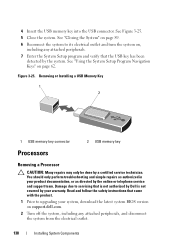
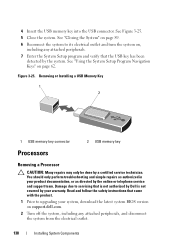
... by your product documentation, or as authorized in your warranty.
Removing or Installing a USB Memory Key
1 2
1 USB memory key connector
2 USB memory key
Processors
Removing a Processor
CAUTION: Many repairs may only be done by the online or telephone service and support team. Damage due to upgrading your system, download the latest system BIOS version...
Hardware Owner's Manual - Page 147


.... See "Removing the Front Bezel" on the system and attached peripherals. See Figure 3-30. 5 Disconnect the USB cable at back of the control panel board.
Installing System Components
147 Installing the RAID Battery
1 Insert the RAID... may only be done by the online or telephone service and support team. See "Opening the System" on the cable to the system chassis and remove the board.
Hardware Owner's Manual - Page 152


... instructions that is not authorized by Dell is not covered by the online or telephone service and support team.
See "Removing the Front Bezel" on page 87. 4 Disconnect the control panel cable... documentation, or as directed by your warranty.
Doing so can damage the cable.
5 Disconnect the USB cable at the back of the display module. 3 Connect the display module cable to the control ...
Hardware Owner's Manual - Page 154


...control panel board. See Figure 3-33.
154
Installing System Components See Figure 3-32.
4 Connect the USB cable to the module and remove the bracket.
5 Unlatch and disconnect the front-panel IO cable ...Hard-Drive System)
CAUTION: Many repairs may only be done by the online or telephone service and support team. See "Closing the System" on page 86.
2 Turn off the system and attached ...
Hardware Owner's Manual - Page 179
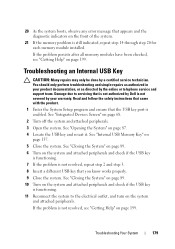
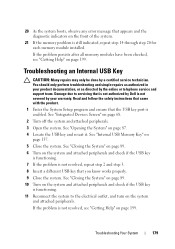
...is not authorized by Dell is not covered by the online or telephone service and support team. Troubleshooting an Internal USB Key
CAUTION: Many repairs may only be done by a certified service technician. Read... the safety instructions that came with the product.
1 Enter the System Setup program and ensure that the USB key port is enabled. See "Closing the System" on page 89. 6 Turn on the front of...
Hardware Owner's Manual - Page 211


...drive, 91 power supply, 112 BMC configuring, 80
C
cabling optical drive, 103
CD drive troubleshooting, 180
connectors
system board, 194 USB, 14 video, 14
contacting Dell, 199
control panel assembly features, 14 installing, 149, 151, 154, 156 LCD panel features,... closing, 89 opening, 87
D
damaged systems troubleshooting, 174
Dell contacting, 199
Dell PowerEdge Diagnostics using, 189
Index
211
Hardware Owner's Manual - Page 215


support contacting Dell, 199
system closing, 89 opening, 87
system board connectors, 194 installing, 167 jumpers, 193 removing, 165
system cooling troubleshooting, 176
system features accessing, 13
system messages, 42
system password, 76
system setup program boot settings, 67 embedded server... hard drive, 181-182 internal hard drive, 182 internal USB key, 179 keyboard, 170 memory, 177 NIC, 171 ...
Similar Questions
Why Dell Poweredge R510 Does Not Recognize My Usb Bootable Drive
(Posted by beesa 9 years ago)
Does Dell Poweredge 1950 Support Windows Server 2008
(Posted by cactrmsten 10 years ago)
Dell Poweredge R510 How To Boot To Usb Flash Drive
(Posted by Solarmjfied 10 years ago)

