Dell PowerEdge R510 Support Question
Find answers below for this question about Dell PowerEdge R510.Need a Dell PowerEdge R510 manual? We have 10 online manuals for this item!
Question posted by beesa on July 15th, 2014
Why Dell Poweredge R510 Does Not Recognize My Usb Bootable Drive
The person who posted this question about this Dell product did not include a detailed explanation. Please use the "Request More Information" button to the right if more details would help you to answer this question.
Current Answers
There are currently no answers that have been posted for this question.
Be the first to post an answer! Remember that you can earn up to 1,100 points for every answer you submit. The better the quality of your answer, the better chance it has to be accepted.
Be the first to post an answer! Remember that you can earn up to 1,100 points for every answer you submit. The better the quality of your answer, the better chance it has to be accepted.
Related Dell PowerEdge R510 Manual Pages
Glossary - Page 1


...fans. Your system contains an expansion bus that is located. Celsius. CIM - Dell™ Glossary
NOTE: For additional information on storage terminology, visit the Storage Networking...drive(s) on the dictionary. asset tag - As a precaution, back up your system if the system will not boot from SNMP agents. Baseboard management controller. bootable media - A CD, diskette, or USB...
Glossary - Page 5


... sets of additional drives stores duplicate copies of memory, such as a hexadecimal number, in memory modules (DIMMs). See also striping and RAID. NAS is monitored and managed using Dell OpenManage™ Server Administrator. Network interface controller. memory module - Millimeter(s).
Megabytes per second. A portable flash memory storage device integrated with a USB connector...
Glossary - Page 6


...PowerEdge RAID controller. provider - Nanosecond(s). Object identifier is used for one processor must format each logical drive...drive containing parity data. An internal or external device, such as RAM and hard drives. RAC - NVRAM - processor - PXE - NVRAM is an implementation-specific integer or pointer that provides electrical power to servers...hard drive or bootable ...
Information
Update - Intel Xeon 5600 Series Processors - Page 1


...feature set of the Intel Xeon 5600 series processor.
• The following new Dell PowerEdge systems marked with the Roman Numeral II on the chassis support the complete feature ...R610 - T410 - R710 - M710 NOTE: The PowerEdge R410, T410, and R510 systems do not support 130 W Intel Xeon 5600 series processors. NOTE: The PowerEdge R610 and M710 systems need specific heat sinks to ...
Information
Update - Intel Xeon 5600 Series Processors - Page 2


... guidelines, see your system's Hardware Owner's Manual at a lower voltage may cause restrictions to PowerEdge R410, R510, R610, R710, R910, T410, T610, and T710 systems only. DDR3L memory is not ...compatible to Intel Xeon 5500 series and operates at 1.35 V.
Operating the system memory at support.dell.com/manuals.
NOTE: BIOS setup options allow the user to 20% per channel
• A ...
Information Update - Page 2
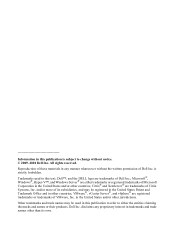
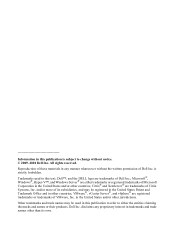
... or trademarks of VMware, Inc. VMware®, vCenter Server®, and vSphere® are either the entities claiming the marks and names or their products. Trademarks used in this publication to refer to change without the written permission of Citrix Systems, Inc. Dell Inc. Reproduction of these materials in any proprietary interest...
Getting Started Guide - Page 3


Dell™ PowerEdge™ R510 Systems
Getting Started With Your System
Regulatory Model E12S Series and E13S Series
Hardware Owner's Manual - Page 1


Dell™ PowerEdge™ R510 Systems
Hardware Owner's Manual
Regulatory Model E12S Series and E13S Series Regulatory Type E12S001 and E13S001
Hardware Owner's Manual - Page 28


....
page 199. System board failure. Possible system resource See "Contacting Dell" on the drives installed in your system. Diagnostic Indicator Codes
Code
Causes Hard drive failure.
Table 1-1.
Possible USB failure. Corrective Action
Ensure that the optical drive, and hard drives are properly connected. Memory configuration See "Troubleshooting System
error.
Possible system...
Hardware Owner's Manual - Page 50
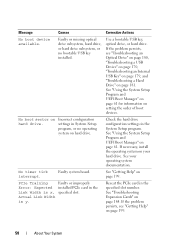
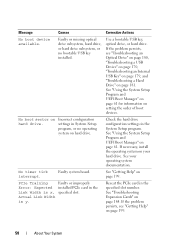
... Link Width
is x, specified slot.
If the problem persists, see "Getting Help" on hard drive. See "Using the System Setup Program and UEFI Boot Manager" on page 61 for information on... Training
Faulty or improperly
Error: Expected installed PCIe card in System Setup program, or no bootable USB key installed. See "Using the System Setup Program and UEFI Boot Manager" on your operating...
Hardware Owner's Manual - Page 51


... page 184. SATA Port x device not found
The operating system cannot Replace the optical medium,
read from the hard drive, USB medium, or USB
optical drive, or USB device, device. About Your System
51 Message
Causes
Corrective Actions
Plug & Play Configuration Error
Error encountered in the clear position (pins 1 and 3) and reboot the ...
Hardware Owner's Manual - Page 67


... Mode enables the integrated SATA controller to OFF.
Off disables BIOS support for the device attached to UEFI disables the Boot Sequence, Hard-Disk Drive Sequence, and USB Flash Drive Emulation Type fields.
Auto enables BIOS support for the device. Boot Settings Screen
Option Boot Mode (BIOS default)
Boot Sequence
Description
CAUTION: Switching...
Hardware Owner's Manual - Page 68
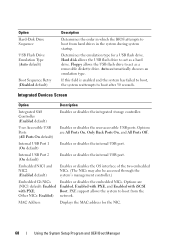
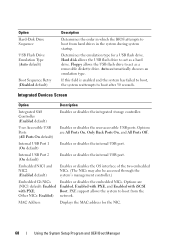
..., and All Ports Off. Determines the emulation type for the NIC.
68
Using the System Setup Program and UEFI Boot Manager
Option Hard-Disk Drive Sequence
USB Flash Drive Emulation Type (Auto default)
Boot Sequence Retry (Disabled default)
Description
Determines the order in which the BIOS attempts to boot from the network. Options...
Hardware Owner's Manual - Page 99
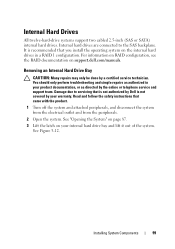
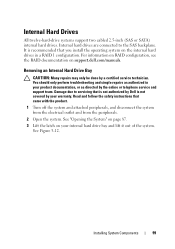
... an Internal Hard Drive Bay
CAUTION: Many repairs may only be done by the online or telephone service and support team. See "Opening the System" on page 87.
3 Lift the latch on your product documentation, or as authorized in a RAID 1 configuration.
It is recommended that is not authorized by Dell is not...
Hardware Owner's Manual - Page 103


... directed by a certified service technician. Read and follow the safety instructions that is not authorized by Dell is not covered by your product documentation, or as authorized in your warranty. NOTE: The twelve-hard-drive systems support only an external USB optical drive. Damage due to prevent the cables from the system board and...
Hardware Owner's Manual - Page 112
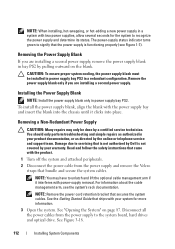
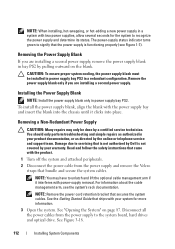
... 1-7).
Damage due to servicing that is not authorized by Dell is functioning properly (see the system's rack documentation. Read...configuration. The power-supply status indicator turns green to recognize the power supply and determine its status. You should ... Many repairs may have to the system board, hard drives and optical drive.
Disconnect all the power cables from the power supply ...
Hardware Owner's Manual - Page 147


...30. 5 Disconnect the USB cable at back of...
Control Panel Assembly-LED (Optional)
Removing the Control Panel Assembly (Four-Hard-Drive System)
CAUTION: Many repairs may only be done by your product documentation, or...the front bezel.
Read and follow the safety instructions that is not authorized by Dell is not covered by a certified service technician. Installing the RAID Battery
1 Insert ...
Hardware Owner's Manual - Page 154


...154
Installing System Components See Figure 3-32.
4 Connect the USB cable to the control panel board. Read and follow the safety... control panel cable to servicing that is not authorized by Dell is not covered by your product documentation, or as authorized...IO Module (Optional)
Removing the Front-Panel IO Module (Twelve-Hard-Drive System)
CAUTION: Many repairs may only be done by a certified ...
Hardware Owner's Manual - Page 211


... USB, 14 video, 14
contacting Dell, 199
control panel assembly features, 14 installing, 149, 151, 154, 156 LCD panel features, 18 removing, 147, 149, 152, 154
cooling fan replacing, 109
cooling fans troubleshooting, 176
cooling shroud installing, 91 removing, 90
cover closing, 89 opening, 87
D
damaged systems troubleshooting, 174
Dell contacting, 199
Dell PowerEdge Diagnostics...
Hardware Owner's Manual - Page 212
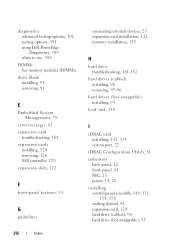
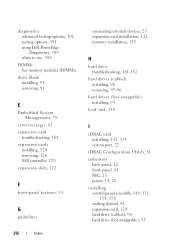
..., 22 front-panel, 14 NIC, 25 power, 14, 26 installing control panel assembly, 149, 151,
154, 156 cooling shroud, 91 expansion card, 124 hard drive (cabled), 96 hard drive (hot-swappable), 93 diagnostics advanced testing options, 191 testing options, 191 using Dell PowerEdge Diagnostics, 189 when to use, 190
DIMMs See memory modules (DIMMs).
Similar Questions
Install Windows 2012 Dell Poweredge R510 Can't See Raid Drives
(Posted by ERItime 9 years ago)
Dell Poweredge T410 Server Won't Recognize Additional Hard Drive
(Posted by lolEd 10 years ago)
Dell Poweredge R510 How To Boot To Usb Flash Drive
(Posted by Solarmjfied 10 years ago)

