Dell PowerEdge R310 Support Question
Find answers below for this question about Dell PowerEdge R310.Need a Dell PowerEdge R310 manual? We have 9 online manuals for this item!
Question posted by Robadcmoff on April 30th, 2014
Where Is Service Tag On Dell R310
The person who posted this question about this Dell product did not include a detailed explanation. Please use the "Request More Information" button to the right if more details would help you to answer this question.
Current Answers
There are currently no answers that have been posted for this question.
Be the first to post an answer! Remember that you can earn up to 1,100 points for every answer you submit. The better the quality of your answer, the better chance it has to be accepted.
Be the first to post an answer! Remember that you can earn up to 1,100 points for every answer you submit. The better the quality of your answer, the better chance it has to be accepted.
Related Dell PowerEdge R310 Manual Pages
Glossary - Page 1


...Alternating current. ambient temperature - British thermal unit. ANSI - Celsius. C - CIM - Dell™ Glossary
NOTE: For additional information on storage terminology, visit the Storage Networking Industry Association's... website at www.snia.org and click on a regular basis. asset tag - A copy of data or instructions for security or tracking purposes. BMC -...
Glossary - Page 5


... file that is often rounded to the system board. A device that contains the CIM schema definition. MBps - Megahertz. NAS is monitored and managed using Dell OpenManage™ Server Administrator. A portable flash memory storage device integrated with a USB connector. See also striping and RAID. Your system's unique hardware number on a network. mm - A managed...
Glossary - Page 6


NMI - ns - Memory that provides electrical power to servers and storage systems in rows and columns to signal the processor about hardware errors. In RAID arrays, a striped hard drive containing parity data. A standard for maintaining the date, time, and system configuration information. PowerEdge RAID controller. An internal or external device, such as a diskette...
Glossary - Page 7


...architecture that contains information supplementing or updating the product's documentation. System event log. service tag - Self-Monitoring Analysis and Reporting Technology. R-DIMM - A registered DDR3 memory... enables remote networkattached storage devices to appear to a server to its contents even after you call Dell for program instructions and data. The system's primary ...
Glossary - Page 58


Windows Management Instrumentation 은 CIM
ZIF Zero Insertion Force
provider CIM
management station
managed system) 은 Dell OpenManage™ Server Administrator
x x y x z
58 TCP/IP TCP/IP Offload Engine
U-DIMM DDR3 Unregistered(Unbuffered) DDR3 Memory Module
UPS Uninterruptible Power Supply
USB Universal Serial Bus USB USB ...
Getting Started Guide - Page 3


Dell™ PowerEdge™ R310 Systems
Getting Started With Your System
Regulatory Model: E07S Series Regulatory Type: E07S002
Getting Started Guide - Page 4


... in the United States and other countries. Reproduction of Dell Inc. Microsoft, Windows, and Windows Server are trademarks of VMware, Inc.
and other jurisdictions; in...document to refer to either trademarks or registered trademarks of Dell Inc.; Trademarks used in this text: Dell, the DELL logo, and PowerEdge are trademarks of Novell, Inc. WARNING: A WARNING ...
Getting Started Guide - Page 10
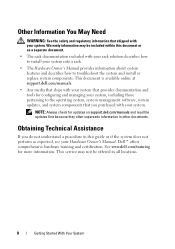
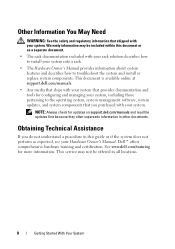
... features and describes how to install your system. This service may be offered in other documents. NOTE: Always check for updates on support.dell.com/manuals and read the updates first because they often... supersede information in all locations.
8
Getting Started With Your System See www.dell.com/training for configuring and managing your system, including those pertaining to the ...
Hardware Owner's Manual - Page 1


Dell™ PowerEdge™ R310 Systems
Hardware Owner's Manual
Regulatory Model: E07S Series Regulatory Type: E07S002
Hardware Owner's Manual - Page 2


... text: Dell, the DELL logo, and PowerEdge are either the entities claiming the marks and names or their products. disclaims any manner whatsoever without notice. © 2010 Dell Inc. A00...refer to either trademarks or registered trademarks of Dell Inc. Dell Inc. Reproduction of data if instructions are not followed. Microsoft, Windows, Windows Server, and MS-DOS are trademarks of your ...
Hardware Owner's Manual - Page 11


...Services, which allows access to the System Event Log (SEL) and configuration of remote access to system features during startup. Starts PXE boot. For more information, see the documentation for your SAS RAID card at support.dell... Unified Server Configurator documentation at support.dell.com/manuals. For more information, see the BMC or iDRAC user documentation at support.dell.com/manuals...
Hardware Owner's Manual - Page 14
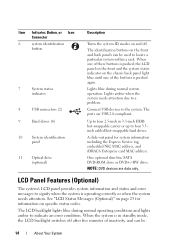
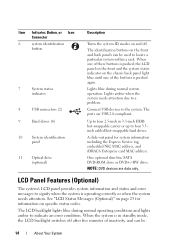
... pushed again. Up to four 3.5inch cabled/hot-swappable hard drives. A slide-out panel for information on page 25 for system information including the Express Service tag, embedded NIC MAC address, and iDRAC6 Enterprise card MAC address. NOTE: DVD devices are USB 2.0-compliant. LCD Panel Features (Optional)
The system's LCD panel provides...
Hardware Owner's Manual - Page 17
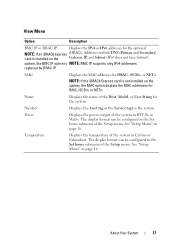
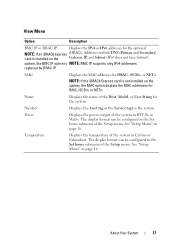
... IPv4 addresses.
View Menu
Option
Description
BMC IP or DRAC IP
Displays the IPv4 or IPv6 addresses for the system.
Number
Displays the Asset tag or the Service tag for the optional
NOTE: If an iDRAC6 Express iDRAC6. The display format can be configured in the Set home submenu of the Setup menu...
Hardware Owner's Manual - Page 48


... detected. System halted after F10
Restart the system and
keystroke because System update the Unified Server
Services image is not supported by Install a supported processor.
See "Troubleshooting System Memory" on page 169. See "Processor" on
support.dell.com.
the system. Unsupported DIMM detected.
Table 1-3. System halted!
Invalid memory configuration. Unsupported CPU...
Hardware Owner's Manual - Page 83
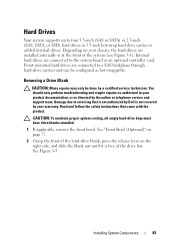
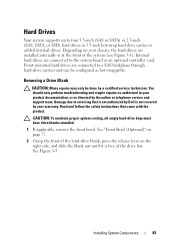
....
1 If applicable, remove the front bezel.
Installing System Components
83 Damage due to servicing that came with the product. Removing a Drive Blank
CAUTION: Many repairs may only be... configured as hot-swappable. Read and follow the safety instructions that is not authorized by Dell is free of the system (see Figure 3-1). See Figure 3-5. Hard Drives
Your system supports ...
Hardware Owner's Manual - Page 86
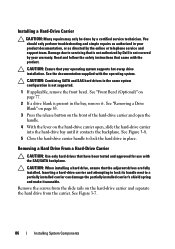
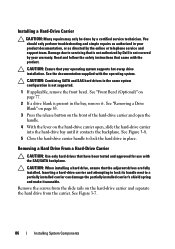
... a Hard-Drive Carrier
CAUTION: Many repairs may only be done by the online or telephone service and support team. You should only perform troubleshooting and simple repairs as authorized in place. Damage due to servicing that is not authorized by Dell is not covered by your product documentation, or as directed by a certified...
Hardware Owner's Manual - Page 88


... hard-drive carrier. Read and follow the safety instructions that is not authorized by Dell is not covered by your product documentation, or as authorized in the hard-drive bay...the drive at the back. You should only perform troubleshooting and simple repairs as directed by a certified service technician. Installing a Hard Drive Into a Hard-Drive Carrier
NOTE: If you are upgrading from a...
Hardware Owner's Manual - Page 89
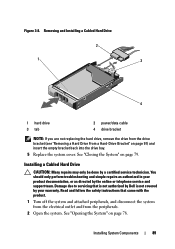
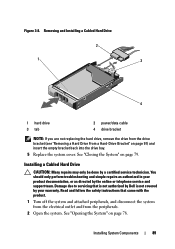
... the empty bracket back into the drive bay.
5 Replace the system cover. Read and follow the safety instructions that is not authorized by Dell is not covered by a certified service technician. Installing a Cabled Hard Drive
CAUTION: Many repairs may only be done by your product documentation, or as authorized in your warranty...
Hardware Owner's Manual - Page 94
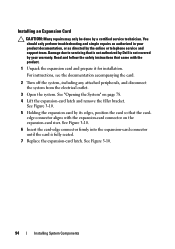
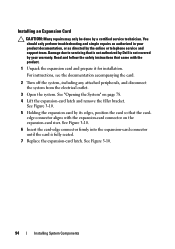
... by your product documentation, or as authorized in your warranty. Damage due to servicing that is not authorized by its edges, position the card so that came with...Holding the expansion card by Dell is fully seated.
7 Replace the expansion-card latch.
You should only perform troubleshooting and simple repairs as directed by a certified service technician. Installing an Expansion Card...
Hardware Owner's Manual - Page 97
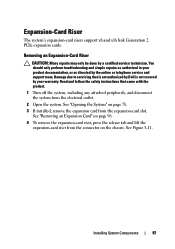
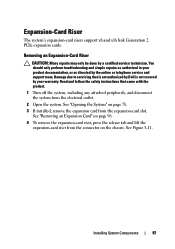
... by Dell is not covered by your product documentation, or as directed by a certified service technician.
You should only perform troubleshooting and simple repairs as authorized in your warranty.
Installing System Components
97 See Figure 3-11.
Damage due to servicing that came...-Card Riser
CAUTION: Many repairs may only be done by the online or telephone service and support team.
Similar Questions
How To Put A Service Tag On Dell R310 New Mainboard
(Posted by karejoshcw 9 years ago)
How To Install Window Server 2008 On Dell Rack Server Poweredge 310 Technical
guide
guide
(Posted by bktodid 10 years ago)
How Do I Find A Service Tag On Dell Poweredge 2900 If It Is Not On The Back
(Posted by joesahel 10 years ago)

