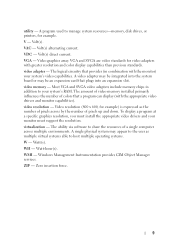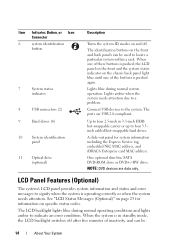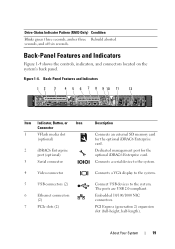Dell PowerEdge R310 Support Question
Find answers below for this question about Dell PowerEdge R310.Need a Dell PowerEdge R310 manual? We have 9 online manuals for this item!
Question posted by alakechipb on February 3rd, 2014
How To Mirror Drives On R310
The person who posted this question about this Dell product did not include a detailed explanation. Please use the "Request More Information" button to the right if more details would help you to answer this question.
Current Answers
Related Dell PowerEdge R310 Manual Pages
Similar Questions
Hi! We Have A Broken Dvd Drive On Our Poweredge 2900. Do You Sell This Part?
We are hoping just to replace the DVD drive. The machine is in Beijing (and out-of-warranty)...so it...
We are hoping just to replace the DVD drive. The machine is in Beijing (and out-of-warranty)...so it...
(Posted by mmedicke 11 years ago)