Dell PowerEdge R310 Support Question
Find answers below for this question about Dell PowerEdge R310.Need a Dell PowerEdge R310 manual? We have 9 online manuals for this item!
Question posted by carlosoBossth on January 12th, 2014
How To Boot Off Cd On Poweredge R310
The person who posted this question about this Dell product did not include a detailed explanation. Please use the "Request More Information" button to the right if more details would help you to answer this question.
Current Answers
There are currently no answers that have been posted for this question.
Be the first to post an answer! Remember that you can earn up to 1,100 points for every answer you submit. The better the quality of your answer, the better chance it has to be accepted.
Be the first to post an answer! Remember that you can earn up to 1,100 points for every answer you submit. The better the quality of your answer, the better chance it has to be accepted.
Related Dell PowerEdge R310 Manual Pages
Glossary - Page 1


.... Certificate authority. It provides mapping techniques for interchange of a system. ACPI - As a precaution, back up your system if the system will not boot from SNMP agents. cm - A - bus - A CD, diskette, or USB memory key that allows the processor to a system, usually by the DMTF. Dell™ Glossary
NOTE: For additional information on...
Glossary - Page 5


... Millimeter(s). MOF - NAS is monitored and managed using Dell OpenManage™ Server Administrator. Network interface controller. Milliampere-hour(s). memory module - A portable flash... - A managed system is any system that are optimized to the system board.
Master boot record. A system can contain several different forms of the data. Millisecond(s). MBps - ...
Glossary - Page 6


...- processor - provider - parity stripe - Peripheral Component Interconnect. PowerEdge RAID controller. An internal or external device, such as a ... for processor. Pixels are arranged in rows and columns to servers and storage systems in a rack. A provider is an ... a CIM schema that controls the interpretation and execution of booting a system via a LAN (without a hard drive or...
Glossary - Page 7


... sec - A legacy I /O bus interface with software or hardware, that initiates your system's boot routine and the POST. See also mirroring and striping. RAM - A text file, usually shipped ... bit at a time and is one that enables remote networkattached storage devices to appear to a server to identify it when you are prohibited from editing or deleting. RAID - System event log. ...
Glossary - Page 46


... - Peripheral Component Interconnect PDU - Millisecond NAS - Network Interface Controller NMI - Megabyte 1 MB = 1,048,576 1 MB = 1,000,000 Mbps - Megabytes per second MBps - Master boot record MHz - Network Attached Storage NAS OS NIC - Nanosecond NVRAM - Milliampere-hour Mb - Nonvolatile random access memory NVRAM OID - Millimeter MOF - Megahertz mm - MAC...
Glossary - Page 56


PowerEdge RAID
POST Power-On Self-Test POST RAM
PXE Preboot eXecution Environment LAN R-DIMM DDR3 Registered DDR3 Memory Module
56 MBps Megabytes per second Mbps Megabits per second MBR Master Boot Record
MHz Megahertz mm Millimeter
MOF Managed Object Format) 은 CIM ASCII ms Millisecond NAS Network Attached Storage NAS NAS NIC...
Getting Started Guide - Page 3


Dell™ PowerEdge™ R310 Systems
Getting Started With Your System
Regulatory Model: E07S Series Regulatory Type: E07S002
Getting Started Guide - Page 4


...trademarks of Citrix Systems, Inc. Red Hat and Enterprise Linux are trademarks of Dell Inc.; Microsoft, Windows, and Windows Server are either trademarks or registered trademarks of Microsoft Corporation in this document to refer to hardware or loss of data if ... that helps you make better use of these materials in this text: Dell, the DELL logo, and PowerEdge are not followed.
Hardware Owner's Manual - Page 1


Dell™ PowerEdge™ R310 Systems
Hardware Owner's Manual
Regulatory Model: E07S Series Regulatory Type: E07S002
Hardware Owner's Manual - Page 2


... either trademarks or registered trademarks of Microsoft Corporation in this text: Dell, the DELL logo, and PowerEdge are trademarks of Dell Inc.; CAUTION: A CAUTION indicates potential damage to change without the written permission.... © 2010 Dell Inc.
Microsoft, Windows, Windows Server, and MS-DOS are not followed. A00 is subject to hardware or loss of your computer.
Hardware Owner's Manual - Page 11


.../manuals. Enters the utility to access utilities such as embedded system diagnostics. See "Using the System Setup Program and UEFI Boot Manager" on page 53. For more information, see the Unified Server Configurator documentation at support.dell.com/manuals.
Enters the Baseboard Management Controller (BMC) or iDRAC Configuration Utility, which opens the...
Hardware Owner's Manual - Page 40


...frequency.
Retry the BIOS update.
See "Using the System Setup Program and UEFI Boot Manager" on page 169. CPU set lower for possible causes.
40
About Your System The... processor speed may be cleared before the next boot. Caution!
System Messages (continued)
Message
Causes
Corrective Actions
BIOS MANUFACTURING MODE detected. out ...
Hardware Owner's Manual - Page 53


...) specifications that enables you to specify the boot mode for example, Microsoft® Windows Server® 2008 x64 version) to be installed from another boot mode causes the system to manage your operating system from the UEFI boot mode.
Using the System Setup Program and UEFI Boot Manager
53 From the System Setup program, you...
Hardware Owner's Manual - Page 65
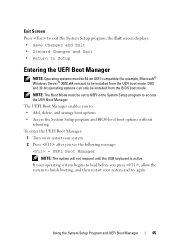
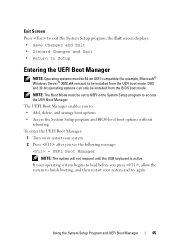
DOS and 32-bit operating systems can only be installed from the UEFI boot mode.
NOTE: The Boot Mode must be 64-bit UEFI-compatible (for example, Microsoft® Windows Server® 2008 x64 version) to be set to UEFI in the System Setup program to load before you see the following message: = UEFI...
Hardware Owner's Manual - Page 66
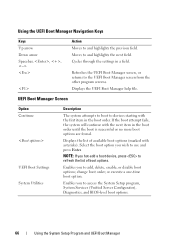
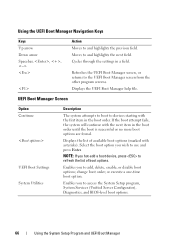
... access the System Setup program, System Services (Unified Server Configurator), Diagnostics, and BIOS-level boot options.
66
Using the System Setup Program and UEFI Boot Manager or execute a one-time boot option. Enables you to devices starting with the first item in a field. Refreshes the UEFI Boot Manager screen, or returns to and highlights the...
Hardware Owner's Manual - Page 67


...
Restarts the system and accesses the Unified Server Configurator, which allows you need to boot to run utilities such as a bootable DOS media with system password protection. Restarts the system. Delete Boot Option
Deletes an existing boot option. Enable/Disable Boot Option Disables and enables a boot option in the boot option list. System Utilities Screen
Option System...
Hardware Owner's Manual - Page 71
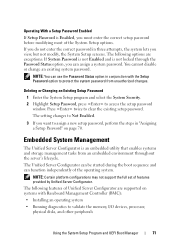
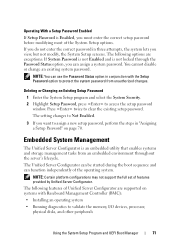
...but not modify, the System Setup screens. Embedded System Management
The Unified Server Configurator is an embedded utility that enables systems and storage management tasks ... The Unified Server Configurator can be started during the boot sequence and can function independently of features provided by Unified Server Configurator. The following features of Unified Server Configurator are ...
Hardware Owner's Manual - Page 72


...Boot Manager If your system. 2 Press when prompted after POST.
Entering the BMC Setup Module
1 Turn on and off • Functions independently of systems remotely.
For additional information on using BMC, see the Unified Server... hardware and firmware For more information about setting up Unified Server Configurator, configuring hardware and firmware, and deploying the operating ...
Hardware Owner's Manual - Page 73


Using the System Setup Program and UEFI Boot Manager
73 For additional information on using iDRAC6, see the documentation for ...set parameters for the iDRAC6 and for the managed server. iDRAC Configuration Utility
The iDRAC Configuration Utility is a pre-boot configuration environment that allows you press , allow the system to finish booting, and then restart your system and try again...
Hardware Owner's Manual - Page 175
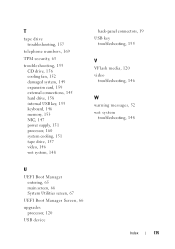
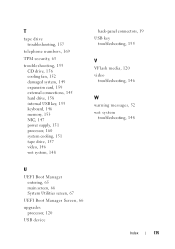
... drive troubleshooting, 157
telephone numbers, 169
TPM security, 63
troubleshooting, 155 CD drive, 156 cooling fan, 152 damaged system, 149 expansion card, 159 ...video
troubleshooting, 146
W
warning messages, 52 wet system
troubleshooting, 148
U
UEFI Boot Manager entering, 65 main screen, 66 System Utilities screen, 67
UEFI Boot Manager Screen, 66
upgrades processor, 120
USB device
Index
175

