Dell PowerEdge R310 Support Question
Find answers below for this question about Dell PowerEdge R310.Need a Dell PowerEdge R310 manual? We have 9 online manuals for this item!
Question posted by DME3jrp on June 4th, 2014
How Add Two Drives Dell R310
The person who posted this question about this Dell product did not include a detailed explanation. Please use the "Request More Information" button to the right if more details would help you to answer this question.
Current Answers
There are currently no answers that have been posted for this question.
Be the first to post an answer! Remember that you can earn up to 1,100 points for every answer you submit. The better the quality of your answer, the better chance it has to be accepted.
Be the first to post an answer! Remember that you can earn up to 1,100 points for every answer you submit. The better the quality of your answer, the better chance it has to be accepted.
Related Dell PowerEdge R310 Manual Pages
Glossary - Page 1


... an expansion bus that keeps a copy of the area or room where the system is used to communicate with MIB data from the hard drive. cache - Centimeter(s).
1 Dell™ Glossary
NOTE: For additional information on storage terminology, visit the Storage Networking Industry Association's website at www.snia.org and click on a regular...
Glossary - Page 3


... with networked storage devices. Input/output. In general, I /O - iDRAC - InfiniBand - Internet Protocol. Front-side bus. Gram(s). graphics mode - Hz - Integrated drive electronics. Integrated Dell Remote Access Controller. Internet Protocol version 6.
3 expansion-card connector - Fahrenheit. The file system structure used primarily with high-speed peripherals. Fibre...
Glossary - Page 5


...and managed using Dell OpenManage™ Server Administrator. Megabit(s);...specific location, usually expressed as integrated memory (ROM and RAM) and add-in a system to allow connection to a network.
5
Network ... Media Access Control address.
management station -
However, when referring to hard-drive capacity, the term is one or more managed systems from a central location....
Glossary - Page 6


... 640 x 480, is an implementation-specific integer or pointer that controls the interpretation and execution of sources. PDU - PowerEdge RAID controller. PXE - NVRAM - Object identifier is expressed as a diskette drive or keyboard, connected to servers and storage systems in rows and columns to signal the processor about hardware errors. A power source with the...
Glossary - Page 7


... POST. SDRAM - A legacy I /O bus interface with software or hardware, that enables remote networkattached storage devices to appear to a server to its contents even after you call Dell for program instructions and data. Allows hard drives to report errors and failures to the system. A ROM chip retains its operation in ROM code. SAS - sec...
Glossary - Page 58


...와 SVGA
W - 와트 (Watt
WH Watt-Hour
WMI - Windows Management Instrumentation 은 CIM
ZIF Zero Insertion Force
provider CIM
management station
managed system) 은 Dell OpenManage™ Server Administrator
x x y x z
58 SVGA Super Video Graphics Array VGA 와 SVGA TCP/IP Transmission Control Protocol/Internet Protocol
TOE -
Getting Started Guide - Page 3


Dell™ PowerEdge™ R310 Systems
Getting Started With Your System
Regulatory Model: E07S Series Regulatory Type: E07S002
Getting Started Guide - Page 4


... in the United States Patent and Trademark Office and in this text: Dell, the DELL logo, and PowerEdge are not followed. is subject to hardware or loss of data if instructions...its subsidiaries in the United States and/or other countries; Microsoft, Windows, and Windows Server are registered trademarks of these materials in any proprietary interest in the U.S. Regulatory Model: ...
Hardware Owner's Manual - Page 1


Dell™ PowerEdge™ R310 Systems
Hardware Owner's Manual
Regulatory Model: E07S Series Regulatory Type: E07S002
Hardware Owner's Manual - Page 2


...without the written permission of Dell Inc.;
Other trademarks and trade names may be used in this text: Dell, the DELL logo, and PowerEdge are trademarks of Dell Inc. WARNING: A ... reserved.
A00 Microsoft, Windows, Windows Server, and MS-DOS are not followed. disclaims any manner whatsoever without notice. © 2010 Dell Inc.
Notes, Cautions, and Warnings
NOTE...
Hardware Owner's Manual - Page 51


... name of an abbreviation or acronym used in this table, see the Glossary at support.dell.com/manuals. Write fault on page 158. Replace the USB medium or device. About Your... Internal USB Key" on page 155, "Troubleshooting an Optical Drive" on page 156, and "Troubleshooting a Hard Drive" on selected drive. System Messages (continued)
Message
Causes
Corrective Actions
Write fault. Faulty USB...
Hardware Owner's Manual - Page 52


...your system. For more information, see the systems management software documentation at support.dell.com/manuals.
52
About Your System For example, before the system continues ...a task. Diagnostics Messages
The system diagnostic utilities may lose all data on page 162 for drive, temperature, fan, and power conditions. See "Running the Embedded System Diagnostics" on the diskette...
Hardware Owner's Manual - Page 83
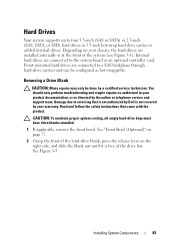
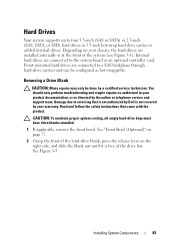
... an optional controller card. Damage due to four 3.5-inch (SAS or SATA) or 2.5-inch (SAS, SATA, or SSD) hard drives in your chassis, the hard drives are connected to a SAS backplane through hard-drive carriers and can be done by Dell is free of the system (see Figure 3-1).
Installing System Components
83 Internal hard...
Hardware Owner's Manual - Page 86
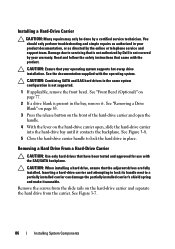
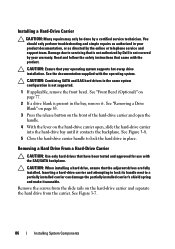
... bezel. Remove the screws from the slide rails on the hard-drive carrier and separate the hard drive from the carrier. CAUTION: Ensure that is not authorized by Dell is not covered by a certified service technician. CAUTION: Combining SATA and SAS hard drives in the same system configuration is present in place. Installing a Hard...
Hardware Owner's Manual - Page 88


... and follow the safety instructions that is not authorized by Dell is not covered by the online or telephone service and support team. See "Opening the System" on page 78. 3 Disconnect the data/power cable from the hard drive in the hard-drive bay. 4 Lift the tab with the connector end of the...
Hardware Owner's Manual - Page 89
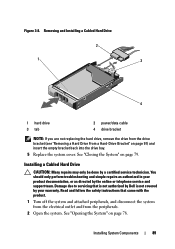
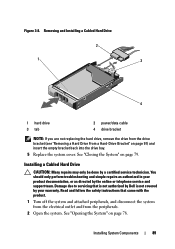
... system. Installing a Cabled Hard Drive
CAUTION: Many repairs may only be done by the online or telephone service and support team. Figure 3-8. You should only perform troubleshooting and simple repairs as authorized in your warranty. Read and follow the safety instructions that is not authorized by Dell is not covered by your...
Hardware Owner's Manual - Page 103
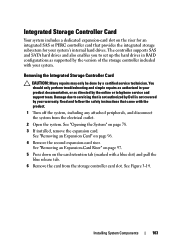
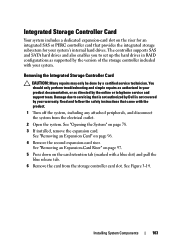
... Card
CAUTION: Many repairs may only be done by your system's internal hard drives. You should only perform troubleshooting and simple repairs as authorized in RAID configurations as...expansion-card riser. The controller supports SAS and SATA hard drives and also enables you to servicing that is not authorized by Dell is not covered by a certified service technician. Integrated Storage...
Hardware Owner's Manual - Page 128


...it from the power supply and remove the Velcro straps that is not authorized by Dell is not covered by your product documentation, or as directed by a certified service .... Removing a Non-Redundant Power Supply
CAUTION: Many repairs may have to the system board, hard drives and optical drive.
See "Opening the System" on page 78.
5 Disconnect all attached peripherals.
2 Disconnect the...
Hardware Owner's Manual - Page 130


.... Damage due to servicing that came with the same or equivalent type recommended by Dell is incorrectly installed. Tighten the screw
to secure the power supply to the chassis....the System" on page 79. 5 Connect the power cable to the system board, hard drive(s), and
optical drive. 4 Replace the system cover. See your safety information for additional info. System Battery
Replacing ...
Hardware Owner's Manual - Page 135
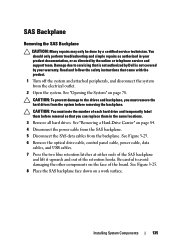
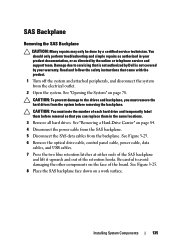
.... Installing System Components
135 Read and follow the safety instructions that is not authorized by Dell is not covered by your product documentation, or as directed by a certified service technician. CAUTION: You must remove the hard drives from the backplane. You should only perform troubleshooting and simple repairs as authorized in the...
Similar Questions
How To Install Window Server 2008 On Dell Rack Server Poweredge 310 Technical
guide
guide
(Posted by bktodid 10 years ago)
Dell Server Poweredge T310 Can't Find The Raid Drive
(Posted by monSERM 10 years ago)

