Dell PowerEdge 2950 Support Question
Find answers below for this question about Dell PowerEdge 2950.Need a Dell PowerEdge 2950 manual? We have 8 online manuals for this item!
Question posted by CHteens on May 17th, 2014
How To Clear The Lcd Status Error On A Dell 2950
The person who posted this question about this Dell product did not include a detailed explanation. Please use the "Request More Information" button to the right if more details would help you to answer this question.
Current Answers
There are currently no answers that have been posted for this question.
Be the first to post an answer! Remember that you can earn up to 1,100 points for every answer you submit. The better the quality of your answer, the better chance it has to be accepted.
Be the first to post an answer! Remember that you can earn up to 1,100 points for every answer you submit. The better the quality of your answer, the better chance it has to be accepted.
Related Dell PowerEdge 2950 Manual Pages
Information Update - Page 2


is a registered trademark of Dell Inc.;
Microsoft, Windows, and Windows Server and are trademarks of Novell Inc.
October 2009
P/N DD259
Rev. A07 WARNING: A WARNING indicates a potential for property damage, personal injury, or death. Reproduction of these materials in this text: Dell, the DELL logo, and PowerEdge are either the entities claiming the marks and names or...
Information Update - Page 3


... Message Update 10 LCD Status Messages Update 15
Contents
3 New System Features 5
New Performance Features 5 New High-Efficiency Power Supply and Power Monitoring Features 5 New I/O and Storage Features 6 New Security Features 6 Optional Internal USB Memory Key 6 Installing the Optional Internal USB Memory Key 7 Support for 8-GB Memory Modules - PowerEdge 2950 III Systems 9 Processor...
Information Update - Page 9


...system only recognizes and displays 63.75 GB during POST. Safeguarding Encrypted Data
On PowerEdge 2950 III systems using Windows Server® 2008, you can use encryption programs, such as the BitLocker utility, ... your system, verify that the latest system BIOS version is fully supported. See support.dell.com for information on the latest processor upgrade options for your system is on memory ...
Information Update - Page 15


... to the LCD status messages that can occur on the PowerEdge 2950 III system and the probable cause for each message. For information on the SEL and configuring system management settings, see "Getting Help" in the System Setup program. This message is off power to maximum as a precautionary measure.
Turn off and active errors are...
Information Update - Page 16
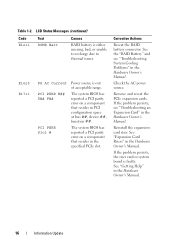
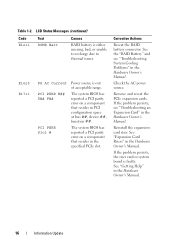
... PERR Slot #
Power source is faulty. The system BIOS has reported a PCI parity error on a component that resides in the Hardware Owner's Manual.
If the problem persists, ... error on a component that resides in the Hardware Owner's Manual. Corrective Actions
Reseat the RAID battery connector.
Reinstall the expansioncard riser. Remove and reseat the PCIe expansion cards. LCD Status ...
Information Update - Page 17
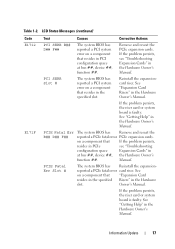
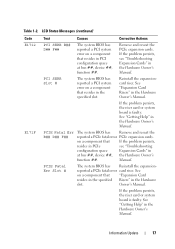
... slot.
Manual.
If the problem persists, the riser card or system board is faulty.
See "Getting Help" in the Hardware Owner's Manual. reported a PCIe fatal error card riser. LCD Status Messages (continued)
Code E1712
E171F
Text
Causes
Corrective Actions
PCI SERR B## D## F##
The system BIOS has reported a PCI system...
Information Update - Page 18


....
in xx seconds by the BIOS. Device plugged in the
memory multi-bit error Hardware Owner's
(MBE).
Information only.
The system BIOS has See "Troubleshooting
spared...the cable. specified USB port caused If the problem persists, an overcurrent condition. Table 1-2. LCD Status Messages (continued)
Code E1914 E1B01 E2110 E2111
E2112
I1915 I1916
Text DRAC5 Conn2 Cbl
USB#...
Hardware Owner's Manual (PDF) - Page 3


... 19
Solving Problems Described by LCD Status Messages 27 Removing LCD Status Messages 27 System Messages 28 Warning Messages 35 Diagnostics Messages 35 Alert Messages 35
2 Using the System Setup Program 37
Entering the System Setup Program 37 Responding to Error Messages 37 Using the System Setup Program 38
System Setup Options 38 Main Screen...
Hardware Owner's Manual (PDF) - Page 19
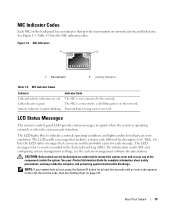
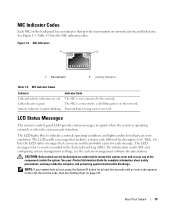
... NIC Indicators
1
2
1 link indicator
2 activity indicator
Table 1-5. For information on the LCD.
Record the code, then see the systems management software documentation.
About Your System
19 LCD Status Messages
The system's control panel LCD provides status messages to indicate an error condition. CAUTION: Only trained service technicians are off Link indicator is green...
Hardware Owner's Manual (PDF) - Page 20
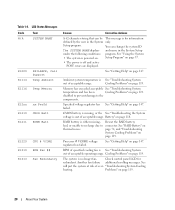
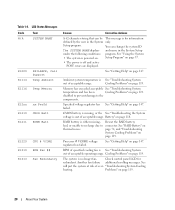
...has See "Getting Help" on .
RPM of specified cooling fan is off and active
POST errors are displayed.
Table 1-6. Setup program. You can be This message is out of over- ...either missing, Reseat the RAID battery
bad, or unable to recharge due to the
components. LCD Status Messages
Code
Text
N/A
SYSTEM NAME
E1000 E1114
FAILSAFE, Call Support
Temp Ambient
E1116 Temp ...
Hardware Owner's Manual (PDF) - Page 21
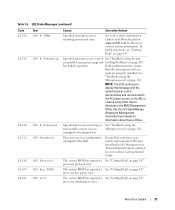
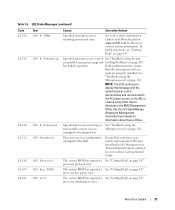
...Dell. Specified processor is missing or See "Troubleshooting the
bad, and the system is
cleared using either Server
Assistant or the BMC Management
Utility. processor protocol error.... page 147. processor bus parity error. Table 1-6.
If problem persists, see "Getting Help" on page 147.
Processors are properly installed.
LCD Status Messages (continued)
Code E1410 E1414...
Hardware Owner's Manual (PDF) - Page 22


LCD Status Messages (continued)
Code E1422 E1610 E1614 E1618 E161C
E1620
E1624 E1710
Text
Causes
Corrective ...118.
Check the AC power source for the specified power supply. I /O channel check.
22
About Your System machine check error.
PS # Input Lost
Power source for specified power supply is available from the specified power supply;
PS Redundancy
The power supply...
Hardware Owner's Manual (PDF) - Page 23


... ##, device ##, function ##. If the problem persists, the riser card or system board is faulty.
LCD Status Messages (continued)
Code E1711
E1712
E1714 E171F
Text
Causes
Corrective Actions
PCI PERR B## D## F##
PCI PERR Slot #
The system BIOS has reported a PCI parity error on a component that resides in the specified slot.
PCI SERR B## D## F##
PCI SERR Slot...
Hardware Owner's Manual (PDF) - Page 24
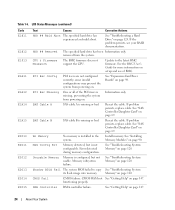
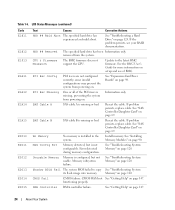
LCD Status Messages (continued)
Code E1811
E1812 E1913
E1A11
E1A12 E1A14
E1A15
E2010 E2011 E2012 E2013 ...on page 69.
See "Expansion-Card Riser Boards" on page 120.
Install memory.
Mem Config Err
Memory detected, but not usable.
Error detected during memory configuration. Memory" on page 98. SAS Cable A
SAS cable A is not configurable.
See "SAS Controller Daughter Card...
Hardware Owner's Manual (PDF) - Page 25
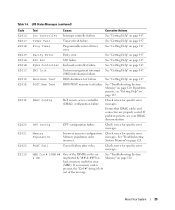
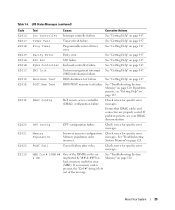
... failure. About Your System
25 LCD Status Messages (continued)
Code E2016 E2017 E2018 E2019 E201A E201B E201C E201D E201E
E201F
E2020 E2021
E2022 E2110
Text
Causes
Corrective Actions
Int Controller Interrupt controller failure.
See "Getting Help" on page 120.
DRAC Config
Dell remote access controller Check screen for specific error messages. CPU Config
CPU...
Hardware Owner's Manual (PDF) - Page 26


LCD Status Messages (continued)
Code E2111
E2112
E2113
E2118 E2119 I1910 I1911
Text
Causes
Corrective Actions
SBE Log Disable Crd # DIMM ##
The system BIOS has disabled See "Troubleshooting System memory single-bit error (SBE) Memory" on the
A maximum of three error...string is left out of the mirror has had
too many errors.
Intrusion
System cover has been removed. Check the SEL ...
Hardware Owner's Manual (PDF) - Page 27


...errors occur. Solving Problems Described by deleting event entries. Messages will remove fault messages, and return the status indicators and LCD colors to remove the message from another source that is full of range, the LCD... LCD. LCD Status Messages (continued)
Code
Text
Causes
Corrective Actions
I1912 SEL Full
System Event Log is easily corrected. Clear the log by LCD Status ...
Hardware Owner's Manual (PDF) - Page 111
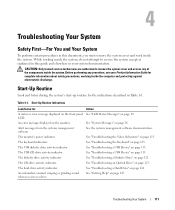
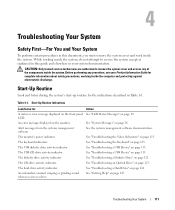
...28. See "Troubleshooting a Diskette Drive" on the monitor.
Troubleshooting Your System
111
An error message displayed on page 121.
The USB CD drive activity indicator.
See "Troubleshooting an ...Start-Up Routine Indications
Look/listen for:
Action
A status or error message displayed on the front-panel See "LCD Status Messages" on page 113. Alert messages from the systems...
Hardware Owner's Manual (PDF) - Page 154
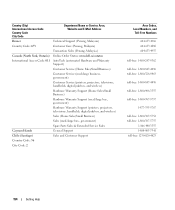
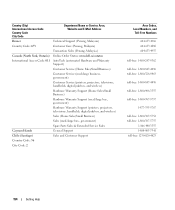
...Mail Address
Brunei
Technical Support (Penang, Malaysia)
Country Code: 673
Customer Care (Penang, Malaysia)
Transaction Sales (Penang, Malaysia)
Canada (North York, Ontario) Online Order Status: www.dell.ca/ostatus
International Access Code: 011 AutoTech (automated Hardware and Warranty Support)
Customer Service (Home Sales/Small Business)
Customer Service (med./large business, government...
Cabling Instructions for the -48 VDC Power Supply - Page 4


... damage, personal injury, or death.
Trademarks used in this text: Dell, the DELL logo, and PowerEdge are trademarks of your computer.
Other trademarks and trade names may be used in this document is strictly forbidden. disclaims any manner whatsoever without notice. © 2006-2007 Dell Inc. NOTICE: A NOTICE indicates either the entities claiming the...
Similar Questions
How Do I Clear Bios Related Errors On My Poweredge 2900 Lcd Panel?
(Posted by SaPl 10 years ago)
How To Clear Lcd Error On Poweredge 1900 In Detail
(Posted by Declahappyh 10 years ago)
How To Clear Bios Related Errors From Poweredge 2950 Lcd Panel
(Posted by thken 10 years ago)

