Dell PowerEdge 1900 Support Question
Find answers below for this question about Dell PowerEdge 1900.Need a Dell PowerEdge 1900 manual? We have 7 online manuals for this item!
Question posted by Declahappyh on October 13th, 2013
How To Clear Lcd Error On Poweredge 1900 In Detail
The person who posted this question about this Dell product did not include a detailed explanation. Please use the "Request More Information" button to the right if more details would help you to answer this question.
Current Answers
There are currently no answers that have been posted for this question.
Be the first to post an answer! Remember that you can earn up to 1,100 points for every answer you submit. The better the quality of your answer, the better chance it has to be accepted.
Be the first to post an answer! Remember that you can earn up to 1,100 points for every answer you submit. The better the quality of your answer, the better chance it has to be accepted.
Related Dell PowerEdge 1900 Manual Pages
Getting Started Guide - Page 6


...Extended Memory 64 Technology (Intel EM64T)
• SUSE® Linux Enterprise Server 9 for an optional integrated RAID controller card. NOTE: System boot is...memory (nonupgradable). Contact your technical support provider for system ID and error messaging.
• System ID button on page 9. • ...-panel 1x5 LCD for the latest support information about specific features, see "Technical Specifications" on...
Hardware Owner's Manual (PDF) - Page 3


... Messages 16
Solving Problems Described by LCD Status Messages 22 Removing LCD Status Messages 23 System Messages 23 Warning Messages 30 Diagnostics Messages 30 Alert Messages 31
2 Using the System Setup Program
Entering the System Setup Program 33 Responding to Error Messages 33 Using the System Setup Program 34
System Setup Options 34...
Hardware Owner's Manual (PDF) - Page 12


... using the end of whether the system has been powered on the front and back panels can cause the LCD to flash blue to AC power and an error has been detected, the LCD lights amber regardless of a paper clip.
If the system is not running an ACPI-compliant operating system, the system...
Hardware Owner's Manual (PDF) - Page 16


... any group of acceptable range.
NOTE: If your Product Information Guide for information
defined by descriptive text.
Program" on the LCD. Ambient system temperature is off and active POST errors are authorized to indicate an error condition. Memory has exceeded acceptable See "Troubleshooting System
temperature and has been
Cooling Problems" on page 109.
Hardware Owner's Manual (PDF) - Page 17
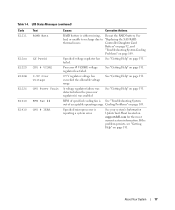
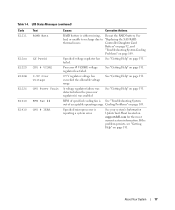
... your system's Information Update Tech Sheet located on page 109. About Your System
17 LCD Status Messages (continued)
Code E1211
E12nn E1229 E122B E122C E1310 E1410
Text ROMB Batt
...Power Fault
RPM Fan ## CPU # IERR
Causes
Corrective Actions
RAID battery is reporting a system error. Cooling Problems" on support.dell.com for the most current system information. Table 1-4.
Controller ...
Hardware Owner's Manual (PDF) - Page 18
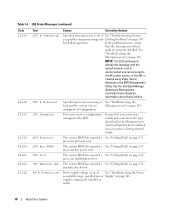
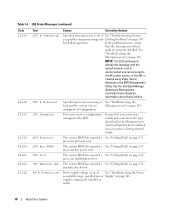
...page 118. NOTE: The LCD continues to
display this message until the
system's power cord is in an
Microprocessors" on page 118.
machine check error. supply is out of... CPU Init CPU Machine Chk PS # Predictive
Causes
Corrective Actions
Specified microprocessor is
cleared using either Server
Assistant or the BMC Management
Utility.
The system BIOS has reported a See "...
Hardware Owner's Manual (PDF) - Page 19


...F##
PCI SERR Slot #
The system BIOS has reported a Remove and reseat the PCI
PCI system error on page 117.
function ##.
PS # Input Range
Power source for specified power supply is faulty. ... power supply. Remove and reseat the PCI expansion cards. About Your System
19
LCD Status Messages (continued)
Code E161C E1620 E1710 E1711
E1712
E1714 E171F
Text
Causes
...
Hardware Owner's Manual (PDF) - Page 20


...
See "Memory" on page 131.
See "Getting Help" on page 80.
Table 1-4. LCD Status Messages (continued)
Code E1913
E2010 E2011
E2012
E2013 E2014 E2015 E2016 E2017 E2018 E2019 ... Firmware Mismatch
The BMC firmware does not support the CPU. Timer Fail
Timer refresh failure.
Error detected during memory configuration.
See "Getting Help" on page 131. See "Getting Help"...
Hardware Owner's Manual (PDF) - Page 21


... the system is rebooted.
POST Fail
General failure after video.
Table 1-4. messages.
LCD Status Messages (continued)
Code E201F
E2020 E2021 E2022 E2110 E2111
E2112
E2113
Text
Causes
Corrective Actions
DRAC Config
Dell remote access controller Check screen for specific error messages.
System Memory" on page 110. Mem Spare DIMM ##
The system BIOS...
Hardware Owner's Manual (PDF) - Page 22
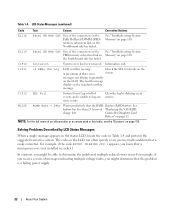
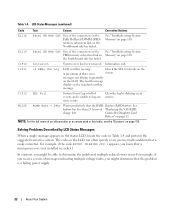
...can often specify a very precise fault condition that the RAID Replace RAID battery. Clear the log by LCD Status Messages
When a single message appears on page 92. NOTE: For the...determine the problem if multiple related errors occur.
LCD Status Messages (continued)
Code
Text
Causes
Corrective Actions
E2118
Fatal NB Mem CRC One of three error
events. I1910 Intrusion
System cover ...
Hardware Owner's Manual (PDF) - Page 23


...authorized to the acceptable range, the message is removed from the display:
• Clear the SEL - Removing LCD Status Messages
For faults associated with the system. Either of a possible problem with ...you receive a system message that is not listed in a new SEL entry.
• A new error event is detected.
• A failure is running when the message appears or the operating system's ...
Hardware Owner's Manual (PDF) - Page 36


... messages relating to set a userdefined LCD string.
Report Keyboard Errors (Report default)
Enables or disables reporting of the Logical Processor option. Integrated Devices
See "Integrated Devices Screen" on 101- Embedded Server Management
Displays a screen to configure the front-panel LCD options and to the keyboard or keyboard controller during system startup. CPU Information...
Hardware Owner's Manual (PDF) - Page 110
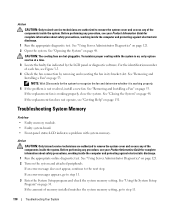
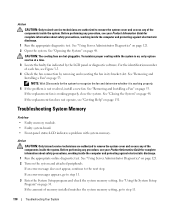
...module. • Faulty system board. • Front-panel status LCD indicates a problem with system memory.
If the amount of the...system.
See "Closing the System" on page 48. If an error message does not appear, continue to step 11.
110
Troubleshooting ...about safety precautions, working inside the system. See "Using Server Administrator Diagnostics" on page 53. Action CAUTION: Only ...
Hardware Owner's Manual (PDF) - Page 118


..."Getting Help" on page 131. b Open the system. See "Using Server Administrator Diagnostics" on page 48. 7 Reconnect the system to remove the ... See "Replacing a Processor" on page 48.
Troubleshooting the Microprocessors
Problem • Error message indicates a processor problem. • Front-panel status LCD indicates a problem with the processors or system board. • A heat sink ...
Hardware Owner's Manual (PDF) - Page 158


... to hard-drive capacity, the term is often rounded to signal the processor about hardware errors.
MBR - A specific location, usually expressed as the video adapter circuitry) can contain ...A device sends an NMI to mean 1,000,000 bytes. Kilohertz. Keyboard/video/mouse.
Pound(s). LCD - An electronic device that stores basic system data. Unlike the PGA, the LGA interface has no...
Information Update - Page 1


Dell™ PowerEdge™ 1900 Systems
Information Update
www.dell.com | support.dell.com
Installing a SATA Optical Drive - Page 3


....
5 Disconnect the data and power cables from the front of the optical drive.
6 PowerEdge 2900 and 1900 systems only: Perform the following steps. b Remove the center fans and the center fan bracket...away from the electrical outlet.
2 Remove the bezel. See your Hardware Owner's Manual.
4 PowerEdge 1950 systems only: Disconnect and remove the SAS controller daughter card. Before you begin this ...
Installing a SATA Optical Drive - Page 4


... board release tab and simultaneously pull up on the interposer board release tab at the back of the drive.
4
Installing a SATA Optical Drive The PowerEdge 2900 and 1900 systems do not reuse the interposer board attached to lock it into the corresponding holes in the same carrier. The pins on the carrier...
Installing a SATA Optical Drive - Page 9


... cable provided in the optical drive kit and connect one end to the optical drive and the other to the power supply as follows:
- For a PowerEdge 1900, use the SATA_B connector.
- See Figure 1-5.
-
Installing a SATA Optical Drive
9 9 Replace the cooling shroud. See "Installing the Cooling Shroud" in your Hardware Owner's Manual.
10...
Installing a SATA Optical Drive - Page 10


... Reconnect the system to the SAS controller daughter card.
9 Close the system. Figure 1-5. See "Closing the System" in a PowerEdge 2900 or 1900
3
2
4
5 1
1 optical drive 3 SATA data cable 5 SATA power connector on SAS
backplane (PowerEdge 2900 only)
2 SATA power cable 4 SATA connector on system board
8 Reconnect the cables to power and turn on the...
Similar Questions
How To Solve Problem Error Pcie Training Dell Poweredge 1900 Server
(Posted by caWaitut 10 years ago)

