Dell PowerEdge 2900 Support Question
Find answers below for this question about Dell PowerEdge 2900.Need a Dell PowerEdge 2900 manual? We have 9 online manuals for this item!
Question posted by Cbaotka on January 14th, 2014
Poweredge 2900 How To Clear System Event Log
The person who posted this question about this Dell product did not include a detailed explanation. Please use the "Request More Information" button to the right if more details would help you to answer this question.
Current Answers
There are currently no answers that have been posted for this question.
Be the first to post an answer! Remember that you can earn up to 1,100 points for every answer you submit. The better the quality of your answer, the better chance it has to be accepted.
Be the first to post an answer! Remember that you can earn up to 1,100 points for every answer you submit. The better the quality of your answer, the better chance it has to be accepted.
Related Dell PowerEdge 2900 Manual Pages
Installing a SATA Optical Drive - Page 3


.... Before you begin this procedure, review the safety instructions that came with a drive tray, release the blue tab at the top of the optical drive.
6 PowerEdge 2900 and 1900 systems only: Perform the following steps. a Disconnect the SAS cable from the SAS controller and pull the cable away from the front of...
Installing a SATA Optical Drive - Page 4


...
The pins on the interposer board release tab at the back of the tray.
On PowerEdge 1950 systems, the existing optical drive tray must remove the old drive and interposer card ...the carrier fit into place. The PowerEdge 2900 and 1900 systems do not reuse the interposer board attached to the optical drive. PowerEdge 2970, 2950, and 1950
For PowerEdge 2970 and 2950 systems, the optical...
Hardware Owner's Manual (PDF) - Page 11


... Remote Access Controller (DRAC), this keystroke allows access to finish booting, and then restart your operating system begins to load before you to the system event log (SEL).
See your integrated NIC. For more information on support.dell.com and read the updates first because they often supersede information in other documents...
Hardware Owner's Manual (PDF) - Page 18
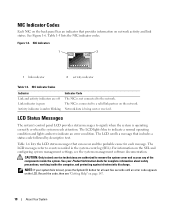
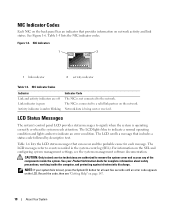
... error code appears on page 147.
18
About Your System The LCD lights blue to indicate a normal operating condition and lights amber to events recorded in the system event log (SEL).
NOTE: If your Product Information Guide for each message.
NIC Indicator Codes
Indicator Link and activity indicators are authorized to a valid link...
Hardware Owner's Manual (PDF) - Page 20


... # Presence CPU Mismatch CPU Protocol CPU Bus PERR CPU Init
Causes
Corrective Actions
Specified microprocessor is in a configuration unsupported by Dell.
Specified microprocessor is
cleared using either Server
Assistant or the BMC Management
Utility. The system BIOS has reported a See "Getting Help" on page 133.
See
"Troubleshooting the
Microprocessors" on page 147...
Hardware Owner's Manual (PDF) - Page 25


... Memory" on page 124. I1910 Intrusion
System cover has been removed. the Southbound side has failed.
See "Troubleshooting System Memory" on page 124. Clear the log by deleting event entries. The fourth message
displays as the standard overflow
message.
LCD Status Messages (continued)
Code
Text
Causes
Corrective Actions
E2112
Mem Spare DIMM ##
The...
Hardware Owner's Manual (PDF) - Page 46


...Figure 1-4.
The setting changes to Not Enabled.
3 If you want to clear the existing setup password. Disabling a Forgotten Password
See "Disabling a Forgotten ... features: • Uses the system's serial port and integrated NIC • Fault logging and SNMP alerting • Access to system event log and sensor status • Control of system functions including power on and off •...
Hardware Owner's Manual (PDF) - Page 174


SAS -
System event log. serial port -
Allows hard drives to report errors and failures to configure your system. SMP ..., and various ROM chips. system board - system diskette -
A BIOS-based program that allows a network manager to record system events and errors. Some devices (such as the processor, RAM, controllers for Windows. When such devices are connected in an array....
Information Update - Page 3


Contents
PowerEdge 2900 III - Safeguarding Encrypted Data 9
System Message Update 10
LCD Status Messages Update 14
System Setup Program Update 19 ...New I/O and Storage Features 5 New Security Features 5
Optional Internal USB Memory Key 6 Installing the Optional Internal USB Memory Key 7
Processor Upgrades - PowerEdge 2900 II and PowerEdge 2900 III Systems 9
System Board Replacement -
Information Update - Page 5


... an optional
bootable USB flash drive or USB memory key. • Support for PowerEdge 2900 II and PowerEdge 2900 III
systems • System board replacement - safeguarding encrypted data • System message update for PowerEdge 2900 III system • LCD status message update for PowerEdge 2900 III systems • System Setup program update for iSCSI boot.
New Security Features...
Information Update - Page 6
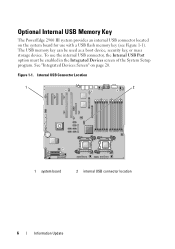
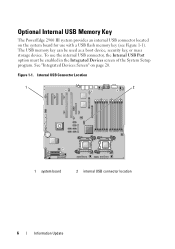
... USB connector, the Internal USB Port option must be used as a boot device, security key, or mass storage device.
Optional Internal USB Memory Key
The PowerEdge 2900 III system provides an internal USB connector located on page 20. Figure 1-1. Internal USB Connector Location
1
2
1 system board
2 internal USB connector location
6
Information Update The...
Information Update - Page 9


... encrypted files on the latest processor upgrade options for information on your hard drive(s). Safeguarding Encrypted Data
On PowerEdge 2900 III systems using the TPM with a "III", your system. If you are using Windows Server® 2008, you can use encryption programs, such as the BitLocker utility, to create a recovery key during system...
Information Update - Page 13


... honored.
Check both DIMMs for processor n
Update the BIOS firmware.
TPM operation is reduced.
Warning: A fatal error has caused system reset! Please check the system event log!
code update loaded for a possible fault. WARNING: Modifying could prevent security.
Faulty or improperly
See "Troubleshooting
seated memory module(s).
Check the SEL for any faulty...
Information Update - Page 14


... settings, see the system documentation on the PowerEdge 2900 III system and the probable cause for each message.
Corrective Actions
Ensure that can occur on the technical support web site. Replace the faulty media.
If the problem persists, see "Troubleshooting a Hard Drive" in the system event log (SEL). Faulty USB device, USB medium, optical...
Information Update - Page 15


... System Setup Program" in the Hardware Owner's Manual.
FAILSAFE, Call Support
Check the system event log for information only. Consequently, the BMC increases the CPU fan speed to the system and ... system. Reseat the RAID battery connector. PS AC Current Power source is for critical failure events. See "Getting Help" in the System Setup program. ROMB Batt
RAID battery is powered...
Information Update - Page 39


...
信息更新
39 表 1-1
信息
原因
纠正措施
Warning: A fatal error has caused system reset! Please check the system event log!
请查看 SEL SEL
Warning!
Information Update - Page 46
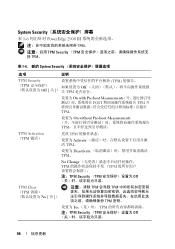
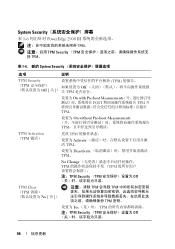
System Security
表 1-6 PowerEdge 2900 III TPM。
TPM Security (TPM TPM。
表 1-6. 新的 System...12290;
设置为 Deactivate TPM。
No Change TPM TPM
注:TPM Security (TPM Off
TPM Clear
(TPM No [ 否 ])
TPM 会导致 TPM TPM 密钥。
设置...
Information Update - Page 48
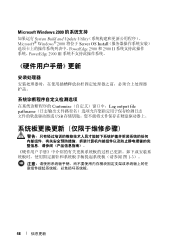
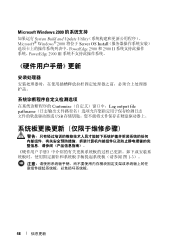
Microsoft Windows 2000
System Build and Update Utility Microsoft® Windows® 2000 将位于 Server OS Install PowerEdge 2900 和 2900 II PowerEdge 2900 III
Customize Log output file pathname USB
1-3
48
信息更新
Similar Questions
How To Clear System Event Log Dell 1910 I1912 Sel Full Error
(Posted by yntintworv 10 years ago)
Dell Poweredge 2900 Server Says Log File Is Full Where Is It
(Posted by namemik 10 years ago)
How To Clear System Event Log Dell Poweredge 2900
(Posted by gf1seif 10 years ago)



