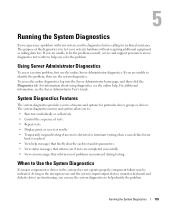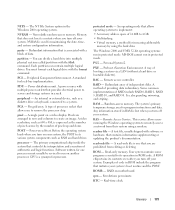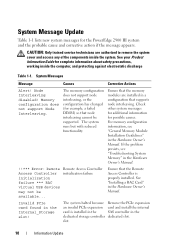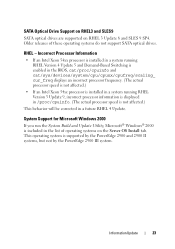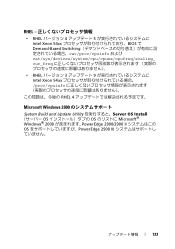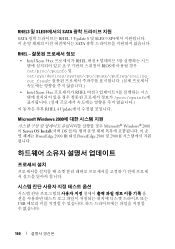Dell PowerEdge 2900 Support Question
Find answers below for this question about Dell PowerEdge 2900.Need a Dell PowerEdge 2900 manual? We have 9 online manuals for this item!
Question posted by cogengem on March 16th, 2013
In Display Error 1118 Cpu Interface
Current Answers
Answer #1: Posted by DellDanielMy on March 16th, 2013 11:58 AM
I don't have 1118 in my list of error codes, but 11xx errors are thermal errors, so if it is triggering off of the CPU then the CPU is overheating. I would suggest checking the CPU temperature.
The LCD will display old errors until they are cleared. You can clear the error by clearing the hardware log. It my also be referred to as the system event log or system log. You can clear it via the BMC BIOS(CTL E) during POST or with OpernManage Server Administrator inside the operating system.
Thanks
Dell Enterprise Engineer | Social Media and Communities
Get Support on Twitter @DellCaresPro
Download the Dell Quick Resource Locator app today to access PowerEdge support content on your mobile device! (iOS, Android, Windows)
Related Dell PowerEdge 2900 Manual Pages
Similar Questions
hi Good Day,we are having issue with our dell R710 with error message error 1 but we look up in OMSA...
I have ben a fail a in message monitor the Server PEdge 2900E1624E161C
display sowing 1118 interface error and back side of machine LED blinking with orange color