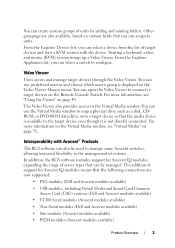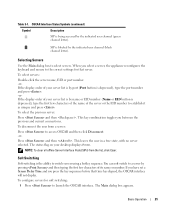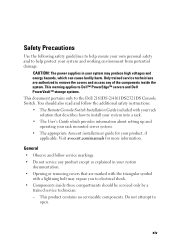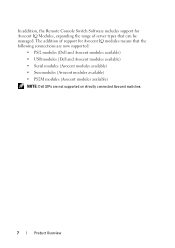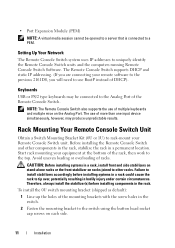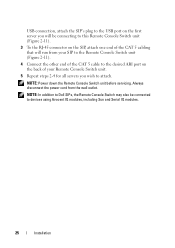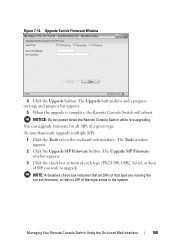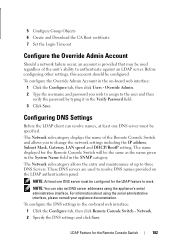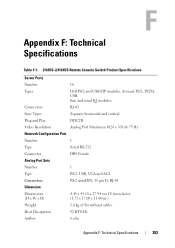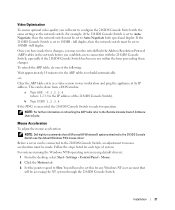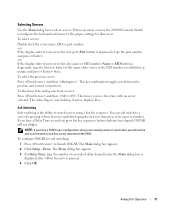Dell PowerEdge 2161DS Support Question
Find answers below for this question about Dell PowerEdge 2161DS.Need a Dell PowerEdge 2161DS manual? We have 5 online manuals for this item!
Question posted by erikvandenbergh on September 15th, 2012
Can You Seen An Usb Dongel Serial On A Server
I WANT TO AUTO CONFIGURE 2161ds;
CAN YOU FIND AT SERVER SIDE THE DONGLE EID LIKE 5200294-1FF448
I have the impression that I see only this part
HID\VID_0624&PID_0294&MI_01&COL01\7&579D843&0&0000
Or are the other solutions to auto configure 2161 with the server name automatic
Current Answers
Related Dell PowerEdge 2161DS Manual Pages
Similar Questions
What Is The Difference Between Dellpoweredge 2161ds Vs 4161ds?
What is the difference in technical specifications between DellPowerEdge 2161DS VS 4161DS?
What is the difference in technical specifications between DellPowerEdge 2161DS VS 4161DS?
(Posted by nitesh37344 11 years ago)
Usb 3.0 For Dell Poweredge 2800
what type / length power cable do I need to add a usb 3.0 pci e adapter card? Do you recommend any p...
what type / length power cable do I need to add a usb 3.0 pci e adapter card? Do you recommend any p...
(Posted by patrickmcginness 12 years ago)