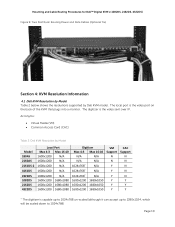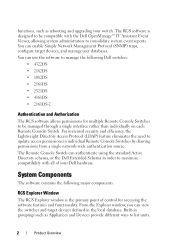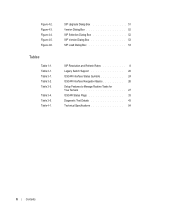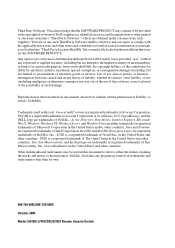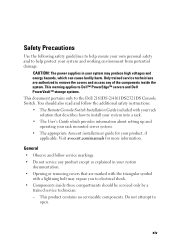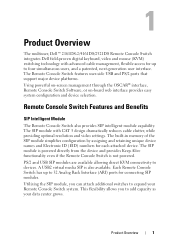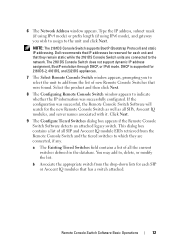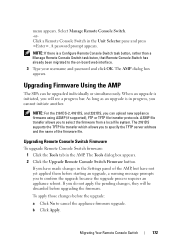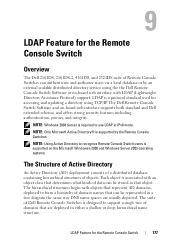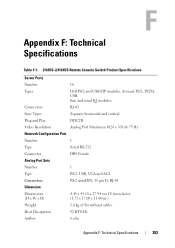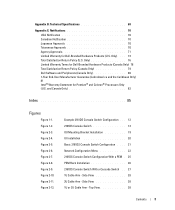Dell PowerEdge 2161DS Support Question
Find answers below for this question about Dell PowerEdge 2161DS.Need a Dell PowerEdge 2161DS manual? We have 5 online manuals for this item!
Question posted by nitesh37344 on April 8th, 2013
What Is The Difference Between Dellpoweredge 2161ds Vs 4161ds?
Current Answers
Answer #1: Posted by MWatDell on April 8th, 2013 7:36 PM
Please have a look at the documents for the technical specifications for 2161DS and 4161DS:-
2161DS, refer page 69
ftp://ftp.dell.com/Manuals/all-products/esuprt_ser_stor_net/esuprt_poweredge/poweredge-2161ds_User%27s%20Guide2_en-us.pdf
4161DS, refer page 233
ftp://ftp.dell.com/Manuals/all-products/esuprt_ser_stor_net/esuprt_poweredge/poweredge-4161ds_User%27s%20Guide4_en-us.pdf
Let us know how it goes.
Dell | Social Outreach Services - Enterprise
<p><a class="twitter-follow-button" href="http://twitter.com/DellCaresPRO">Get Support on Twitter @DellCaresPro</a><br><br>
Download the Dell Quick Resource Locator app today to access PowerEdge support content on your mobile device! (<a href="http://itunes.apple.com/us/app/dell-quick-resource-locator/id507133271?mt=8">iOS</a>, <a href="https://play.google.com/store/apps/details?id=com.dell.qrcode&hl=en">Android</a>, <a href="http://www.windowsphone.com/en-US/apps/7db321a3-f02f-4e63-b9ce-13dca4b3bc42">Windows</a>)
MW@Dell
Related Dell PowerEdge 2161DS Manual Pages
Similar Questions
I WANT TO AUTO CONFIGURE 2161ds; CAN YOU FIND AT SERVER SIDE THE DONGLE EID LIKE 5200294-1FF448 I ...