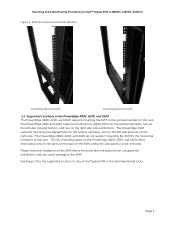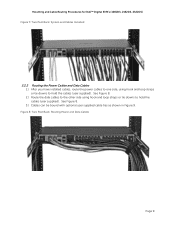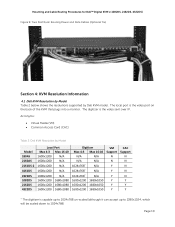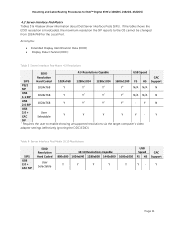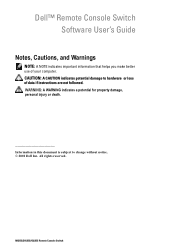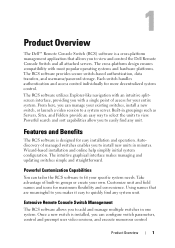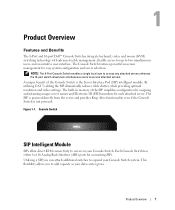Dell PowerEdge 2161DS Support Question
Find answers below for this question about Dell PowerEdge 2161DS.Need a Dell PowerEdge 2161DS manual? We have 5 online manuals for this item!
Question posted by richwhitebay on August 28th, 2012
How Can I Factory Reset Dell 2162ds Kvm Switch?
Current Answers
Answer #1: Posted by MWatDell on August 28th, 2012 2:17 AM
To reset the Dell 2162ds KVM switch, please follow the guide on page 135, Appendix A: Terminal Operations:- http://support.dell.com/support/edocs/ACC/KVM/en/HWUG/HWUG.pdf
Let us know how it goes.
MW
Dell | Social Outreach Services - Enterprise
<p><a class="twitter-follow-button" href="http://twitter.com/DellCaresPRO">Get Support on Twitter @DellCaresPro</a></p>
MW@Dell
Related Dell PowerEdge 2161DS Manual Pages
Similar Questions
how do i do a factory reset on a dell vrtx server
What is the difference in technical specifications between DellPowerEdge 2161DS VS 4161DS?
I WANT TO AUTO CONFIGURE 2161ds; CAN YOU FIND AT SERVER SIDE THE DONGLE EID LIKE 5200294-1FF448 I ...