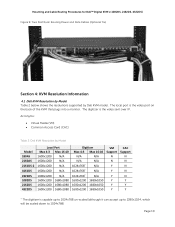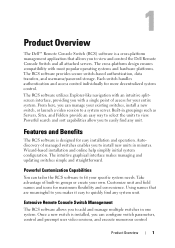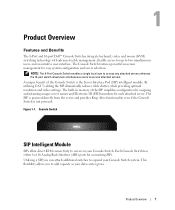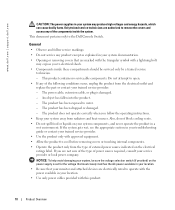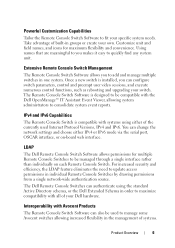Dell PowerEdge KVM 1082DS Support Question
Find answers below for this question about Dell PowerEdge KVM 1082DS.Need a Dell PowerEdge KVM 1082DS manual? We have 5 online manuals for this item!
Question posted by triscarrie on June 30th, 2014
How To Add Server To Dell Kvm Switch
Current Answers
Answer #1: Posted by MWatDell on July 10th, 2014 1:35 AM
If you have not already, please check out this manual on Page 25, on how to add server to the KVM switch:
ftp://ftp.dell.com/Manuals/all-products/esuprt_ser_stor_net/esuprt_poweredge/dell-kvm-1082ds_User%27s%20Guide2_en-us.pdf
Hope this helps.
MW@Dell
Related Dell PowerEdge KVM 1082DS Manual Pages
Similar Questions
hi Good Day,we are having issue with our dell R710 with error message error 1 but we look up in OMSA...
We just purchased our Dell 1082DS kvm switch and after setup in rack, it did not give any display on...
We have a dell 1082KVM switch installed, how to we swicth from one server to the other using console...