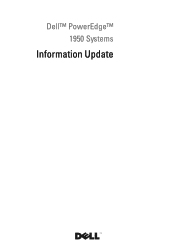Dell PowerEdge 1950 Support Question
Find answers below for this question about Dell PowerEdge 1950.Need a Dell PowerEdge 1950 manual? We have 7 online manuals for this item!
Question posted by alscott7 on October 19th, 2013
How Do I Clear Dell Poweredge 2950 I1912 Sel Full Error
The person who posted this question about this Dell product did not include a detailed explanation. Please use the "Request More Information" button to the right if more details would help you to answer this question.
Current Answers
There are currently no answers that have been posted for this question.
Be the first to post an answer! Remember that you can earn up to 1,100 points for every answer you submit. The better the quality of your answer, the better chance it has to be accepted.
Be the first to post an answer! Remember that you can earn up to 1,100 points for every answer you submit. The better the quality of your answer, the better chance it has to be accepted.
Related Dell PowerEdge 1950 Manual Pages
Installing a SATA Optical Drive - Page 1


Dell™ PowerEdge™ 19x0 and 29x0 Systems
Installing a SATA Optical Drive
Installing a SATA Optical Drive - Page 3


... the system from the front of the system. See your Hardware Owner's Manual.
4 PowerEdge 1950 systems only: Disconnect and remove the SAS controller daughter card.
See "Opening the System"...SATA Optical Drive
These instructions apply to Dell™ PowerEdge™ systems to remove the system cover and access any of the optical drive.
6 PowerEdge 2900 and 1900 systems only: Perform the...
Installing a SATA Optical Drive - Page 4


... again on the interposer board release tab and simultaneously pull up on the left side of the drive.
4
Installing a SATA Optical Drive PowerEdge 2970, 2950, and 1950
For PowerEdge 2970 and 2950 systems, the optical drive tray that shipped with the SATA drive installation kit. If you must be replaced with the drive tray provided...
Installing a SATA Optical Drive - Page 5


... rails to attach the drive to the old drive. Figure 1-1.
Replacing the Optical Drive in a PowerEdge 2950 or 2970 System
2 1
3
4
5
6
7
1 optical drive 3 interposer 5 SATA power cable 7 optical drive carrier
2 interposer release latch 4 SATA cable 6 carrier latch
Replacing a PowerEdge 1950 Optical Drive
NOTE: The replacement drive tray provided in the installation kit must be used...
Installing a SATA Optical Drive - Page 8


... bracket toward the front of the system until the bracket detaches from the chassis slots.
6 Route the SATA cable in the cable channel in the PowerEdge 2950 and 2970
1
2
3 4 5
1 SATA_B connector on the system board.
Information Update - Page 2
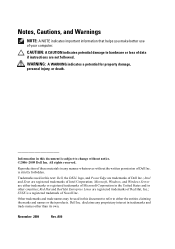
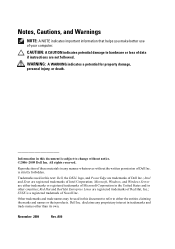
... marks and names or their products.
Microsoft, Windows, and Windows Server are registered trademarks of Dell Inc. Other trademarks and trade names may be used in this ...notice. ©2006-2009 Dell Inc.
A09 Trademarks used in this text: Dell, the DELL logo, and PowerEdge are trademarks of your computer.
Reproduction of Novell Inc. Dell Inc.
SUSE is strictly ...
Information Update - Page 25
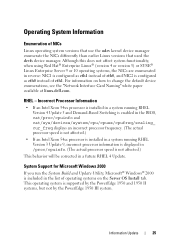
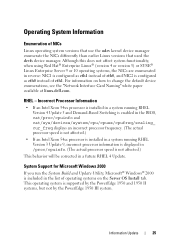
... or version 5) or SUSE® Linux Enterprise Server 9 or 10 operating systems, the NICs are enumerated in /proc/cpuinfo. (The actual processor speed is supported by the PowerEdge 1950 and 1950 II systems, but not by the PowerEdge 1950 III system. RHEL - Operating System Information
Enumeration ...device enumerations, see the "Network Interface Card Naming" white paper available at linux.dell.com.
Information Update - Page 28
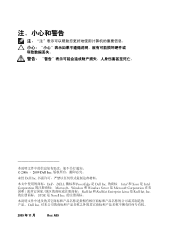
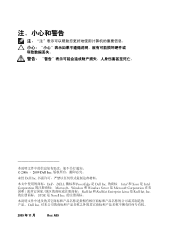
A09 2006 - 2009 Dell Inc
未经 Dell Inc
Dell、 DELL 徽标和 PowerEdge 是 Dell Inc Intel 和 Xeon 是 Intel Corporation Microsoft、Windows 和 Windows Server 是 Microsoft Corporation Red Hat 和 Red Hat Enterprise Linux 是 Red Hat, Inc SUSE 是 Novell Inc
Dell Inc
2009 年 11 月
Rev.
Information Update - Page 49
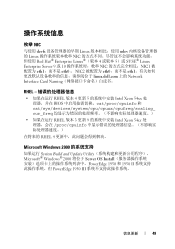
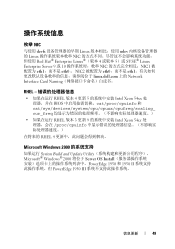
... 4 或版本 5)或 SUSE® Linux Enterprise Server 9 或 10 NIC NIC1 eth1 eth0 ; NIC2 eth0 eth1 linux.dell.com 上的 Network Interface Card Naming
RHEL
RHEL 版本...® Windows® 2000 将位于 Server OS Install PowerEdge 1950 和 1950 II PowerEdge 1950 III
信息更新
49
Information Update - Page 112


2006 ~ 2009 Dell Inc
Dell Inc
Dell、DELL PowerEdge は Dell Inc Intel および Xeon は Intel Corporation Microsoft、Windows およ び Windows Server Microsoft Corporation Red Hat および Red Hat Enterprise Linux は Red Hat, Inc SUSE は Novell Inc
Dell Inc
2009 年 11 月
Rev....
Information Update - Page 140
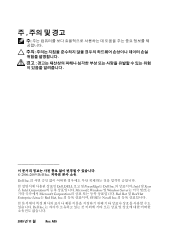
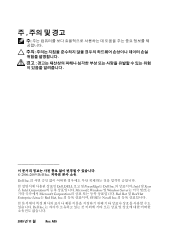
2006-2009 Dell Inc
Dell Inc
Dell, DELL 로고 및 PowerEdge는 Dell Inc Intel 및 Xeon 은 Intel Corporation Microsoft, Windows 및 Windows Server Microsoft Corporation Red Hat 및 Red Hat Enterprise Linux는 Red Hat, Inc SUSE는 Novell Inc
Dell Inc
2009 년 11 월
Rev. A09
Information Update - Page 162
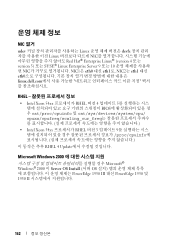
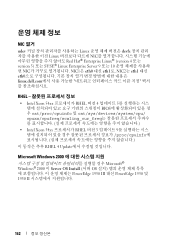
...; eth0 linux.dell.com
RHEL
• Intel Xeon 54xx RHEL 버전 4 5 BIOS cat/proc/cpuinfo 및 cat/sys/devices/system/cpu/ cpuxx/cpufreq/scaling_cur_freq
• Intel Xeon 54xx RHEL 버전 3 9 proc/cpuinfo
RHEL 4 Update
Microsoft Windows 2000
Microsoft® Windows® 2000 이 Server OS Install (서버 OS PowerEdge 1950 III...
Hardware Owner's Manual (PDF) - Page 17
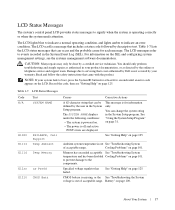
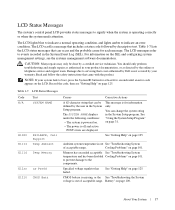
...
A 62-character string that includes a status code followed by Dell is out of acceptable range.
See "Using the System Setup ...system temperature is for at least five seconds until an error code appears on page 100. to prevent damage to servicing...text.
Damage due to the components.
Cooling Problems" on the SEL and configuring system management settings, see "Getting Help" on ...
Hardware Owner's Manual (PDF) - Page 18
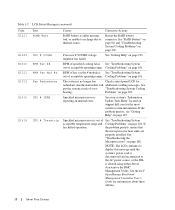
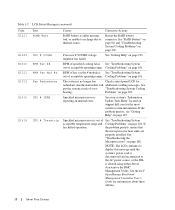
...bad, or unable to recharge due to
the AC power source, or the SEL
is cleared using either Server
Assistant or the BMC
Management Utility. Processor # VCORE voltage regulator has failed....error.
Problems" on page 108. See your system's "Information Update Tech Sheet" located on page 101.
Cooling Problems" on support.dell.com for the most current system information. See the Dell...
Hardware Owner's Manual (PDF) - Page 24


...Clear the SEL -
Messages will reappear under the following conditions:
• The sensor returns to a normal state but you might determine that is automatically removed when that maps to determine the problem if multiple related errors.... LCD Status Messages (continued)
Code
Text
Causes
Corrective Actions
I1912 SEL Full
System Event Log is unable to remove the message from...
Hardware Owner's Manual (PDF) - Page 29


... sector not found Seek error Seek operation failed
Faulty diskette or hard drive. If the
problem persists, see "Troubleshooting
Expansion Cards" on page 102. Shutdown failure
Shutdown test failure.
If memory has not been added or
removed, check the SEL to process Remote Configuration request.
DIMM y
Ensure that only Dell-qualified memory is...
Hardware Owner's Manual (PDF) - Page 107
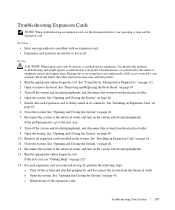
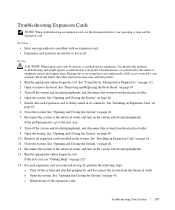
... servicing that is not authorized by Dell is firmly seated in your operating system and the expansion card. b Open the system. See "Using Server Administrator Diagnostics" on
page 61. ... the documentation for your product documentation, or as authorized in its connector. Problem • Error message indicates a problem with the product.
1 Run the appropriate online diagnostic test. c...
Hardware Owner's Manual (PDF) - Page 127


...
If you would like to Dell. Product Information
If you need information about additional products available from Dell, or if you have run and any error messages reported by the system ... For the telephone number to obtain a Return Material Authorization Number, and write it clearly and prominently on -delivery (C.O.D.) packages are missing any accessories that are not accepted.
Getting ...
Hardware Owner's Manual (PDF) - Page 152
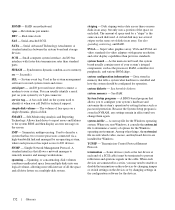
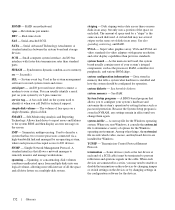
... - When you call Dell for the Windows operating system. Transmission Control Protocol/Internet Protocol. When such devices are installed for the Windows operating environment.
SEL - You can usually ...switch settings on a multiple-disk system. service tag - Allows hard drives to report errors and failures to prevent reflections and spurious signals in an array.
See also guarding, ...