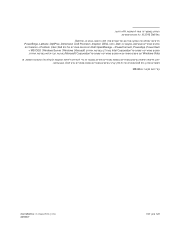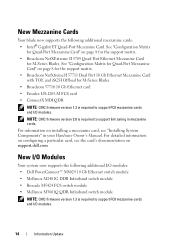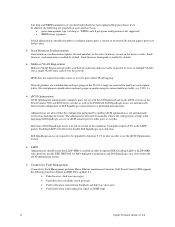Dell PowerConnect M8428-k Support Question
Find answers below for this question about Dell PowerConnect M8428-k.Need a Dell PowerConnect M8428-k manual? We have 30 online manuals for this item!
Question posted by erbasants on June 18th, 2013
Need Latest Fimware For Dell Powerconnect Switch M8428-k
The person who posted this question about this Dell product did not include a detailed explanation. Please use the "Request More Information" button to the right if more details would help you to answer this question.
Current Answers
Answer #1: Posted by massists on June 18th, 2013 5:45 AM
go here and put in your tag number or model number http://www.dell.com/support/drivers/us/en/19/drivershome/showproductselector
Related Dell PowerConnect M8428-k Manual Pages
Similar Questions
Dell M1000e With (4) 8428-k Blade Switches
We just got a m1000e dell chassis with 8428-K cards..I configured the A1 card with an IP and change ...
We just got a m1000e dell chassis with 8428-K cards..I configured the A1 card with an IP and change ...
(Posted by milamou 9 years ago)
How To Console To Dell Powerconnect Switche 3548
(Posted by larrtz 9 years ago)
Do You Need To Reset A Dell Powerconnect Switch For Trust Settings To Take
effect
effect
(Posted by sinanabuk 10 years ago)
Will Mdi Mdix Switch A Switch To Run Slow On A Powerconnect Switch
(Posted by GrStl 10 years ago)
How Do You Connect 2 Dell 2848 Powerconnect Switches Together
(Posted by arcatphill 10 years ago)