Dell PowerConnect M6220 Support Question
Find answers below for this question about Dell PowerConnect M6220.Need a Dell PowerConnect M6220 manual? We have 3 online manuals for this item!
Question posted by aoferaunas on July 14th, 2014
How Do You Configure The 10g Sfp Interface On The M6220
The person who posted this question about this Dell product did not include a detailed explanation. Please use the "Request More Information" button to the right if more details would help you to answer this question.
Current Answers
There are currently no answers that have been posted for this question.
Be the first to post an answer! Remember that you can earn up to 1,100 points for every answer you submit. The better the quality of your answer, the better chance it has to be accepted.
Be the first to post an answer! Remember that you can earn up to 1,100 points for every answer you submit. The better the quality of your answer, the better chance it has to be accepted.
Related Dell PowerConnect M6220 Manual Pages
Command Line Interface Guide - Page 47


....
OSPF (IPv4)_
Manages shortest path operations.
PIM-DM (Mcast)
Configures PIM-DM operations. Routing Information Protocol Configures RIP activities. (IPv4)
Tunnel Interface (IPv6)
Managing tunneling operations.
Utility Commands
Auto Config
Automatically configures switch when a configuration file is established.
Password Management
Provides password management.
47 IGMP...
Command Line Interface Guide - Page 48


... SNMP SSH Syslog System Management Telnet Server User Interface Web Server
Description Diagnoses and displays the interface status. Configures sFlow monitoring. Describes user commands used for entering CLI commands. Controls display of debug output to the switch.
48 Configures the switch clock, name and authorized users. Configures SNMP communities, traps and displays SNMP information...
Command Line Interface Guide - Page 53


...that the switch GC transmits. dhcp l2relay remote-id
Enables user to set the DHCP Option 82 Circuit ID for the specified interface.
isdp enable
Enables ISDP on all the interfaces of .../IC
isdp holdtime
Configures the hold time for an interface.
dhcp l2relay vlan
Enables the L2 DHCP Relay agent for a GC VLAN. GC
dhcp l2relay trust
Configures an interface to set the ...
Command Line Interface Guide - Page 92


... page 49. IC
ip vrrp mode
Enables the virtual router configured on page 49.
92
ip vrrp track interface
Alters the priority of each virtual
PE
router configured on the switch.
IC
*NOTE: For the meaning of the VRRP router based on the switch.
show ip vrrp
Displays whether VRRP functionality is enabled or disabled...
Command Line Interface Guide - Page 93


..., see "Mode Types" on the switch. CPI
Configures the name for a captive portal
CPI
configuration.
93 CP
Globally enables captive portal.
boot host dhcp
Enables/disables Auto Config on page 49.
Blocks all captive portal instances in the
PE
system.
show captive-portal status
block configuration enable group
interface locale name protocol
redirect
Description
Mode...
Command Line Interface Guide - Page 112


...Modes
Since the set of CLI commands is very large, the CLI is structured as follows: User EXEC mode, Privileged EXEC mode, Global Configuration mode, and Interface Configuration and other specific configuration modes.
112 The system prompt reflects these sub-Configuration modes. Entering a at a sub-level.
The Global Configuration mode manages switch configuration on a particular medium.
Command Line Interface Guide - Page 113


... Mode Because many of the switch host name followed by the angle bracket (>). The Privileged EXEC mode command configure is used to enter the VLAN Database mode. • Router OSPF Configuration - console(config)#
Interface and Other Specific Configuration Modes Interface configuration modes are the Interface Configuration and other specific configuration modes: • MST - The following...
Command Line Interface Guide - Page 114


... the QoS policy class.
• Class-Map - The Global Configuration mode command interface ethernet enters the Interface Configuration mode to allow traffic based on MAC addresses. Configures conditions required to configure an Ethernet interface.
• Port Channel - Contains commands to manually specify other switch SSH public keys. Contains commands to manage Ethernet port...
Command Line Interface Guide - Page 121


... switch using the Easy Setup Wizard and enter the necessary commands to set up more advanced configurations.
121
Starting the CLI
To begin running the CLI, perform the following steps:
N O T E : This procedure is through a Telnet connection. From Global
console(config- If access is for use the interface tunnel
command. Command Mode Tunnel
Loopback...
User's Guide - Page 18


... Management You can display configuration files through command-line interface (CLI) commands. Authenticated users must be configured to a trap recipient list. Configuration or assignment of an IP address for the configuration of a TFTP server 3. CDP Interoperability Allows the PowerConnect switch to monitor and configure the system. Assignment of a switch automatically when the...
User's Guide - Page 35


Using Dell™ OpenManage™ Switch Administrator
The topics covered in this section include: • Setting the IP Address of the Switch • Starting the Application • Understanding the Interface • Using the Switch Administrator Buttons • Defining Fields • Accessing the Switch Through the CLI • Using the CLI
2
Configuring Dell PowerConnect
33
User's Guide - Page 49


... the 10 Gb slots. Figure 3-2 illustrates the 10G slots. These interfaces can operate at 10 Gbps when supporting optional SFP+ or CX4 modules. Bay 1 and Bay 2 Interfaces (M6220 and M8024)
The PowerConnect M6220 supports dual 10G slot interfaces. The Dell™ PowerConnect™ M8024 supports dual 10 Gb slot interfaces. Bay 1 and Bay 2 PowerConnect M8024 10 Gb Slots
Cable and Port...
User's Guide - Page 74


......OK.
(Unit 1 - Applying Interface configuration, please wait ... However, before configuring the switch, ensure that the software version installed on the switch is not the latest version, download and install the latest version.
See "Software Download and Reboot."
72
Configuring Dell PowerConnect Waiting to begin configuring the switch.
console> After the switch boots successfully...
User's Guide - Page 79


... from the network via DHCP (this network is reachable. [0.0.0.0]:
This is the configuration information that you have a DHCP server running on setting up the initial SNMP version...root
Password = ********
Configuring Dell PowerConnect
77 To manage the switch using SNMP (required for the switch. This account is setup.
Would you like to setup the SNMP management interface now? [Y/N] n...
User's Guide - Page 143


...interface. To get the value for dynamic IPv6 address assignment. You can configure a static IPv6 address.
• IPv6 Stateless Address AutoConfig Mode -
To display the IPv6 Management Interface...address when the DHCPv6 client is enabled. Configuring System Information
141 IPv6 Management Features
The PowerConnect M6220/M6348/M8024 switch software includes several enhancements to a host ...
User's Guide - Page 408
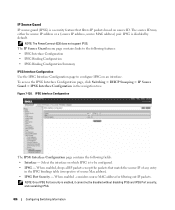
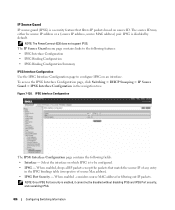
... the interface on an interface.
NOTE: The PowerConnect 6220 does not support IPSG. Figure 7-120.
NOTE: Once IPSG Port security is disabled by default. IP Source Guard IP source guard (IPSG) is a security feature that match the source IP of source Mac address). • IPSG Port Security - To access the IPSG Interface Configuration page, click Switching...
User's Guide - Page 551


... switches. IPv6 Address State - It is always up . The Loopbacks menu page contains links to any of the Tunnel. As such, it provides a means to configure a stable IP address on the device that may be used to communicate with by this way, the address on a loopback interface. The PowerConnect M6220/M6348/M8024 supports multiple loopback interfaces...
Configuration Guide - Page 87


... mode in release 2.1, the PowerConnect 6200 Series switches support MAC-based 801.X authentication.
When multiple hosts (for example, a PC, a printer, and a phone in the same office) are distinguished by their MAC addresses.
The switchport mode general command sets the port to authenticate on a single port. console#configure console(config)#interface ethernet 1/g8
console(config...
Configuration Guide - Page 90


..., authentication will fail. console#configure console(config)#interface ethernet 1/g20 console(config-if-1/g20)#dot1x guest-vlan 100 console(config-if-1/g20)#
console#show dot1x advanced ethernet 1/g20
Port
--------1/g20
Guest VLAN ---------
100
Authentication Server Filter Assignment
The PowerConnect 6200 Series switches allow the external 802.1X Authenticator or RADIUS server to assign...
Configuration Guide - Page 113


... traffic is responsible for forwarding packets, rather than using the appropriate queue management algorithms.
Before configuring DiffServ on a particular PowerConnect 6200 Series switch, you configure DiffServ support in PowerConnect 6200 Series software varies depending on a particular interface. Marking the packet with an inbound traffic class and specifies the actions to a specific...
Similar Questions
How To Know Which Port On Dell Powerconnect M6220 Connect To Which Slot
(Posted by MACn8 9 years ago)
How To Configure Vlan On Dell Switch Powerconnect 3548p
(Posted by kywilie 9 years ago)
How To Configure Switches Powerconnect To Route Multicast Traffic
(Posted by baxmim 9 years ago)

