Dell PowerConnect M6220 Support Question
Find answers below for this question about Dell PowerConnect M6220.Need a Dell PowerConnect M6220 manual? We have 3 online manuals for this item!
Question posted by thoMCA on July 19th, 2014
How To Reset M6220 Switch
The person who posted this question about this Dell product did not include a detailed explanation. Please use the "Request More Information" button to the right if more details would help you to answer this question.
Current Answers
There are currently no answers that have been posted for this question.
Be the first to post an answer! Remember that you can earn up to 1,100 points for every answer you submit. The better the quality of your answer, the better chance it has to be accepted.
Be the first to post an answer! Remember that you can earn up to 1,100 points for every answer you submit. The better the quality of your answer, the better chance it has to be accepted.
Related Dell PowerConnect M6220 Manual Pages
Command Line Interface Guide - Page 122


... to configure security access for SNMPv3 (for example, engine ID, view, and so on the switch:
• Establishes the initial privileged user account with a valid password. Initially only SNMPv1/2c will... the wizard is presented only if the user resets the switch to customize the IP address. www.dell.com | support.dell.com
By default the switch is shipped from the factory with a default ...
User's Guide - Page 2


...damage to hardware or loss of data and tells you make better use of your switch. All rights reserved. Other trademarks and trade names may be used in this document... text: Dell, the DELL logo, PowerEdge, PowerConnect, and OpenManage are registered trademarks of Microsoft Corporation.
A01 is subject to avoid the problem.
Model M6220/M6348/M8024
June 2009
Rev.
Notes, Notices...
User's Guide - Page 4


... LED Definitions 56
5 Configuring Dell™ PowerConnect™
Overview 63 Starting the CLI 64 General Configuration Information 66
Terminal Connection Configuration 66 Other Configuration Requirements 66 Booting the Switch 67 Configuration Overview 73 Easy Setup Wizard 73 Advanced Configuration 78 CLI Basics 78 M6220, M6348, and M8024CLI Reference Guide 80 Security Management...
User's Guide - Page 17


... • Routing Features • IPv6 • Quality of all features, see the software version release notes. The Dell™ PowerConnect™ M6220 is a non-Stackable Layer 3, 10 Gigabit Ethernet modular switch for use in the Dell M1000e Chassis. For a list of Service Features • Multicast Features • CLI Documentation
Introduction
15 The topics...
User's Guide - Page 19


....
Simple Mode Users with a privilege level of desired remote servers where they can configure the switch to the millisecond. For more information about Simple Mode, see "Managing Logs." Trivial File Transfer Protocol (TFTP) The PowerConnect M6220/M6348/M8024 switches support boot image, firmware, and configuration upload or download through TFTP. Simple Network Management Protocol...
User's Guide - Page 20


...source guard (IPSG) is determined during the autonegotiation phase. Switching Features
Low Power on Short Cables For cables of different ...switch is operating in L2 switched networks.
18
Introduction For more information configuring the Port Aggregator feature, see "Using the Port Aggregator Feature."
IPv6 Access Control Lists An IPv6 ACL consists of a set for managing the PowerConnect M6220...
User's Guide - Page 22
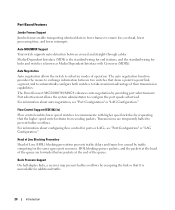
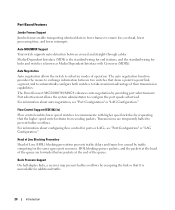
...the switch to exchange information between crossed and straight-through cables. The auto negotiation function provides the means to advertise modes of the queue. The PowerConnect M6220/.... For information about configuring flow control for hubs and switches is known as Media-Dependent Interface with higher speed switches by traffic competing for additional traffic.
20
Introduction...
User's Guide - Page 27
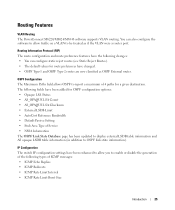
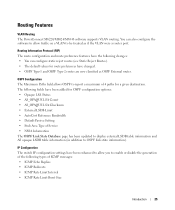
... to allow you to be treated as OSPF External routes. Routing Features
VLAN Routing The PowerConnect M6220/M8024/M6348 software supports VLAN routing. You can configure static reject routes (see Static Reject... Routes). • The default values for a given destination. IP Configuration The switch IP configuration settings have been enhanced to allow traffic on a VLAN to enable or ...
User's Guide - Page 34
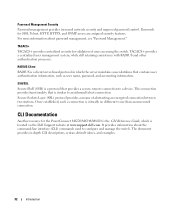
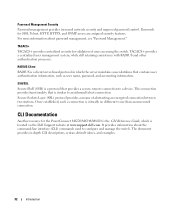
...provides in which is similar to configure and manage the switch. Password Management Security Password management provides increased network security and...processes.
Secure Sockets Layer (SSL) protocol provides a means of users accessing the switch. CLI Documentation
Another resource for the PowerConnect M6220/M6348/M8024 is the CLI Reference Guide, which the server maintains a user database...
User's Guide - Page 50


.../manuals.
48
Cable and Port Information
Connect the serial cable to the serial port of the Master switch. For more information about connecting to the Dell™ PowerConnect™ M6220 serial port, see the M6220 Series Stackable Switches Getting Started Guide. For more information about the power supply for initial setup and configuration (You can...
User's Guide - Page 54


.../1000Base-T Auto-sensing Full Duplex RJ-45 Ports
• The switch automatically detects crossed and straight-through cables on RJ-45 ports. • The 10/100/1000Base-T Auto-sensing RJ-45 ports support half- There are sold separately. PowerConnect M6220 Front Panel The PowerConnect M6220 front panel provides four 10/100/1000 Base-T RJ-45...
User's Guide - Page 55


...www.support.dell.com. Hardware Description
53 Physical Dimensions For information about the PowerConnect M6220/M6348/M8024 power supplies, see the Dell Blade Server Chassis Hardware Owner's ...serial connection to the chassis. If you connect the terminal to a subordinate switch, you to manage each PowerConnect M6220/M6348/M8024 module from a console terminal connected to an EIA/TIA-232 port...
User's Guide - Page 56


... to connect the remaining free ports, from stacking port one of the last switch
to stacking port two on the
switch to port two of the devices are connected. 3. Repeat
this process until all of the first switch.
Note: The PowerConnect M6348 and M6220 can stack up to 12 PowerConnect M6348, supporting up to connect the...
User's Guide - Page 57


... to connect the remaining free ports, from stacking port one of the last switch
to stacking port two on the top of each switch in the stack. 2. Connecting a Stack of the devices are connected. 4. Repeat
this process until all of PowerConnect M6220 Switches
M6220 Switches
Stacking Cables
Hardware Description
55 Figure 4-5.
If necessary, use a separately purchased, long...
User's Guide - Page 58


PowerConnect LED Definitions
PowerConnect M6348 LEDs
Figure 4-6. PowerConnect M6348 LEDs
System Power LED
System Status
56
Hardware Description In Figure 4-4 and Figure 4-5, the stack has six M6220 switches connected through the stacking ports. The first stacking port on switch six is physically connected to the second stacking port on the next switch by using a stacking cable.
The ...
User's Guide - Page 60
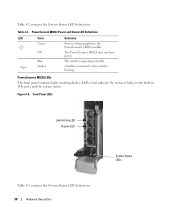
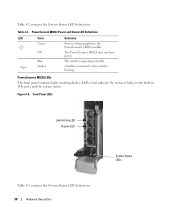
...Table 4-3 contains the System Status LED definitions.
58
Hardware Description
System Status LEDs PowerConnect M6220 LEDs
The front panel contains light emitting diodes (LEDs) that indicate the status.... A fault has occurred, or the switch is being supplied to the PowerConnect M8024 module
The PowerConnect M8024 does not have power. PowerConnect M8024 Power and Status LED Definitions
LED
Color...
User's Guide - Page 61
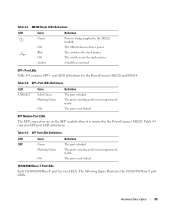
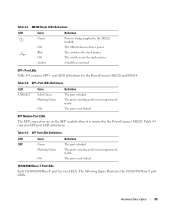
.../or receiving network traffic.
A fault has occurred
SFP+ Port LEDs Table 4-4 contains SFP+ port LED definitions for the PowerConnect M6220 and M8024.
Table 4-5 contains XFP port LED definitions.
The port is linked. The switch is sending and/or receiving network traffic.
Flashing Green
The port is the stack master. Table 4-3. Table 4-4. The port...
User's Guide - Page 68


General Configuration Information
The PowerConnect M6220/M6348/M8024 switches are used to define the relationship of the unit • Assigned IP address for the switch for switch remote control use with binary files containing the switch operating system and ASCII configuration files that each switch fits into its network environment.
Other Configuration Requirements The following is ...
User's Guide - Page 76


... to be used for the Easy Setup Wizard.
74
Configuring Dell PowerConnect The default community string contains no response, the switch continues normal operation using the default factory configuration.
• Sets...-default settings. Initially only SNMPv1/2c is no spaces.
• Allows you reset the switch to be set -up wizard. Once saved, the wizard option is set to a set...
User's Guide - Page 242


...of the selected unit. Displays how long the unit has been running since its last reset. • Remove Switch - To display the Stack Summary page, click System > Stacking > Stack Summary in ...in the tree view. • Plugged-in place, but can not function as the management switch, the standby switch, or a stack member.
• Standby Status - A 16-byte character string to ...
Similar Questions
How To Know Which Port On Dell Powerconnect M6220 Connect To Which Slot
(Posted by MACn8 9 years ago)

