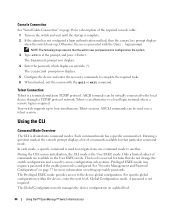Dell PowerConnect 8024 Support Question
Find answers below for this question about Dell PowerConnect 8024.Need a Dell PowerConnect 8024 manual? We have 2 online manuals for this item!
Question posted by lcarlson on January 5th, 2012
Password Recovery Method Failure On S50-01-ge-48t
I have a couple Force10 S50-01-GE-48T Switches that are password protected and I have tried all standard procedures to clear the configuration (and the accounts) to no avail. They are running U-Boot 1.1.4 and FTOS. Others running the same software set were able to be reset to factory defaults.
Below are the details of my trials:
# mount
/dev/md0a on / type ffs (local)
mfs:13 on /f10 type mfs (synchronous, local)
mfs:15 on /force10 type mfs (synchronous, local)
#
# sysctl_f10 -w ddb.command="call passwdDisable()"
0x4
ddb.command: Kernel DDB command successfule() -> call passwdDisable() Says it was successful
#
# reboot
May 6 11:17:30 reboot: rebooted by root
**Upon reboot, the password is still active
I’ve tried go get into BOOT_USER Mode by breaking the autoboot and entering => go 0x00040004 but received the following:
** Illegal Instruction **
Call backtrace:
0FFEB2AC 0FFF0960 0FFF008C 0FFF01F8 0FFEAFD4 0FFE9034 0FFE2628
Program Check Exception
### ERROR ### Please RESET the board ###
I've even tried to clear the NVRam using the command, sysctl_f10 -w ddb.command="call flashEraseSector(0x01900000)" but all it seems to do is erase the current SSH certs. ANY help you could provide me would me MUCH appreciated as I have exhausted every single support document you have online regarding this matter.
Current Answers
Related Dell PowerConnect 8024 Manual Pages
Similar Questions
How To Set Dell Powerconnect 5324 To Factory Default
(Posted by jzupkhale 10 years ago)
How To Set Powerconnect 6248 To Factory Default From Console Connection
(Posted by larrysm 10 years ago)
How To Password Protect Console Powerconnect 6224
(Posted by laurste 10 years ago)
Tacac's Password
my tacacs' password has "@" and I can´t set it on the switch Dell 8024F. How to solve this pro...
my tacacs' password has "@" and I can´t set it on the switch Dell 8024F. How to solve this pro...
(Posted by rogeriosales 12 years ago)