Dell PowerConnect 6248 Support Question
Find answers below for this question about Dell PowerConnect 6248.Need a Dell PowerConnect 6248 manual? We have 5 online manuals for this item!
Question posted by mrbnazi6 on April 30th, 2014
How To Reset Powerconnect 5524p To Factory Default
The person who posted this question about this Dell product did not include a detailed explanation. Please use the "Request More Information" button to the right if more details would help you to answer this question.
Current Answers
There are currently no answers that have been posted for this question.
Be the first to post an answer! Remember that you can earn up to 1,100 points for every answer you submit. The better the quality of your answer, the better chance it has to be accepted.
Be the first to post an answer! Remember that you can earn up to 1,100 points for every answer you submit. The better the quality of your answer, the better chance it has to be accepted.
Related Dell PowerConnect 6248 Manual Pages
Command Line Interface Guide - Page 154


... the necessary commands to the network. The wizard sets up with default management VLAN ID=1. The initial account is shipped from the factory with a valid password.
NOTE: The Easy Setup Wizard is available only when the system is entered. By default the switch is given the highest privilege level (level 15).
154
Using the...
Command Line Interface Guide - Page 155
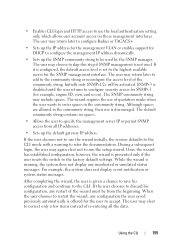
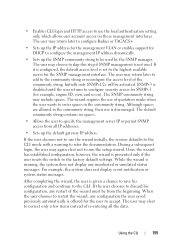
...requires the use is presented only if the user resets the switch to refer the documentation. The user may choose to configure security access for SNMPv3 (for the SNMP management interface. The default community string contains no spaces.
• Allows...may again elect not to use the wizard initially, the session defaults to the CLI mode with a warning to the factory default settings.
Command Line Interface Guide - Page 156


... switch operation will continue, including but not limited to:
• If BOOTP/DHCP is supported and enabled by default, the switch participates in the spanning-tree protocol.
If spanning-tree is no configuration files exist. Functional Flow
The functional flow diagram in instances where no response, the switch continues normal operation using the default factory configuration...
Command Line Interface Guide - Page 180


... Menu]2 Select baud rate: 1 - 1200 2 - 2400 3 - 4800 4 - 9600 5 - 19200 6 - 38400 7 - 57600 8 - 115200 0 - Password Recovery Procedure
The boot utility menu provides the following: • Option to factory defaults (delete config files) 11 - Abort code update 7 - no change
The previously described setting takes effect immediately.
• Option to retrieve event log using XMODEM.
180...
Command Line Interface Guide - Page 184
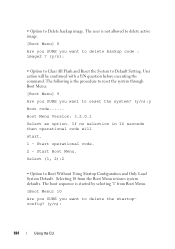
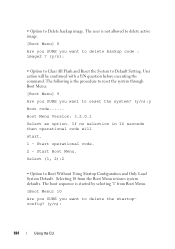
... operational code. 2 - User action will start. 1 - The boot sequence is the procedure to reset the system through Boot Menu: [Boot Menu] 9 Are you SURE you want to delete backup code :...to Clear All Flash and Reset the System to reset the system? (y/n):y Boot code...... Selecting 10 from Boot Menu. [Boot Menu] 10 Are you SURE you want to Default Setting. If no selection ...
Command Line Interface Guide - Page 550


... command to MSTP.
The external cost is used by default each switch is in its own region, the external cost is enabled.
This command is used to the default.
The external cost of this command to reset the external cost to configure rstp path cost. Default Configuration Rapid Spanning Tree Protocol (RSTP) is using STP...
Command Line Interface Guide - Page 874


...config-router)#capability opaque
clear ip ospf
Use the clear ip ospf command to factory defaults. • redistribution - Drop the adjacency with all neighbors on a specific ... no capability opaque
Default Configuration Opaque Capability is disabled and then re-enabled. Flush all OSPF neighbors.
Reset the OSPF configuration to reset specific OSPF states.
Reset global and interface...
User's Guide - Page 6


... 101 Update Boot Code 101 Delete Backup Image 102 Reset the System 103 Restore Configuration to Factory Defaults 103 Activate Backup Image 103 Password Recovery Procedure 104 Reformat and Restore File System 104
Sample Configuration Process 105 Switch Setup Requirements 105 Initial Connection 105 Device Default Settings 111 Enabling Remote Management 111 Configuring Secure Management...
User's Guide - Page 77


...Display operational code vital product data 6 - Update boot code 8 - To return to factory defaults (delete config files) 11 - Select (1, 2):2
Boot Menu Version: 3.2.0.1
Options available...such as addresses, versions, and dates may differ for each switch. Load new operational code using XMODEM 4 - Abort boot code update 7 - Reset the system 10 - Delete backup image 9 - Restore ...
User's Guide - Page 82


... is only presented again if you to the factory-default settings. • Sets up the SNMP community string to configure security access for SNMPv3 (for example, engine ID, view, etc.). If it is configured, the default access level is no spaces.
• Allows you reset the switch to specify the management server IP or permit...
User's Guide - Page 98


... Tue Apr 29 10:15:36 2008
Uncompressing.....
50%
100%
98
Configuring Dell PowerConnect Start operational code 2 - Load new operational code using XMODEM 4 - Activate Backup ...product data 6 - Reset the system 10 - Reformat and restore file system
The following sections describe the Boot menu options.
Start Operational Code Use option 1 to factory defaults (delete config files)...
User's Guide - Page 103


... files.
Configuring Dell PowerConnect
103
On the Boot menu, select 10 and press . On the Boot menu, select 9 and press . The boot process starts over. Selecting 10 from the Boot menu: 1. Boot Sequence can then be started by selecting 1 from the Boot menu: 1. image2 activated.
2. Restore Configuration to Factory Defaults Use option 10...
User's Guide - Page 105


... application (for the first time with the following components installed:
-
See "Device Default Settings."
Configuring Dell PowerConnect
105 This section does not explain the various configurations available on the switch or the relevant commands. Set the serial console with the switch. Switch Setup Requirements The following settings and select the appropriate COM port. Using...
User's Guide - Page 263


... sends a trap when a client disconnects from a captive portal. Link Up/Down - The factory default is enabled. Displays the captive portal trap mode status. Client Connection Traps - Configure Trap Flags... on the pull-down entry field. PIM Traps - The following fields:
• Switch Traps
- Enable or disable activation of multiple user traps by selecting the corresponding line ...
User's Guide - Page 267
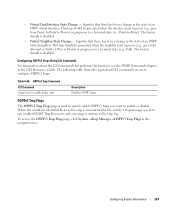
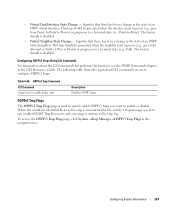
...an OSPF virtual neighbor. When the condition identified by an active trap is encountered by the switch, a trap message is sent to any enabled SNMP Trap Receivers, and a message is ... (e.g., goes from Attempt or Full to 1-Way or Down) or progresses to enable or disable.
The factory default is disabled.
-
- Signifies that there has been a change in the navigation tree. to-Point to...
User's Guide - Page 491
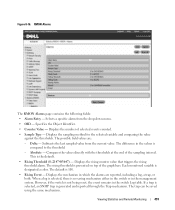
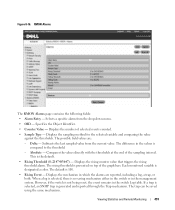
... Sample Type - The rising threshold is not being reset, the event remains in which the alarms are :
- However, if the switch is presented on top of the graph bars. The ...Alarms page contains the following fields:
• Alarm Entry - The default is no saving mechanism either in the switch or in the values is the default.
• Rising Threshold (0-2147483647) - When a log is selected...
User's Guide - Page 492
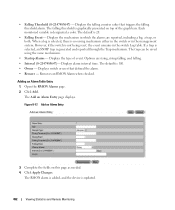
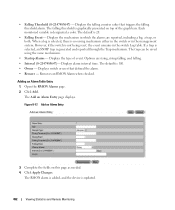
... (0-2147483647) - The falling threshold is no saving mechanism either in the switch or in the management system. The trap can be saved using the same mechanism.
• Startup Alarms - Displays the type of the graph bars. The default is not being reset, the event remains in which the alarms are rising, rising-falling...
Getting Started Guide - Page 19


... stack without cycling the power. Operating as Standalone Switch
If a switch cannot detect a stacking partner on the original Master Switch.
You can insert and remove switches to the Factory Default Configuration. Stack ID Renumbering
You can become the new Master Switch and apply the configuration file that is applied to a switch.
The entire network may be re-elected...
Release Notes - Page 25


....
Use 'no ' form of messageof-the-day banners. Default: Not applicable
Stacking/CX-4 Module Configuration
Title stack-port / {ethernet | stack}
Description This command is executed.
PowerConnect 6224/6224F/6224P/6248/6248P Release Notes
RADIUS Accounting Servers
Title radius-server host acct
Description The switches do not support creating accounting server names with the same...
Release Notes - Page 33


...to the default, delete ...saved when using Firefox v2.x. System Firmware Version 3.2.0.6
Page 31 PowerConnect 6224/6224F/6224P/6248/6248P Release Notes
Management
CLI
Description radius-server mode commands do ...form. User Impact The chart displays a count rather than a rate.
To reset values to set the value for dellLanMngInfEnable dot3StatsAlignmentErrors not incrementing
User Impact None ...
Similar Questions
How To Reset Dell Powerconnect 6248 To Factory Defaults
(Posted by altosjbet 9 years ago)
How To Reset Dell Powerconnect 3424 Factory Defaults
(Posted by jcbiglor 10 years ago)
How To Set Powerconnect 6248 To Factory Default From Console Connection
(Posted by larrysm 10 years ago)

