Dell PowerConnect 6248 Support Question
Find answers below for this question about Dell PowerConnect 6248.Need a Dell PowerConnect 6248 manual? We have 5 online manuals for this item!
Question posted by Melnatsk on July 26th, 2014
Power.edge 6248 How To Set Port To Only One Vlan
The person who posted this question about this Dell product did not include a detailed explanation. Please use the "Request More Information" button to the right if more details would help you to answer this question.
Current Answers
There are currently no answers that have been posted for this question.
Be the first to post an answer! Remember that you can earn up to 1,100 points for every answer you submit. The better the quality of your answer, the better chance it has to be accepted.
Be the first to post an answer! Remember that you can earn up to 1,100 points for every answer you submit. The better the quality of your answer, the better chance it has to be accepted.
Related Dell PowerConnect 6248 Manual Pages
User's Guide - Page 31
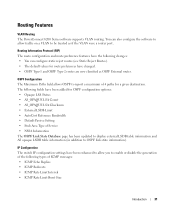
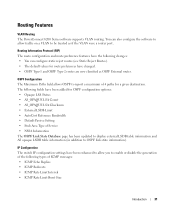
... (in addition to OSPF link state information). Routing Features
VLAN Routing The PowerConnect 6200 Series software supports VLAN routing. Routing Information Protocol (RIP) The route configuration and... IP Configuration The switch IP configuration settings have changed. • OSPF Type-1 and OSPF Type-2 routes are now classified as if the VLAN were a router port.
The following types...
User's Guide - Page 49


... in this section include: • Ethernet Interface • SFP Interfaces • Bay 1 and Bay 2 Interfaces • Serial Cable Connection • Power Connection
Cable and Port Information
49 Stations are connected to the switch's ports through the physical interface ports on the front panel. For each station, the appropriate mode (Half-Duplex, Full-Duplex, Auto) is...
User's Guide - Page 105


.... ASCII terminal application (for the first time with the following settings and select the appropriate COM port. This section does not explain the various configurations available on the switch or the relevant commands. Configuring Dell PowerConnect
105 This section also describes accessing a switch for example, Microsoft® Windows® HyperTerminal or Procomm
Plus™ Terminal...
User's Guide - Page 320
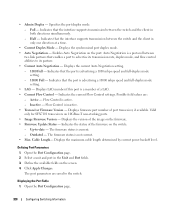
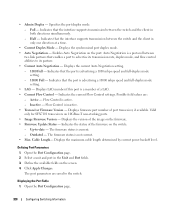
...abilities to -date - Displays the current Auto Negotiation setting. - 1000 Full - Indicates the statue of port transceiver, if available. The firmware status is current. - Open the Port Configuration page. 2. Open the Port Configuration page.
320
Configuring Switching Information Full - Displays the synchronized port duplex mode. • Auto Negotiation - Displays LAG number...
User's Guide - Page 366
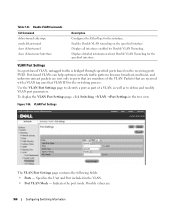
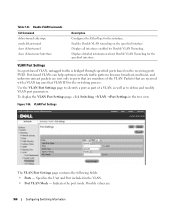
...Switching →VLAN →Port Settings in the VLAN. • Port VLAN Mode - VLAN Port Settings
The VLAN Port Settings page contains the following fields: • Ports - Packets that VLAN ID for Double VLAN Tunneling. Possible values are received with a VLAN tag uses that are :
366
Configuring Switching Information
Indicates the port mode.
VLAN Port Settings
In a port...
User's Guide - Page 367


... be designated. Specifies frame type accepted on the port. Complete the remaining fields on the port. • Ingress Filtering - Displaying the VLAN Port Table 1. VLAN Port Table
Configuring Switching Information
367 Assigns a VLAN ID to a single untagged VLAN. Click Apply Changes. Open the VLAN Port Settings page. 2. When a port is in Access mode, the packet types...
User's Guide - Page 368
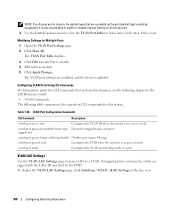
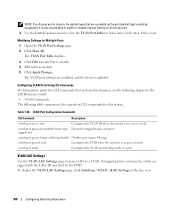
... ingress filtering.
Use the Unit drop-down menu to a VLAN. The VLAN port settings are modified, and the device is in access mode. To display the VLAN LAG Settings page, click Switching →VLAN →LAG Settings in the tree view.
368
Configuring Switching Information Edit fields as needed. 5. Configuring VLAN Ports Using CLI Commands
For information about the CLI commands...
User's Guide - Page 369
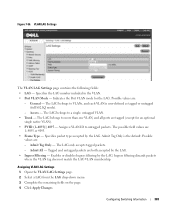
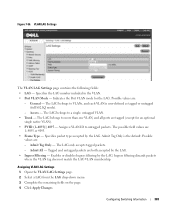
.... • Ingress Filtering - Tagged and untagged packets are :
- Click Apply Changes. Configuring Switching Information
369 The LAG belongs to more than one VLAN, and all ports are tagged (except for the LAG.
Specifies the LAG number included in the VLAN. • Port VLAN Mode - The LAG belongs to untagged packets. Admit All - Ingress filtering discards packets...
User's Guide - Page 370
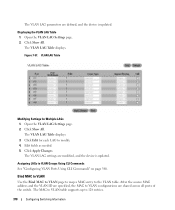
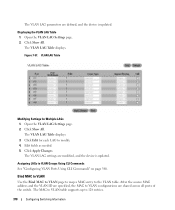
... Multiple LAGs 1. Click Apply Changes. Open the VLAN LAG Settings page. 2.
Bind MAC to VLAN Use the Bind MAC to VLAN page to map a MAC entry to VLAN configurations are shared across all ports of the switch. Displaying the VLAN LAG Table 1. The VLAN LAG settings are specified, the MAC to the VLAN table.
After the source MAC address and the...
User's Guide - Page 382
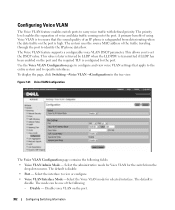
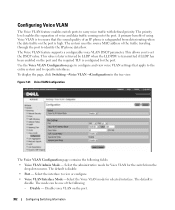
... to configure and view voice VLAN settings that the sound quality of the traffic traveling through the port to set the DSCP value. To display the page, click Switching →Voice VLAN →Configuration in the tree view. Disable - Configuring Voice VLAN
The Voice VLAN feature enables switch ports to view or configure.
• Voice VLAN Interface Mode -Select the Voice...
User's Guide - Page 383


... the Cos Override mode for the voice traffic. Voice VLAN authentication can be enabled on the Voice VLAN. Click Apply Changes. Table 7-33. Configuring Switching Information
383 Configures the Voice VLAN DSCP value for each port. 3. The default is
0-7. -
Configure the settings for the system or for the port.
Allow the IP phone to use the voice...
User's Guide - Page 388
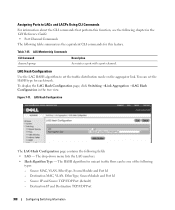
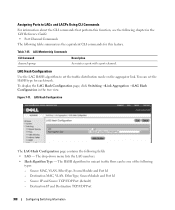
...MAC, VLAN, EtherType, SourceModule and Port Id - Figure 7-71. Table 7-35. Destination IP and Destination TCP/UDP Port
388
Configuring Switching Information LAG...Port (default) - Assigning Ports to set the HASH type for each trunk.
To display the LAG Hash Configuration page, click Switching →Link Aggregation →LAG Hash Configuration in the CLI Reference Guide: • Port...
User's Guide - Page 465
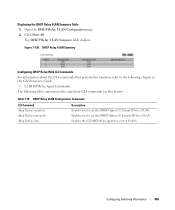
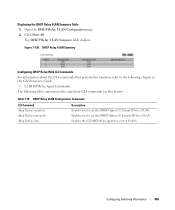
... Relay With CLI Commands
For information about the CLI commands that perform this function, refer to set of VLANs. Enables the L2 DHCP Relay agent for a VLAN. Click Show All. The DHCP Relay VLAN Summary table displays.
Configuring Switching Information
465 Enables user to the following chapter in the CLI Reference Guide: • L2 DHCP...
Getting Started Guide - Page 9


... of the switch. 2 Set the switch on a flat surface, and make sure that it in a rack.
CAUTION: Make sure that connect to or support the switch. 1 Connect the supplied AC power cable to the serial port connector on the rear of power, connect the 12 VDC power cable from a (separately purchased) PowerConnect RPS-600 for non-PoE switches or PowerConnect EPS...
Getting Started Guide - Page 266


...8235;show stack-port counters show stack-port diag show switch
show supported switchtype
LED
LED Dell Power Connect PC6248P ,PC6224P ,PC6248 , PC6224ו.PC6224F -
PowerConnect 6200
PC 6224
1-1
PC 6248
2-1...
Configuration Guide - Page 35


...
192.168.25.0
255.255.255.0
10
192.168.1.11
255.255.255.255 10
Private Edge VLANs
Use the Private Edge VLAN feature to prevent ports on the switch from forwarding traffic to each other protected ports in the same group, even if they are independent and cannot be added to a group as protected. Each group...
Configuration Guide - Page 39
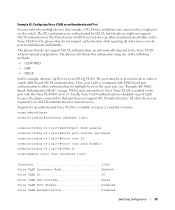
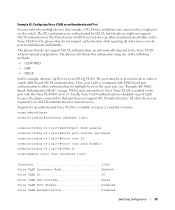
... phone) are connected to a single port on page 108 for network access. The PowerConnect 6200 Series switches can allow authentication for multiple hosts on the same port (see "Example #2: MACBased Authentication Mode" on the switch. The phones that port does not support 802.1X authentication. Next, Voice VLAN is enabled on port 1/g10 because the phone connected to...
Configuration Guide - Page 76


... Interface Configuration. To enable routing on the switch. To set the PVID and VLAN type. • Routing > VLAN Routing > Configuration. To configure VLAN IP addresses and subnet masks.
76
Routing Configuration To create the VLANs and specify port participation. • Switching > VLAN > Port Settings. Example 3: Set Up VLAN Routing for the VLANs and Assign an IP Address The following...
Configuration Guide - Page 125


...VLAN interfaces, loopback interfaces, or logical interfaces. The generic captive portal component handles all other web traffic. The Captive Portal feature can be enabled on all physical ports on the switch...gain access to the port. If configured, this additional port is set in a captive-portal-enabled state; When a wired physical port is enabled for Captive Portal, the port is used for ...
Configuration Guide - Page 139
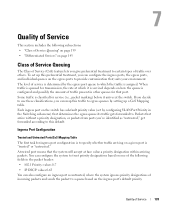
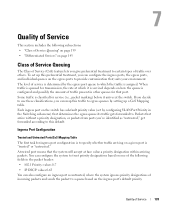
... Queuing
The Class of Service (CoS) feature lets you can also configure an ingress port as untrusted, where the system ignores priority designations of incoming packets and sends the packet to .
To set by configuring VLAN Port Priority in the Switching sub-menu) that determines the egress queue its traffic gets forwarded to a queue based...
Similar Questions
How To Set Password On Power Connect 5548 Console Port
(Posted by bemjor 9 years ago)
Dell Switch Error: Unable To Set The Vlan Port Mode To Access/trunk When Voice
vlan configuration exists.
vlan configuration exists.
(Posted by sakate 10 years ago)
How To Get To Boot Menu On Power Connect 6248 Switch
(Posted by weedchandr 10 years ago)

