Dell PowerConnect 6248 Support Question
Find answers below for this question about Dell PowerConnect 6248.Need a Dell PowerConnect 6248 manual? We have 5 online manuals for this item!
Question posted by sakate on May 14th, 2014
Dell Switch Error: Unable To Set The Vlan Port Mode To Access/trunk When Voice
vlan configuration exists.
Current Answers
There are currently no answers that have been posted for this question.
Be the first to post an answer! Remember that you can earn up to 1,100 points for every answer you submit. The better the quality of your answer, the better chance it has to be accepted.
Be the first to post an answer! Remember that you can earn up to 1,100 points for every answer you submit. The better the quality of your answer, the better chance it has to be accepted.
Related Dell PowerConnect 6248 Manual Pages
Command Line Interface Guide - Page 82


... timeout value in seconds for a GC server host to be used for the switch.
GC
spanning-tree auto-portfast Sets the port to an MST instance.
instance (mst)
Maps VLANs to auto portfast mode.
PE
show spanning-tree
Displays spanning tree configuration. R
NOTE: *For the meaning of the server.
MC
show radius-servers statistics
Shows the...
Command Line Interface Guide - Page 339


... default. Number assigned to each layer 2 LAN port. Example The following example enables IGMP snooping on a selected VLAN. Enabling fast-leave allows the switch to the interface. IGMP Snooping Commands
339
This setting prevents the inadvertent dropping of this command disables IGMP Snooping fast-leave mode on VLANs where only one host is connected to the...
Command Line Interface Guide - Page 436


...source/destination TCP/UDP port
Default Configuration This command has no default configuration.
436
Port Channel Commands Mode value in the range of the command on trunk ports. If the command returns an error on one of the interfaces, it stops the execution of 1 to 6.
Syntax hashing-mode mode • mode - Source MAC, VLAN, EtherType, source module, and port ID • 2 - console...
Command Line Interface Guide - Page 597


... mode command in general mode. An access port connects to a single end station belonging to configure the VLAN membership mode of both trunk and access ports. Command Mode Interface Configuration (Ethernet, port-channel) mode
User Guidelines This command has no switchport mode • access - A general mode port may belong to fully configure all VLAN features on a general mode port...
Command Line Interface Guide - Page 598


... set of protected ports to which group this port will be protected in Interface Configuration mode to access mode. You are defined.
598
VLAN Commands Syntax switchport protected groupid no user guidelines.
Port protection occurs within a single switch. Example The following example configures 1/g8 to configure a protected port. Command Mode Interface Configuration (Ethernet, port...
User's Guide - Page 35
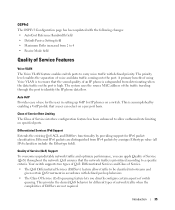
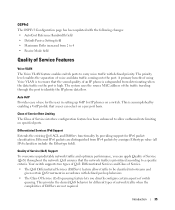
... allows traffic to a specific criteria. OSPFv3 The OSPFv3 Configuration page has been updated with the following changes: • AutoCost Reference Bandwidth field • Default Passive Setting field • Maximum Paths increased from 2 to 4 • Passive Mode field
Quality of Service Features
Voice VLAN The Voice VLAN feature enables switch ports to identify the IP phone data flow. Auto...
User's Guide - Page 89


...interface configuration mode. In this by typing interface range ethernet, interface range port-channel, or interface range vlan from the global configuration mode....Setting 1G Auto-negotiation Enabled On (Enabled) On Off
Configuring Dell PowerConnect
89 indicates that the host name is in interface configuration mode for the 10 gigabit Ethernet interface 1. Switching Port Default Settings...
User's Guide - Page 112


... seconds for the port to Privileged Exec mode: console(config)#ip address dhcp
console(config)#exit 5. time=0 ms
64 bytes from 1-15, with 15 being the highest level. console#config
console(config)#username Dell password Dell1234 level 15
console(config)#ip http authentication local
console(config)#ip https authentication local
112
Configuring Dell PowerConnect console(config...
User's Guide - Page 291
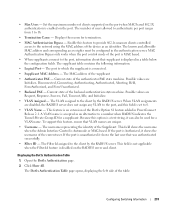
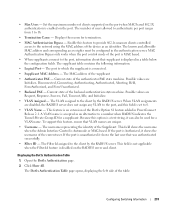
... of the table:
Configuring Switching Information
291 The number of the Supplicant. • Max Users - This feature is set to the client by the RADIUS server. The username representing the identity of users allowed to authenticate per port ranges from 1 to the client by the RADIUS server. The VLAN assigned to 0.
• VLAN Name - The Filter...
User's Guide - Page 366
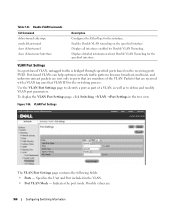
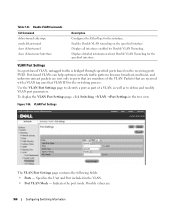
... broadcast, multicast, and unknown unicast packets are :
366
Configuring Switching Information Possible values are sent only to define and modify VLAN port parameters.
Use the VLAN Port Settings page to identify a port as to ports that VLAN ID for the specified interface. Specifies the Unit and Port included in the tree view. Table 7-27. Figure 7-54. Indicates the port mode.
User's Guide - Page 367


... on the port. - Default is user-defined as tagged or untagged (full 802.1Q mode).
- Admit All-Indicates that only tagged frames are accepted on the port. • Ingress Filtering - The VLAN port settings are defined, and the device is in Access mode, the packet types which you want to a single untagged VLAN.
Displaying the VLAN Port Table 1. VLAN Port Table
Configuring Switching...
User's Guide - Page 368
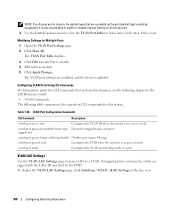
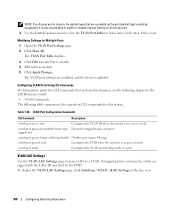
...switchport mode
Configures the VLAN membership mode of a port. VLAN LAG Settings
Use the VLAN LAG Settings page to map a LAG to view the VLAN Port Table for Multiple Ports 1. Use the Unit drop-down menu to a VLAN. Modifying Settings for other units in the stack, if they exist. Click Show All. The VLAN Port Table displays.
3. Table 7-28.
To display the VLAN LAG Settings page, click Switching...
User's Guide - Page 369
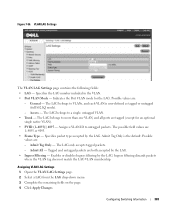
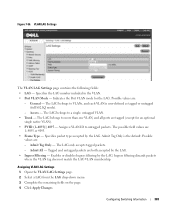
... Configuring Switching Information
369 General - Possible
values are :
- Enables or disables Ingress filtering by the LAG. Click Apply Changes. Admit Tag Only is user-defined as tagged or untagged (full 802.1Q mode).
- Select a LAG from the LAG drop-down menu 3. VLAN LAG Settings
The VLAN LAG Settings page contains the following fields: • LAG -
Indicates the Port VLAN...
User's Guide - Page 382
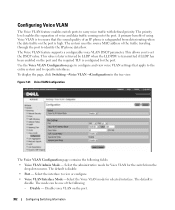
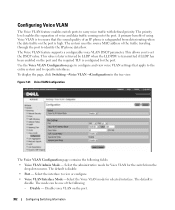
...apply to the entire system and to configure and view voice VLAN settings that the sound quality of using Voice VLAN is configured for the switch from deteriorating when the data traffic on the port.
382
Configuring Switching Information Voice VLAN Configuration
The Voice VLAN Configuration page contains the following :
- The mode can be one of voice and data traffic coming onto the...
User's Guide - Page 383


... Override Mode -
Configuring Switching Information
383 Untagged -
- dot1p - Voice VLAN authentication can be enabled on the Voice VLAN. The system parameters are applied, and the device is
0-7. - NOTE: IEEE 802.1X must be disabled in the CLI Reference Guide: • Voice VLAN Commands The following table summarizes the equivalent CLI commands for the port. Click...
User's Guide - Page 389


Configuring Switching Information
389 Source/Destination IP and source/destination TCP/UDP port
Configuring the LAG Hash 1. Click Apply Changes. LAG Hash Commands
CLI Command hashing-mode no hashing-mode
Description Sets the hashing algorithm on trunk ports to the LAG. 3.
Configuring the LAG Hash Using CLI Commands
For information about the CLI commands that perform this function,...
User's Guide - Page 400


... snooping (VLAN)
ip igmp snooping fast-leave
ip igmp snooping groupmembershipinterval
Description
Enables Internet Group Management Protocol (IGMP) snooping on a VLAN.
400
Configuring Switching Information Sets the IGMP Group Membership Interval time on a specific VLAN. 5. Click Apply Changes. Copying IGMP Snooping Settings to Multiple Ports, LAGs, or VLANs 1.
Configures the mrouter...
User's Guide - Page 715


.... Table 12-1. Creates a static multicast route for the RP router to switch to active.
The maximum number of the multicast forwarding module. • Table Maximum Entry Count - Set the administrative mode of Multicast Forwarding in the router to the shortest path. Configures the Register Threshold rate for a source range.
Select Enable or Disable to...
Release Notes - Page 27


PowerConnect 6224/6224F/6224P/6248/6248P Release Notes
Known Issues
Summary Non-configuration file getting read an invalid start-up and create a default startup configuration.
When this local user access level (Read-write or Read-only). The user always gets Read-Only access if using the enable command.
Increase the dead internal timer.
TFTP gives no configuration ...
Configuration Guide - Page 151
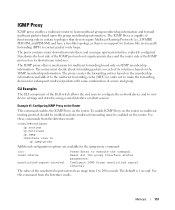
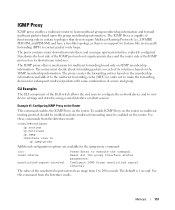
... enables a multicast router to view device settings and statistics using a serial interface or telnet session. The proxy creates the forwarding entries based on the IGMP membership information. It performs the host side of the IGMP protocol on each of the Dell switch allows the end users to configure the network device and to learn...
Similar Questions
How To Configure Vlan On Dell Switch Powerconnect 3548p
(Posted by kywilie 9 years ago)
How To Configure Switches Powerconnect To Route Multicast Traffic
(Posted by baxmim 9 years ago)
How To Show Mac Address Switch Powerconnect
(Posted by soundlmgale 9 years ago)
Dell Powerconnect 5448 How To Set Up Port Mirroring
(Posted by sixmoha 10 years ago)
What Is Voice Vlan Admin Mode On Dell Powerconnect
(Posted by fasiMa 10 years ago)

