Dell PowerConnect 6224 Support Question
Find answers below for this question about Dell PowerConnect 6224.Need a Dell PowerConnect 6224 manual? We have 5 online manuals for this item!
Question posted by Axioigonis on January 8th, 2014
How To Stacking In Powerconnect 6200 Step By Step
The person who posted this question about this Dell product did not include a detailed explanation. Please use the "Request More Information" button to the right if more details would help you to answer this question.
Current Answers
There are currently no answers that have been posted for this question.
Be the first to post an answer! Remember that you can earn up to 1,100 points for every answer you submit. The better the quality of your answer, the better chance it has to be accepted.
Be the first to post an answer! Remember that you can earn up to 1,100 points for every answer you submit. The better the quality of your answer, the better chance it has to be accepted.
Related Dell PowerConnect 6224 Manual Pages
Command Line Interface Guide - Page 131


...
Command show memory cpu
show nsf show process cpu
show sessions
show stack-port
show stack-port counters show stack-port diag
show stack-standby show supported switchtype show switch show system show system id show tech-support
show users show version stack
stack-port
standby switch priority
Description
Mode*
Checks the total and available RAM space on...
Command Line Interface Guide - Page 140


... port 2).
140
Using the CLI Convention
Description
[ ]
In a command line, square brackets indicate an optional entry.
{ }
In a command line inclusive brackets indicate a selection of switches are stacked to all
Indicates a literal parameter, entered into the command as follows:
• Unit#/Interface ID - For example, 2/g10 identifies the gigabit port 10 within the...
Command Line Interface Guide - Page 1299


...-bit integer. Example The following example displays how to add to move the Management Switch functionality from
the stack. (Range: 1-12) • switchindex - Command Mode Stack Global Configuration
User Guidelines The switch index can be added or removed from one switch to another. Syntax member unit switchindex no defaults. The index into the database of...
User's Guide - Page 19


The Dell PowerConnect 6224 switch supports 24 1000Base-T copper ports and 4 "combo" ports for power-over-Ethernet (PoE) capability. The Dell PowerConnect 6224P adds support for RJ-45 or SFP interfaces. The topics covered in this product. The Dell™ PowerConnect™ 6200 series are provided with hot swappable stack members. The Dell PowerConnect 6248 supports 48 1000Base-T ...
User's Guide - Page 38


... information. Once established, such a connection is similar to configure and manage the switch and stack. It describes the advantages of abstracting an encrypted connection between two stations. Secure Sockets Layer (SSL) protocol provides a means of specific functions that the PowerConnect 6200 Series provides and includes information about configuring those functions using the command line...
User's Guide - Page 52


... to Switch
Serial Connector to female DB-9 crossover cable. Figure 3-3. Connect the serial cable to the switch's serial port. 3. Bay 1 and Bay 2 PowerConnect 6200 Series 10...Dell™ PowerConnect™ 6200series switches support dual 10 Gb slot interfaces. Connecting the Switch to the serial port of the Master switch. Figure 3-4. If you are configuring a stack, connect the ...
User's Guide - Page 59


... power
Hardware Description
59 RS-232 management port
DC power
AC power
Figure 4-7.
PowerConnect 6224, 6248, and 6224F Rear Panel
Dual 10G slots for XFP, CX4, or stacking modules
Dual 10G slots for XFP, CX4, or 10Gbase-T modules.
Rear Panel
Each PowerConnect 6200 series switch provides an RS-232 maintenance port, on the rear of the...
User's Guide - Page 62


... the stack.
2. Use the remaining stacking cable to stacking port two on the next switch.
3. See "System LEDs" for information on the LEDs. You can attach a PowerConnect EPS-470. See "System LEDs" on page 67 for information. Stacking
You can stack up to 12 PowerConnect 6224 and/or 6248 switches, supporting up to connect the switches. Power Supplies
The 6200 series switches have...
User's Guide - Page 63


... CLI Reference Guide for the stack.
The resulting ring topology allows the entire stack to select a different stack member as Standby. The Standby unit maintains a synchronized copy of PowerConnect 6200 Series Switches
XG1 Port
XG2 Port
Unit 1 Unit 2 Unit 3 Unit 4
In Figure 4-13, the stack has the following physical connections between the switches: • Unit 1 and Unit 2 are...
User's Guide - Page 88


...mask and default gateway.
88
Configuring Dell PowerConnect
In this case, the unit number identifies...Ethernet port 2).
6200 Series CLI Reference Guide For detailed information on an empty line provides the list of a stack. •...switches are defined in a stacking solution where a number of interface types (see the CLI Reference Guide. The ? the following interface types are stacked...
User's Guide - Page 105


... Process
This section provides the basic steps required to the workstation. 2. This section also describes accessing a switch for example, Microsoft® Windows® HyperTerminal or Procomm
Plus™ Terminal) -
which is the configuration of this example: • PowerConnect 6200 Series switch • A workstation with the switch.
If a previously entered configuration causes...
User's Guide - Page 111


...-Jan-2000 01:43:34 %STP-I-PORTSTATUS: Port 1/xg1: STP status Forwarding
Configuring Dell PowerConnect
111 Enter the enable command at the privileged mode prompt (#), and reboot the device. This...to the switch, using a CAT5 Cable. Are you sure you want to device default settings use delete startup-config command at the console to reload the stack? (y/n) y
Reloading all switches.. Once ...
User's Guide - Page 254


Specifies the index into the database of switches supported. • Switch Index - Changes the identifier for stacking, and information regarding the supported switches. To display the Supported Switches page, click System →Stacking →Supported Switches in the stack.
Supported Switches
The Supported Switches page contains the following fields: • Supported ...
User's Guide - Page 328


...view the Storm Control Settings Table for which unknown packets
are saved to the switch. Specifies the mode of unknown L2 unicast (destination lookup failure) traffic ingressing on...8226; Port - Specifies the Unit and Port for other units in the stack, if they exist.
328
Configuring Switching Information Multicast - Unknown Unicast -
The storm control port parameters are forwarded....
Getting Started Guide - Page 10
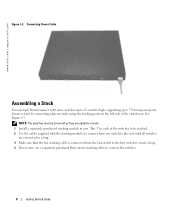
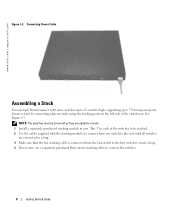
See Figure 1-3.
Connecting Power Cable
Assembling a Stack
You can stack PowerConnect 6200 series switches up to 12 switches high, supporting up to connect the switches.
8
Getting Started Guide www.dell.com | support.dell.com
Figure 1-2. Create a stack by connecting adjacent units using the stacking ports on the left side of the switches to be stacked. 2 Use the cables supplied with the ...
Getting Started Guide - Page 11
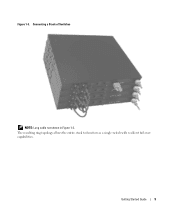
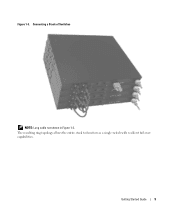
Getting Started Guide
9 Figure 1-3. Connecting a Stack of Switches
NOTE: Long cable not shown in Figure 1-3.
The resulting ring topology allows the entire stack to function as a single switch with resilient fail-over capabilities.
Getting Started Guide - Page 18


... in the event of:
• Switch failure • Inter-switch stacking link failure • Switch insertion • Switch removal If the Master Switch goes off line, any of the switches in the stack, including the Firmware Version, Hardware Version, Management Preference, Switch MAC Address, and Switch Serial Number. Stack Startup
Topology Discovery
When a stack is running the same firmware...
Getting Started Guide - Page 19


... and set it to another switch in the stack. Insertion and Removal of firmware, the switch will take place. A new Master Switch will operate as a standalone switch. If a stacking partner is stored in the Master Switch to a switch.
Operating as a stack reconfiguration will be assigned a Stack ID that Stack ID.
The Master Switch will initialize the stack using the last saved...
Release Notes - Page 3


...: The PC6200 switches when stacked require that this release note be installed on every switch member.
Failure to adhere to installing or upgrading of firmware be thoroughly reviewed prior to this product.
PowerConnect 6224/6224F/6224P/6248/6248P Release Notes
Introduction
This document provides specific information for the Dell PowerConnect 6200 Series switches, firmware version...
Release Notes - Page 25


...switches do not support creating accounting server names with the same name although the CLI Reference Manual and User Guide state that session.
Configurable Message of the Day Banner
Title banner motd no banner motd
banner motd acknowledge no banner motd' to the Dell™ PowerConnect™ 6200...applicable
Stacking/CX-4 Module Configuration
Title stack-port / {ethernet | stack}
...
Similar Questions
What Information Are Needed To Initially Configure A Powerconnect 6200 Series
switch with easy setup wizard
switch with easy setup wizard
(Posted by jakesambla 10 years ago)

