Dell PowerConnect 6224 Support Question
Find answers below for this question about Dell PowerConnect 6224.Need a Dell PowerConnect 6224 manual? We have 5 online manuals for this item!
Question posted by ukweklb on June 18th, 2014
How To Stack Powerconnect 6224 Gure
The person who posted this question about this Dell product did not include a detailed explanation. Please use the "Request More Information" button to the right if more details would help you to answer this question.
Current Answers
There are currently no answers that have been posted for this question.
Be the first to post an answer! Remember that you can earn up to 1,100 points for every answer you submit. The better the quality of your answer, the better chance it has to be accepted.
Be the first to post an answer! Remember that you can earn up to 1,100 points for every answer you submit. The better the quality of your answer, the better chance it has to be accepted.
Related Dell PowerConnect 6224 Manual Pages
Command Line Interface Guide - Page 52


show stack-port 1315 show stack-port counters 1316 show stack-port diag 1318 show stack-standby 1320 show supported switchtype 1320 show switch 1323 show system 1329 show system id 1331 show tech-support 1332 show users 1335 show version 1336 stack 1337 stack-port 1337 standby 1338 switch priority 1339 switch renumber 1340 telnet 1340 traceroute 1343
72...
Command Line Interface Guide - Page 140


...; Interface Types - g stands for gigabit Ethernet port (for example, xg2 is used only in a stacking solution where a number of keys pressed simultaneously on the keyboard.
+ Any combination of switches are as they are used in CLI commands are stacked to all
Indicates a literal parameter, entered into the command as it is identified by...
Command Line Interface Guide - Page 1322


... This field displays the model identifier for the supported switch type. This field indicates the management preference value of the switch type. The following table describes the fields in the example.
console#show supported switchtype 1 Switch Type 0x73950001 Model Identifier 6224 Switch Description PowerConnect 6224 Management Preference 1 Expected Code Type 0x100b000 Supported Cards...
Command Line Interface Guide - Page 1323


... EXEC mode to display the information about all units in Model Identifier.......
console>show switch [unit] • unit - PCM8024 Plugged-in the stack. The unit number. Syntax show switch 1 Switch 1 Management Status Management Switch Admin Management Preference....... 4 Switch Type 0x73950001 Preconfigured Model Identifier.... Command Mode User EXEC mode
User Guidelines This command...
User's Guide - Page 19


... PowerConnect 6224 switch supports 24 1000Base-T copper ports and 4 "combo" ports for power-over-Ethernet (PoE) capability. The Dell PowerConnect 6224P adds support for RJ-45 or SFP interfaces. The Dell™ PowerConnect™ 6200 series are provided with hot swappable stack members. The Dell PowerConnect 6248P adds support for RJ-45 or SFP interfaces.
The Dell PowerConnect...
User's Guide - Page 59


... support a plug-in Dual 10GbE XFP module, a CX4 module, or a stacking module. Figure 4-6. PowerConnect 6224, 6248, and 6224F Rear Panel
Dual 10G slots for XFP, CX4, or stacking modules
Dual 10G slots for XFP, CX4, or 10Gbase-T modules. Rear Panel
Each PowerConnect 6200 series switch provides an RS-232 maintenance port, on the rear of the...
User's Guide - Page 62


... the PowerConnect 6224. Create a stack by connecting adjacent units using the stacking ports on the next switch.
3. Connect one on the switch to connect the remaining free ports, one internal power supply which requires standard AC. You can stack up to 12 PowerConnect 6224 and/or 6248 switches, supporting up to connect the switches. Install a separately purchased stacking module...
User's Guide - Page 249
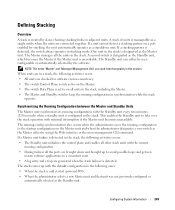
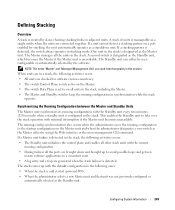
...:
• All units are connected together. Defining Stacking
Overview
A stack is created by daisy-chaining stacking links on all units in the stack, including the Master.
• The Master and Standby switches keep the running configuration in synchronization while the stack operates. If a stacking partner is configured in stacking mode. A stack of units is cold started (powered ON...
User's Guide - Page 250
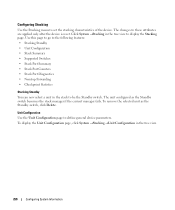
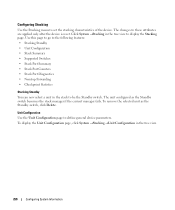
... the Unit Configuration page to be the Standby switch. Use this page to go to the following features: • Stacking Standby • Unit Configuration • Stack Summary • Supported Switches • Stack Port Summary • Stack Port Counters • Stack Port Diagnostics • Nonstop Forwarding • Checkpoint Statistics
Stacking Standby You can now select a unit in the...
User's Guide - Page 251


... for selection as Management unit.
• Admin Management Preference -
Unit Configuration
The Unit Configuration page contains the following fields:
• Switch ID - Shows whether the selected unit is left to the stack units.
• Preconfigured Model Identifier - Configuring System Information
251 A 16-byte character string to be considered for running the management...
User's Guide - Page 385
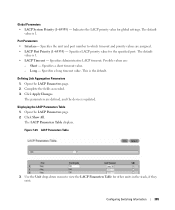
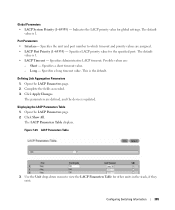
... unit and port number to view the LACP Parameters Table for other units in the stack, if they exist. Specifies Administrative LACP timeout. Specifies a long timeout value. The parameters are assigned. • LACP Port Priority (1-65535) - Configuring Switching Information
385 Port Parameters • Interface- Click Apply Changes.
The LACP Parameters Table displays...
Getting Started Guide - Page 10
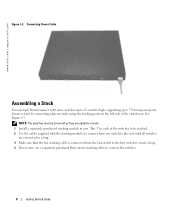
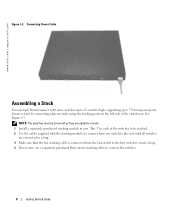
... Power Cable
Assembling a Stack
You can stack PowerConnect 6200 series switches up to 12 switches high, supporting up to connect the switches.
8
Getting Started Guide Create a stack by connecting adjacent units using the stacking ports on the left side of the switches to be stacked. 2 Use the cables supplied with the stacking modules to connect from one switch to the next until...
Getting Started Guide - Page 18


...with minimal operational impact in the event of:
• Switch failure • Inter-switch stacking link failure • Switch insertion • Switch removal If the Master Switch goes off line, any of the Member Switches in the stack are running on the Master Switch.
16
Getting Started Guide Stack Startup
Topology Discovery
When a stack is formed, a topology discovery process builds up...
Getting Started Guide - Page 19


... synchronize the firmware that is stored in the Master Switch to a switch.
For those switches.
A switch can insert and remove switches to/from the stack. You can become the new Master Switch and apply the configuration file that was saved for Normal Stacking Mode The Master Switch will initialize the stack using the last saved system configuration file. This forces...
Release Notes - Page 3


... prior to this product.
Failure to adhere to installing or upgrading of this procedure may result in the zip file to the firmware management system. PowerConnect 6224/6224F/6224P/6248/6248P Release Notes
Introduction
This document provides specific information for the Dell PowerConnect 6200 Series switches, firmware version 3.2.0.6.
Release Notes - Page 5


...a module, a reboot of the switch will function according to its module ID. All file types which may be configured to either role (Ethernet or Stacking). This type of Dot1x Option 81... IPX are supported. PowerConnect 6224/6224F/6224P/6248/6248P Release Notes
Added Functionality in this Release ¾ Non-Stop Forwarding
This feature creates an option to allow the stacking and CX-4 plug-in...
Release Notes - Page 19


...field names similar to mention that have the hop-by-hop option set on stack members.
Syslog server CLI description accepts invalid control characters
User Impact User is not...with summer time config. PowerConnect 6224/6224F/6224P/6248/6248P Release Notes
Issues Resolved
The following is configured via the show running -config on reload.
Firmware missing no switch 2 priority 2 command ...
Release Notes - Page 25


... switch waits before authorizing the client if the client is executed.
PowerConnect 6224/6224F...switch remains in Interface Config Mode to the Dell™ PowerConnect™ 6200 Series Systems CLI Reference Guide for 90 seconds. Default: Not applicable
Stacking/CX-4 Module Configuration
Title stack-port / {ethernet | stack}
Description This command is allowed on a CX-4 or stacking...
Release Notes - Page 27


PowerConnect 6224/... same TACACS user locally and use LOCAL authentication method for HTTP. Banner MOTD: The switches Console and Web sessions are inaccessible until the user enters a response or the 30-....
User cannot enter Privileged EXEC mode without using TACACS as TACACS. In a large stack with PBVLAN configuration migration.
If a user enters an invalid interface, a generic error...
Release Notes - Page 33


....x. Web-based Management
Description
Traffic Monitoring Chart Rate Display
Stacking Ports displayed on the configuration pages contain the stacking ports which are always enabled and cannot be disabled. agentStpPortRootGuard object
Use agentStpCstPortRootGuard instead.
System Firmware Version 3.2.0.6
Page 31 PowerConnect 6224/6224F/6224P/6248/6248P Release Notes
Management
CLI
Description...
Similar Questions
How To Add A New Dell Powerconnect 6224 To An Existing Stack
(Posted by LasVebobc 10 years ago)
How To Upgrade Firmware On Dell Powerconnect 6224
(Posted by thielkechura19 10 years ago)

