Dell PowerConnect 6224 Support Question
Find answers below for this question about Dell PowerConnect 6224.Need a Dell PowerConnect 6224 manual? We have 5 online manuals for this item!
Question posted by batwe on January 22nd, 2014
How To Factory Reset Powerconnect 6224 From Stack
The person who posted this question about this Dell product did not include a detailed explanation. Please use the "Request More Information" button to the right if more details would help you to answer this question.
Current Answers
There are currently no answers that have been posted for this question.
Be the first to post an answer! Remember that you can earn up to 1,100 points for every answer you submit. The better the quality of your answer, the better chance it has to be accepted.
Be the first to post an answer! Remember that you can earn up to 1,100 points for every answer you submit. The better the quality of your answer, the better chance it has to be accepted.
Related Dell PowerConnect 6224 Manual Pages
Command Line Interface Guide - Page 1322


... is used when preconfiguring a member to be added to the stack. This field displays the code load target identifier of supported switch types.
This field indicates the management preference value of the show supported switchtype 1 Switch Type 0x73950001 Model Identifier 6224 Switch Description PowerConnect 6224 Management Preference 1 Expected Code Type 0x100b000 Supported Cards:
Card...
User's Guide - Page 19


The Dell PowerConnect 6224 switch supports 24 1000Base-T copper ports and 4 "combo" ports for RJ-45 or SFP interfaces. 1
Introduction
This section describes the switch user-configurable features. The Dell™ PowerConnect™ 6200 series are provided with hot swappable stack members. The Dell PowerConnect 6224F switch supports 24 1000Base-FX SFP ports and 4 "combo" ports for RJ-...
User's Guide - Page 46


... Connection" on page 52 for more information on setting up enable passwords.
46
Using Dell™ OpenManage™ Switch Administrator NOTE: If you are available in the stack. When a stack is configured on the switch (or stack) and wait until the startup is presented with the quit or exit command. Otherwise, the user is complete...
User's Guide - Page 59


...PowerConnect 6224, 6248, and 6224F Rear Panel
Dual 10G slots for XFP, CX4, or stacking modules
Dual 10G slots for XFP, CX4, or 10Gbase-T modules. The right slot (Bay 2) can be used to manage an entire stack. PowerConnect 6224P and 6248P Rear Panel
Dual 10G slots for XFP, CX4, or stacking...
Each PowerConnect 6200 series switch provides an RS-232 maintenance port, on the rear of the switch. The...
User's Guide - Page 61
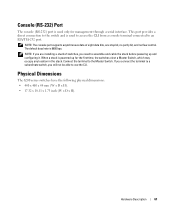
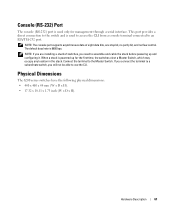
... powering up for management through a serial interface. Physical Dimensions
The 6200 series switches have the following physical dimensions: • 440 x 460 x 44 mm (W x D x H). • 17.32 x 18.11 x 1.73 inch (W x D x H).
NOTE: If you are installing a stack of eight data bits, one stop bit, no parity bit, and no flow control.
NOTE: The...
User's Guide - Page 62


... connected.
4. Repeat this process until all of the switches in the stack, connect one of the short stacking cables from stacking port one of the short stacking cables into either of the stacking ports of the switch rear. You can stack up to 12 PowerConnect 6224 and/or 6248 switches, supporting up to stacking port two on page 67 for information. The...
User's Guide - Page 71


5
Configuring Dell PowerConnect
Overview
This chapter describes the initial switch configuration. If you will not be able to a subordinate switch, you are installing a stack of installation and configuration procedures illustrated in Figure 5-1. When a stack is described later in the stack. If you connect the terminal to use the CLI.
You can download the release notes from the...
User's Guide - Page 250
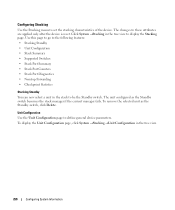
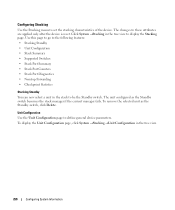
... in the tree view to display the Stacking page. Configuring Stacking Use the Stacking menu to be the Standby switch. Unit Configuration Use the Unit Configuration page to these attributes are applied only after the device is reset. To remove the selected unit as the Standby switch becomes the stack manager if the current manager fails. The...
User's Guide - Page 254


... System Information Figure 6-113. Stack Summary Commands CLI Command show switch switch priority
switch renumber member movemanagement
standby
Description
Displays information about all units in the stack. To display the Supported Switches page, click System →Stacking →Supported Switches in the stack. Supported Switches
The Supported Switches page contains the following fields...
Getting Started Guide - Page 7


....dell.com for the latest updates on a flat surface). These switches can be installed as a stack of electrical noise such as stand-alone switches. Before installing the switch or switches, make sure that the chosen installation location meets the following items are included: • One PowerConnect switch • One AC power cable • One RS-232 cable...
Getting Started Guide - Page 9


... provide a redundant source of the switch. Figure 1-2 illustrates where to support the weight of rack you are installing a stack of the switch. 2 Set the switch on a flat surface, and make...separately purchased) PowerConnect RPS-600 for non-PoE switches or PowerConnect EPS-470 for other switches that the supplied rack bolts fit the pre-threaded holes in a rack. Connecting a Switch to the...
Getting Started Guide - Page 11
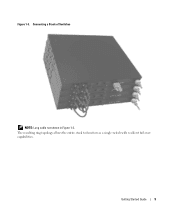
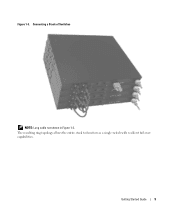
Getting Started Guide
9
Connecting a Stack of Switches
NOTE: Long cable not shown in Figure 1-3.
The resulting ring topology allows the entire stack to function as a single switch with resilient fail-over capabilities. Figure 1-3.
Getting Started Guide - Page 12


... Microsoft® Windows® keys). d Set the flow control to www.microsoft.com for more information on the rear of the switch to connect it to configure the switch or stack. With Windows 2000 Service Pack 2, the arrow keys function properly in the User's Guide located on your User Documentation CD. www.dell...
Getting Started Guide - Page 13


... indicate test success or failure. 3 Connect the female connector of switches, connect the terminal to the AC receptacle.
5 Activate the AC power receptacle. The PowerConnect 6200 series console ports are installing a stack of the RS-232 crossover cable directly to determine if the switch is loaded into RAM.
If you connect the terminal to...
Getting Started Guide - Page 18


... system will not become valid for assistance with minimal operational impact in the event of:
• Switch failure • Inter-switch stacking link failure • Switch insertion • Switch removal If the Master Switch goes off line, any of the Member Switches in the stack can use the command line interface or the Web interface to the master...
Getting Started Guide - Page 19


... distribute the configuration file to the member switches. If the configuration file is stored in a stack of two minutes in the Master Switch to the Factory Default Configuration. Stack reconfiguration takes a maximum of twelve switches, less time for Normal Stacking Mode The Master Switch will initialize the stack and set it to a member switch. Stack ID Renumbering
You can save the...
Release Notes - Page 25


... PowerConnect 6224/6224F/6224P/6248/6248P Release Notes
RADIUS Accounting Servers
Title radius-server host acct
Description The switches do...resetting the spanning-tree transmit hold -count keyword is supported.
Default: Not applicable
Spanning Tree
Title no further communication is a dot1x unaware client. Default: From the factory the ports are all configured as either an ethernet or stack...
Release Notes - Page 27


...prompted to get access based on neighbor, when the DUT stack manager restarts with PBVLAN configuration migration.
While the acknowledge process ...a LAG. If the configuration is saved and the switch is reset, the configuration is not a member of the day... booting from LAG. Increase the dead internal timer. PowerConnect 6224/6224F/6224P/6248/6248P Release Notes
Known Issues
Summary ...
Release Notes - Page 33


...
Description
Traffic Monitoring Chart Rate Display
Stacking Ports displayed on the configuration pages contain the stacking ports which are always enabled and cannot...3.2.0.6
Page 31 agentStpPortRootGuard object
Use agentStpCstPortRootGuard instead. To reset values to Firefox 3.x or use the CLI.
PowerConnect 6224/6224F/6224P/6248/6248P Release Notes
Management
CLI
Description radius...
Configuration Guide - Page 170


... system uses the first three MAC addresses for future use.
For this reason, try to distribute links providing ECMP paths across multiple units, the stack can quickly switch traffic from all connectivity to a different place in order to the management unit. When a new unit is deleted. If the backup unit assumes control...
Similar Questions
How To Reset Powerconnect 6224 To Factory Default
(Posted by Dubjax 10 years ago)

