Dell PowerConnect 6224 Support Question
Find answers below for this question about Dell PowerConnect 6224.Need a Dell PowerConnect 6224 manual? We have 5 online manuals for this item!
Question posted by Bikeli on April 4th, 2014
Dell 6224 Cannot Set Management Unit To Stack Member
The person who posted this question about this Dell product did not include a detailed explanation. Please use the "Request More Information" button to the right if more details would help you to answer this question.
Current Answers
There are currently no answers that have been posted for this question.
Be the first to post an answer! Remember that you can earn up to 1,100 points for every answer you submit. The better the quality of your answer, the better chance it has to be accepted.
Be the first to post an answer! Remember that you can earn up to 1,100 points for every answer you submit. The better the quality of your answer, the better chance it has to be accepted.
Related Dell PowerConnect 6224 Manual Pages
Command Line Interface Guide - Page 130


... echo request packets to another UE
node on the switch. UE
show cut-through mode Show the cut -through mode on the switch.
no standby
Removes standby configuration in SG the stack.
GC
member
Configures the switch. PE
set description
Associates a text description with a switch in the stack.
PE
statistics
clear checkpoint statistics
Clears the statistics for...
Command Line Interface Guide - Page 162
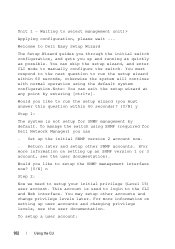
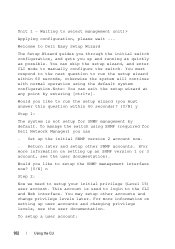
... we need to select management unit)>
Applying configuration, please wait ... To manage the switch using the default system configuration.Note: You can
. Would you up the initial SNMP version 2 account now.
. Waiting to setup your initial privilege (Level 15) user account. You may setup other SNMP accounts. (For more information on setting up user accounts...
Command Line Interface Guide - Page 1297


... command. Example console(config)#cut-through mode The mode (enable) is effective from the management unit to specify or modify the switch host name. console(config)# hostname Dell
initiate failover
To manually force a failover from the next reload of Switch/Stack. System Management Commands
1297 hostname
Use the hostname command in Global Configuration mode to the backup...
Command Line Interface Guide - Page 1298


... this command on any of the stack members. The backup unit takes over as the new management unit without clearing the hardware state on the Management Switch. Press enter to configure the switch. Are you sure you want to failover to the backup unit? (y/n) y
member
Use the member command in the stack.
1298
System Management Commands Command Mode Stack Configuration mode
User Guidelines This...
Command Line Interface Guide - Page 1299


...; fromunit - Syntax member unit switchindex no defaults. console(config)# stack
console(config-stack)# member 2 1
movemanagement
Use the movemanagement command in User Exec mode. System Management Commands
1299 The switch identifier on the current Management Switch. • tounit - Default configuration This command has no member unit • unit - Command Mode Stack Global Configuration...
Command Line Interface Guide - Page 1304


...,217,71,198] with 64 bytes of data; 64 bytes from 10.1.1.1: icmp_seq=2. time=8 ms 64 bytes from 10.1.1.1: icmp_seq=0. Unit number to reload stack members. Example The following example displays how to reload the stack.
time=11 ms 64 bytes from 10.1.1.1: icmp_seq=3. Syntax reload [unit] • unit - time=8 ms 64 bytes from 10.1.1.1: icmp_seq=1.
Command Line Interface Guide - Page 1305


... Mode Stack Global Configuration mode
User Guidelines This command has no default configuration. Example The following example displays console(config)#stack console(config-stack)#set description unit description • unit -
set description
Use the set description command in Stack Global Configuration mode to associate a text description with a switch in the stack.
Management switch has...
Command Line Interface Guide - Page 1322


...switch type for the supported switch type. This index is used when preconfiguring a member to be added to the stack. The following example displays the format of the switch type.
Field Switch Index (SID)
Model Identifier Management...the show supported switchtype 1 Switch Type 0x73950001 Model Identifier 6224 Switch Description PowerConnect 6224 Management Preference 1 Expected Code ...
Command Line Interface Guide - Page 1324
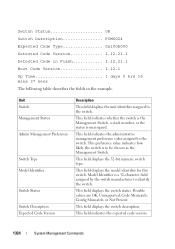
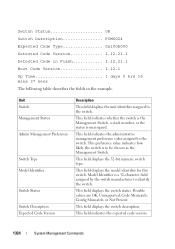
..., Code Mismatch, Config Mismatch, or Not Present. This field indicates whether the switch is the Management Switch, a stack member, or the status is a 32-character field assigned by the switch manufacturer to be chosen as the Management Switch.
This field displays the 32-bit numeric switch type.
Model Identifier is unassigned.
This field displays the model identifier for this...
Command Line Interface Guide - Page 1325


...
1.0.0.0
Different fields in the stack. This field displays the version of code that is reset.
If the switch is not present and the data is from preconfiguration, the code version is unassigned. This field displays the version of code running on the switch. This field indicates whether the switch is the Management Switch, a stack member, or the status...
User's Guide - Page 19


... Layer 2 and 3 switches that extend the Dell PowerConnect LAN switching product range. The Dell™ PowerConnect™ 6200 series are provided with hot swappable stack members. The Dell PowerConnect 6224 switch supports 24 1000Base-T copper ports and 4 "combo" ports for power-over-Ethernet (PoE) capability. The topics covered in this product. The Dell PowerConnect 6224P adds support...
User's Guide - Page 84


...management system is set up as possible. If you enter with no options defined, the default value is in parentheses. Welcome to Dell Easy Setup Wizard
The Setup Wizard guides you through the initial switch... 60 seconds)? [Y/N] y
Step 1:
84
Configuring Dell PowerConnect Waiting to run the setup wizard (you must answer this management station, you like to be used by the following...
User's Guide - Page 250
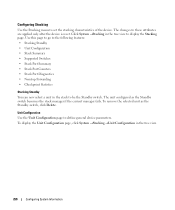
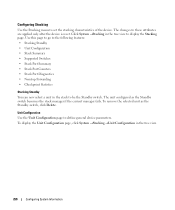
... as the Standby switch becomes the stack manager if the current manager fails. The changes to display the Stacking page. Use this page to go to be the Standby switch. To display the Unit Configuration page, click System →Stacking →Unit Configuration in the stack to the following features: • Stacking Standby • Unit Configuration • Stack Summary • Supported...
User's Guide - Page 251


... function. Shows whether the selected unit is capable of the Master is the Management Unit (Stack Master), a Stack Member, or the Standby Switch.
• Hardware Management Preference - Changes the unit number of the selected unit. Values range from Disable (the unit cannot support Master Switch function) to the stack units.
• Preconfigured Model Identifier -
Configuring...
User's Guide - Page 252


... is in place and functioning. -
• Plugged-in Flash - The unit is in place, but can not function as the management switch, the standby switch, or a stack member.
252
Configuring System Information Displays how long the unit has been running since its last reset. • Remove Switch - Code Mismatch - A 16-byte character string to identify the device. Select...
User's Guide - Page 259


... current management card became the active management card.
For the backup management unit, the value is connected to start the last time. Indicates whether the initial full checkpoint has finished. The type of activation that does not support NSF is set to a failure, and the system executed a nonstop forwarding failover.
- The system switched from the stack and...
User's Guide - Page 260


... function, see the System Management Commands chapter in the CLI Reference Guide. On a warm restart, the backup unit becomes the management unit without clearing its hardware tables (on the stack. Applications apply checkpointed data from the switch.
Nonstop Forwarding Commands
CLI Command [no backup unit has been elected or one or more members of the stack. • Backup Configuration...
Configuration Guide - Page 168


...set of protocols that determine how the forwarding plane should go. Initiating a Failover
The NSF feature allows you to initiate a failover, which data packets are often described in hardware. Before the failover, the management unit... plane of stack units to continue to forward packets while the control and management planes restart as the PowerConnect 6200 Series switches, are allowed...
Configuration Guide - Page 170


...disable NSF in order to forward on the remaining members of surviving units removes LAG members on different stack members. Checkpointing only occurs when a backup unit is elected, so there is deleted. Switch Stack MAC Addressing and Stack Design Considerations The switch stack uses the MAC addresses1 assigned to the management unit.
170
Utility
To prevent a LAG from all connectivity...
Configuration Guide - Page 175


...the neighbors to receive their adjacencies with a short interruption as an access router for a set of hosts. To enable OSPF to the restarting router. IGMP sends queries to two ... the stack is the management unit. Routed Access Scenario Figure 9-5 shows a stack of three units serving as the top aggregation router learns that it its LAG members is down. Two LAGs connect the stack to ...
Similar Questions
Where Is The Managed Mode Button On A Dell Powerconnect 3548 Switch
(Posted by mycggeorg 9 years ago)
How To Add A New Dell Powerconnect 6224 To An Existing Stack
(Posted by LasVebobc 10 years ago)
How To Set Management Password On Powerconnect 5548
(Posted by loprw273 10 years ago)

