Dell PowerConnect 5548 Support Question
Find answers below for this question about Dell PowerConnect 5548.Need a Dell PowerConnect 5548 manual? We have 1 online manual for this item!
Question posted by homerap on May 10th, 2014
Dell 5548 How To Reset Password
The person who posted this question about this Dell product did not include a detailed explanation. Please use the "Request More Information" button to the right if more details would help you to answer this question.
Current Answers
There are currently no answers that have been posted for this question.
Be the first to post an answer! Remember that you can earn up to 1,100 points for every answer you submit. The better the quality of your answer, the better chance it has to be accepted.
Be the first to post an answer! Remember that you can earn up to 1,100 points for every answer you submit. The better the quality of your answer, the better chance it has to be accepted.
Related Dell PowerConnect 5548 Manual Pages
User Guide - Page 13


... Switch Administrator. The CLI Reference Guide, which is available on the Documentation CD, provides additional information about the CLI commands. Dell PowerConnect 55xx... Systems User Guide
13 This guide contains the information needed for installing, configuring, and maintaining the device through CLI commands. 1
Preface
PowerConnect 5524/5548 and PowerConnect...
User Guide - Page 14


...the features of all updated device features, see the latest software version Release Notes. For a complete list of the PowerConnect 5524/P and 5548/P switches. This section contains the following topics: • IP Version 6 (IPv6) Support • Stack Support •... Features • Quality of Service Features • Device Management Features
Dell PowerConnect 55xx Systems User Guide
14
User Guide - Page 17


For more information, see "Port Configuration" on page 397 or "LAG Configuration" on page 403.
Dell PowerConnect 55xx Systems User Guide
17 For more information, see "Port Configuration" on page 397 or "... and reports copper link cabling faults, such as Media-Dependent Interface (MDI), and standard wiring for hubs and switches is not enabled, only MDI (straight) cables can be used .
User Guide - Page 18


... from which frames are aged out. VLAN-Aware MAC-Based Switching
The device always performs VLAN-aware bridging. MAC Multicast Support
Multicast service is a limited Broadcast service that is not performed. For more information, see "Dynamic Addresses" on page 508.
18
Dell PowerConnect 55xx Systems User Guide
Frames addressed to a destination MAC address...
User Guide - Page 29


... validation of users accessing the device. The switch provides the ability to demand strong passwords, meaning that might cause loss of connectivity or incorrect behavior. For more information, see "RADIUS" on page 71. SSH version 2 is similar to an inbound telnet connection.
Dell PowerConnect 55xx Systems User Guide
29 The SSH server feature enables...
User Guide - Page 34


... • Buttons and LEDs • Back Panel • Ventilation System • System LEDs • Port LEDs
34
Dell PowerConnect 55xx Systems User Guide
It contains the following device types: • PowerConnect 5524 -
Device Models
The PowerConnect 5500 switches combine versatility with Power-over -Ethernet (PoE) support Each of the devices. Provides 24 10/100/1000Mbps...
User Guide - Page 35


... there are used for a terminal connection for stacking purposes. Dell PowerConnect 55xx Systems User Guide
35
They include TWSI (Two-Wire Serial Interface) and internal EPROM.
• RS-232 Console Port This port is 9,600 bps. The baud rate can be configured from the PowerConnect 5548 device in greater detail. They are 24 G ports...
User Guide - Page 36
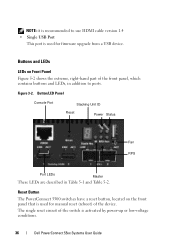
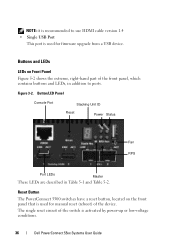
... to use HDMI cable version 1.4 • Single USB Port
This port is used for manual reset (reboot) of the switch is activated by power-up or low-voltage conditions.
36
Dell PowerConnect 55xx Systems User Guide
Reset Button The PowerConnect 5500 switches have a reset button, located on Front Panel Figure 5-2 shows the extreme, right-hand part of the...
User Guide - Page 50
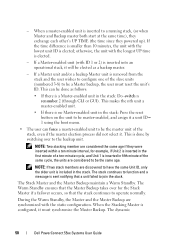
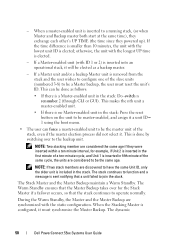
...maintain a Warm Standby. The dynamic
50
Dell PowerConnect 55xx Systems User Guide otherwise, the unit with ID 1 or 2) is inserted into an operational stack, it must reset the unit's ID. When a master-... to have the same Unit ID, only the older unit is inserted in the stack: Do -switch n renumber 2 (through CLI or GUI). When the Stacking Master is inserted to the backup unit...
User Guide - Page 51


...port configurations remain the same. Dell PowerConnect 55xx Systems User Guide
51...5548 5524 or 5524P
New Port Configuration Port configurations remain the same. Dynamic tables are not saved, but dynamic information is learned quickly and automatically by network traffic. configuration is not saved, for example, dynamically-learned MAC addresses are relearned if a failure occurs. Switching...
User Guide - Page 52


...Software can be downloaded to all units simultaneously, or to flash memory
52
Dell PowerConnect 55xx Systems User Guide Configuration files are managed from the Stack Master, ...New Unit 5524P or 5524
Original Unit 5548P or 5548
5524P or 5524
New Port Configuration The PowerConnect 5524/P 24 Gigabit ports receives the first 24 Giga 5548/P port configurations. If software is only loaded to...
User Guide - Page 58


... network administrator: • SNMP Community String and SNMP Management System IP address (optional) • Username and password
58
Dell PowerConnect 55xx Systems User Guide You can skip the Setup Wizard and configure the switch manually through the initial switch configuration to get the system up and running as quickly as when you received it. •...
User Guide - Page 60


...string to the CLI and Web interface. For more information on setting up
60
Dell PowerConnect 55xx Systems User Guide Would you enter [Y] the following information is used to login... to access the switch. To manage the switch using SNMP (required for Dell Network Manager) you must specify the management system IP address and the "community string" or password that the particular ...
User Guide - Page 61


... Telnet, Web interface, or SNMP interface for example "admin" • Password and password confirmation. 9 Press Enter. other accounts and change privilege levels later. To... the user password:
Please reenter the user password: 8 Enter the following information is displayed:
Next, an IP address is reachable (e.g. 192.168.2.1).Default gateway (A.B.C.D):[0.0.0.0]
Dell PowerConnect 55xx Systems ...
User Guide - Page 62


...Documentation CD.
62
Dell PowerConnect 55xx Systems User ...you can manage the switch from the connected console port using the CLI or remotely through the management interface, using Dell Easy Setup Wizard. ...configuration information that has been collected:
SNMP Interface = "Dell Network Manager"@192.168.2.10
User Account setup = admin
Password
Management IP address = 192.168.2.100 255.255....
User Guide - Page 63


.... It includes the following topics: • Using the CLI • Accessing the Device Through the CLI • Retrieving an IP Address • Security Management and Password Configuration • Configuring Login Banners • Startup Menu Procedures • Software Download
Dell PowerConnect 55xx Systems User Guide
63
User Guide - Page 78


.... NOTE: To ensure device security, reconfigure passwords for applicable management methods. Set Terminal Baud-Rate - Option[4]
To set the terminal baud-rate: 1 Type [4] and press . 2 Enter the new baud rate. The following is reset. For more information, see "Assigning Unit IDs" on page 48.
78
Dell PowerConnect 55xx Systems User Guide Adjust your terminal...
User Guide - Page 85


... Definitions" on page 38. Only ports that are displayed in the PowerConnect OpenManage Switch Administrator home page, and can be configured through the CLI or SNMP...
PowerConnect Device Port Indicators
Giga Ports (odd numbered)
Stacking Unit ID
Giga Ports (even numbered)
The graphic display on its icon. Figure 9-1 displays the 5548 ... where:
Dell PowerConnect 55xx Systems User Guide
85
User Guide - Page 157


... following is an example of the CLI commands:
console# show system
Unit
Type
2
PowerConnect 5548
Unit Main Power Supply Redundant Power Supply
2
OK
Unit Fans Status
2
OK
Unit ... Ethernet (PoE) switch is a type of PSE (Power Sourcing Equipment) that receive power from the PowerConnect power supplies, such as: • IP phones
Dell PowerConnect 55xx Systems User Guide
157...
User Guide - Page 400


...
description string no description
shutdown no form of a LAG. When two hubs/switches are connected to each other, or two end stations are connected to each other, a crossover cable...device MDIX settings. - Use the no form of the command to restart a disabled interface.
400
Dell PowerConnect 55xx Systems User Guide Use the no format of this command to disable the support. Select one ...
Similar Questions
How To Reset Password On Dell Powerconnect 3448
(Posted by reBETO 9 years ago)
How To Reset Enable Password For Dell Powerconnect 5548
(Posted by rabtehankt 10 years ago)
How To Reset Password On Dell Powerconnect 2724
(Posted by fseecki 10 years ago)

