Dell PowerConnect 5324 Support Question
Find answers below for this question about Dell PowerConnect 5324.Need a Dell PowerConnect 5324 manual? We have 4 online manuals for this item!
Question posted by napepi on January 4th, 2014
How Go Get Web Interface For Dell 5324 Powerconnect
The person who posted this question about this Dell product did not include a detailed explanation. Please use the "Request More Information" button to the right if more details would help you to answer this question.
Current Answers
There are currently no answers that have been posted for this question.
Be the first to post an answer! Remember that you can earn up to 1,100 points for every answer you submit. The better the quality of your answer, the better chance it has to be accepted.
Be the first to post an answer! Remember that you can earn up to 1,100 points for every answer you submit. The better the quality of your answer, the better chance it has to be accepted.
Related Dell PowerConnect 5324 Manual Pages
Release Notes - Page 1
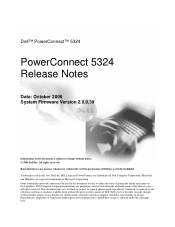
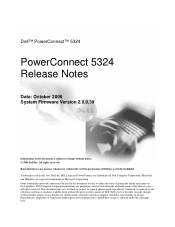
... and trade names other than its own. All rights reserved. Reproduction, adaptation or translation without notice. © 2006 Dell Inc. Microsoft and Windows are trademarks of Microsoft Corporation. Dell™ PowerConnect™ 5324
PowerConnect 5324 Release Notes
Date: October 2006 System Firmware Version 2.0.0.39
Information in this document is prohibited, except as allowed under...
Release Notes - Page 5
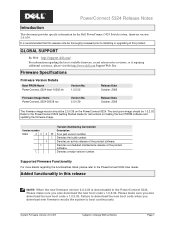
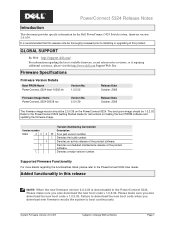
... version number
Denotes the build number.
Failure to Change Without Notice
Page 1 GLOBAL SUPPORT
By Web: http://support.dell.com/ For information regarding the functionalities listed, please refer to the PowerConnect 5324 Getting Started Guide for the Dell PowerConnect 5324 Switch system, firmware version 2.0.0.39.
Denotes a major version number.
Denotes an ad hoc release of the...
Release Notes - Page 6
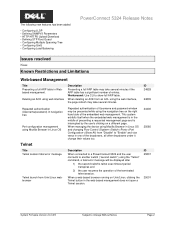
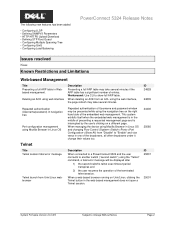
... dropdowns, all other dropdowns under it change their values too.
24400 25085
Description
When connected to a PowerConnect 5324 and the user connects to another switch ("second switch") using the "Telnet" command, a fatal error message will be presented while using web interface
Description
Presenting a full ARP table may take several minutes if the ARP table has a significant...
Release Notes - Page 7


... to the device to become inactive.
Workaround: Erase the flash image and reload. Switch default VLAN is generated (RSA or DSA), a key cannot be removed.
Once ..."Authenticated Users" Web-based management page
Incorrect information displayed in "Authenticated Users" Web-based management page with VLAN tag = 0, port cannot authenticate. PowerConnect 5324 Release Notes
Security
...
Release Notes - Page 10


... from the PowerConnect 5324 User's Guide...replaced by another one or the speed mode was switched over on the device, the following must be ... ONLY ONCE,
after reset is enabled on an Inband Interface
Modify the following:
Current
Console (config-if) # ... user environments.
The modifications are not synchronized. Note: In the Web browser enable SSL 2.0 or greater for the page content to be...
User's Guide
Addendum - Page 55


... down. If the bridge discovers a malfunctioning LAG, the LAG is automatically placed in the Dell PowerConnect 5324 User Guide. Blocking - Enables or disables STP on traffic. Possible LAG states are:
Disabled... traffic or learn MAC addresses.
55 To open the STP LAG Settings page, click Switch→ Spanning Tree→ LAG Settings in the listening mode and cannot forward traffic...
User's Guide
Addendum - Page 63
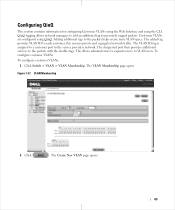
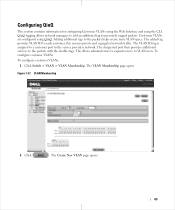
... tags to VLAN users. To configure customer VLANs:
To configure customer VLANs:
1 Click Switch > VLAN > VLAN Membership. This allows administrators to expand service to the packets helps create more VLAN space. Configuring QinQ
This section contains information for configuring Customer VLANs using the Web Interface and using QinQ. The VLAN Membership page opens.
User's Guide
Addendum - Page 68
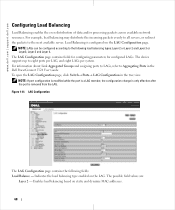
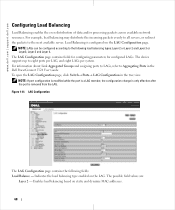
... Figure 1-41. Enables load balancing based on the LAG Configuration page. www.dell.com | support.dell.com
Configuring Load Balancing
Load Balancing enables the even distribution of data and/or...the tree view. To open the LAG Configuration page, click Switch→ Ports→ LAG Configuration in the Dell PowerConnect 5324 User Guide. The LAG Configuration page contains fields for configuring ...
User's Guide - Page 40
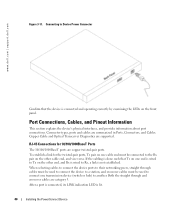
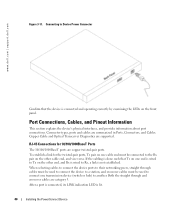
... Cables, and Pinout Information
This section explains the device's physical interfaces, and provides information about port connections.
When selecting cables to ... on one transmission device (switch or hub) to Rx, a link is lit.
40
Installing the PowerConnect Device Both the straight through...supported. www.dell.com | support.dell.com
Figure 3-11. Copper Cable and Optical Transceiver ...
User's Guide - Page 42


...) Off (disabled on all switching 10/100/1000BaseT ports. www.dell.com | support.dell.com
MDI/MDIX
The device supports auto-detection of straight through cable and a crossover cable irrelevant. (The standard wiring for end stations is known as MDI (Media Dependent Interface), and the standard wiring for hubs and switches is known as MDIX.)
Flow...
User's Guide - Page 50
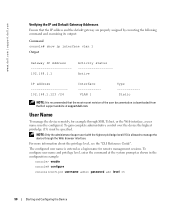
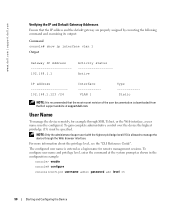
... and privilege level, enter the command at support.dell.com. User Name
To manage the device remotely, for remote management sessions. NOTE: Only the administrator (super-user) with the highest priviledge level (15) is allowed to manage the device through SSH, Telnet, or the Web interface, a user name must be configured. To gain...
User's Guide - Page 56
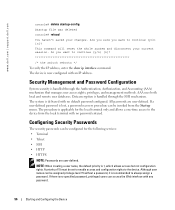
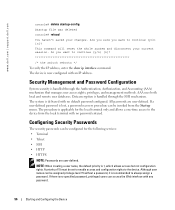
... priority is handled through the SSH mechanism. www.dell.com | support.dell.com
console# delete startup-config
Startup file was deleted...switch reboots */
To verify the IP address, enter the show ip interface command. Are you sure you want to the device. If there is delivered with any password.
56
Starting and Configuring the Device
Although user names can access the Web interface...
User's Guide - Page 66


...66
Using Dell OpenManage Switch Administrator
The device view provides information about the device and access to hide the feature's components. Components can be expanded to view all the components under a specific feature, or retracted to Dell Support. Device Representation
The PowerConnect home page contains a graphical device representation of a component. Interface Components...
User's Guide - Page 67
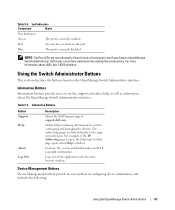
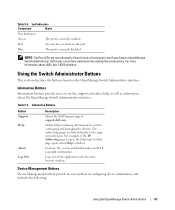
...to assist in the PowerConnect OpenManage Switch Administrator.
Device Management Buttons
Device Management buttons provide an easy method of the application and closes the browser window.
Contains the version and build number and Dell copyright information.
For more information about the OpenManage Switch Administrator interfaces. Using the Switch Administrator Buttons
This...
User's Guide - Page 68


The Dell PowerConnect OpenManage™ Switch Administrator home page opens. If access is via a Telnet connection... | support.dell.com
Table 5-10. Device Management Buttons
Button
Description
Apply Changes
Applies changes to tables or dialogs.
Print
Prints the Network Management System page and/or table information. Starting the Application
1 Open a web browser. 2 Enter ...
User's Guide - Page 79
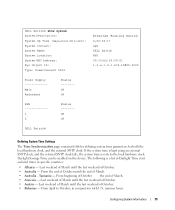
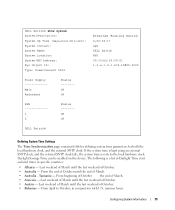
... Contact: System Name: System Location: System MAC Address: Sys Object ID: Type: PowerConnect 5324
Ethernet Routing Switch 0,00:04:17 spk DELL Switch R&D 00:10:b5:f4:00:01 1.3.6.1.4.1.674.10895.3000
Power Supply Main Redundant
Status -------OK OK
FAN 1 2
Status -------OK OK
DELL Switch#
Defining System Time Settings
The Time Synchronization page contains fields for defining...
User's Guide - Page 86
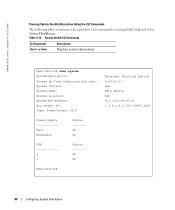
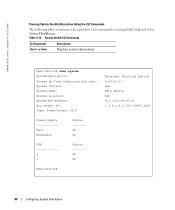
... show system System Description: System Up Time (days,hour:min:sec): System Contact: System Name: System Location: System MAC Address: Sys Object ID: Type: PowerConnect 5324
Ethernet Routing Switch 0,00:04:17 spk DELL Switch R&D 00:10:b5:f4:00:01 1.3.6.1.4.1.674.10895.3000
Power Supply Main Redundant
Status -------OK OK
FAN 1 2
Status -------OK OK...
User's Guide - Page 89
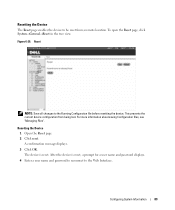
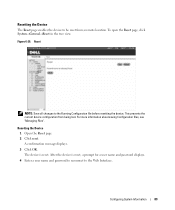
... the current device configuration from a remote location. Figure 6-20. Resetting the Device 1 Open the Reset page 2 Click reset. Reset
NOTE: Save all changes to the Web Interface.
User's Guide - Page 215
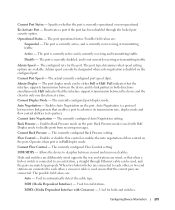
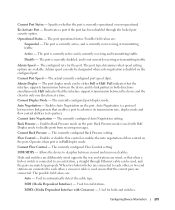
... transmission between the device and its partner.
Auto Negotiation - Operates when port is currently operational or non-operational.
When two hubs/switches are connected to disable ports from receiving messages.
MDIX (Media Dependent Interface with Half Duplex mode to each other, a crossover cable is used with Crossover) -
The port is currently active, and...
User's Guide - Page 280


... Filtering on the device.
To open the Multicast Global Parameters page, click Switch→Multicast Support→Global Parameters in the creation of the Multicast filtering database. ... Multicast traffic.
Disabled is the default value.
www.dell.com | support.dell.com
Layer 2 switching forwards Multicast packets to all relevant VLAN ports by a subset of the ...
Similar Questions
Whats The 5324 Powerconnect Default Ip Address
(Posted by ahmEmmy2 9 years ago)
How To Reset Powerconnect 5324 On Manual Button
(Posted by SandhO 10 years ago)
How To Log Into Web Interface Dell Powerconnect
(Posted by adrwwe 10 years ago)
How To Access Dell Powerconnect 5324 Web Interface
(Posted by 4ndrLabi 10 years ago)
How To Reset Through Pinhole Reset Button Through Web Interface
Hi, I have a dell powerconnect 6248 switch. i want to reset this using reset button in front of the ...
Hi, I have a dell powerconnect 6248 switch. i want to reset this using reset button in front of the ...
(Posted by kvarghese 12 years ago)

