Dell PowerConnect 5324 Support Question
Find answers below for this question about Dell PowerConnect 5324.Need a Dell PowerConnect 5324 manual? We have 4 online manuals for this item!
Question posted by 4ndrLabi on November 6th, 2013
How To Access Dell Powerconnect 5324 Web Interface
The person who posted this question about this Dell product did not include a detailed explanation. Please use the "Request More Information" button to the right if more details would help you to answer this question.
Current Answers
There are currently no answers that have been posted for this question.
Be the first to post an answer! Remember that you can earn up to 1,100 points for every answer you submit. The better the quality of your answer, the better chance it has to be accepted.
Be the first to post an answer! Remember that you can earn up to 1,100 points for every answer you submit. The better the quality of your answer, the better chance it has to be accepted.
Related Dell PowerConnect 5324 Manual Pages
Command Line Interface Guide - Page 78
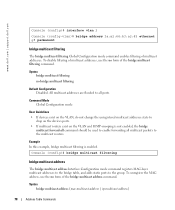
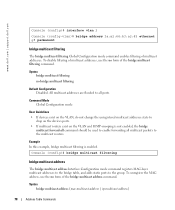
...Disabled.
Console (config)# bridge multicast filtering
bridge multicast address
The bridge multicast address Interface Configuration mode command registers MAC-layer multicast addresses to the bridge table, and adds... addresses are flooded to all multicast packets to the group.
www.dell.com | support.dell.com
Console (config)# interface vlan 2
Console (config-vlan)# bridge address 3a:a2:64:b3...
Command Line Interface Guide - Page 128


... The following example displays the configuration for this command. Command Modes Privilege EXEC mode
User Guidelines • There are no default configuration. www.dell.com | support.dell.com
Syntax show interfaces configuration
Port Type Duplex Speed Neg
---g1 g2 g3
---1G 1G 1G
-----Full Full Full
-----1000 100 1000
---Auto Off Off
Flow...
Command Line Interface Guide - Page 142


...; Join timer-200 milliseconds • Leave timer-600 milliseconds • Leavall timer-10000 milliseconds
142
GVRP Commands www.dell.com | support.dell.com
Command Mode Interface Configuration (Ethernet, port-channel) mode
User Guidelines • An access port would be the untagged VLAN VID. Syntax garp timer {join | leave | leaveall} timer_value
no form of time...
Command Line Interface Guide - Page 170


... long. Syntax lacp timeout {long | short} no form of this command.
Console (config)# interface ethernet g8 Console (config-if)# lacp timeout long
170
LACP Commands
Example The following example configures the... timeout for port g8 to 247.
www.dell.com | support.dell.com
Command Mode Interface Configuration (Ethernet) mode
User Guidelines • There are no user guidelines for...
Command Line Interface Guide - Page 180


...this command. Default Configuration Default - 30 seconds. LLDP sends separate advertisements on an interface (g5). Syntax lldp timer seconds no form of a port. Examples The following ...blocked ports. www.dell.com | support.dell.com
Command Modes Interface configuration (Ethernet)
User Guidelines • LLDP manages LAG ports individually. Console(config)# interface ethernet g5
Console(config...
Command Line Interface Guide - Page 354
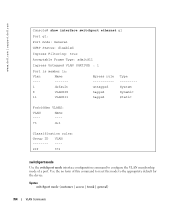
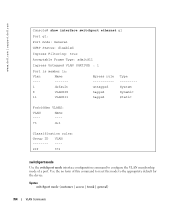
www.dell.com | support.dell.com
Console# show interface switchport ethernet g1
Port g1:
Port mode: General
GVRP Status: disabled
Ingress Filtering...Name
----
----
73
Out
Classification rules:
Group ID VLAN
219
372
switchport mode
Use the switchport mode interface configuration command to configure the VLAN membership mode of this command to reset the mode to the appropriate ...
Command Line Interface Guide - Page 355


... this command to revert to the default VLAN (whose VID=1). Used when the switch is in a provider network.
• access - console# config
console(config)# interface ethernet g1
console(config-if)# switchport mode customer
switchport customer vlan
Use the switchport customer vlan interface configuration command to customer equipment.
VLAN ID of a port.
no switchport customer...
Release Notes - Page 1
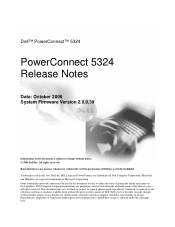
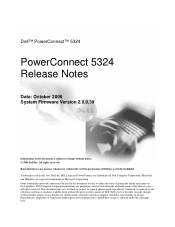
...Computer Corporation; All rights reserved. This document may be copied, photocopied, reproduced, translated, or reduced to change without notice. © 2006 Dell Inc. All rights reserved. Dell™ PowerConnect™ 5324
PowerConnect 5324 Release Notes
Date: October 2006 System Firmware Version 2.0.0.39
Information in this document is subject to any electronic medium or machine readable...
Release Notes - Page 5
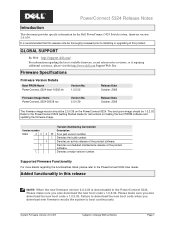
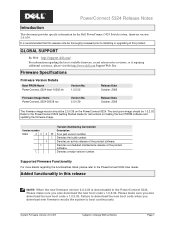
... to the PowerConnect 5324 Getting Started Guide for the Dell PowerConnect 5324 Switch system, firmware...dell.com Support Web Site.
Failure to Change Without Notice
Page 1 Denotes an ad hoc release of the product software. PowerConnect 5324 Release Notes
Introduction
This document provides specific information for instructions on the PowerConnect 5324. It is downloaded to the PowerConnect...
Release Notes - Page 6
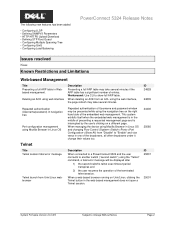
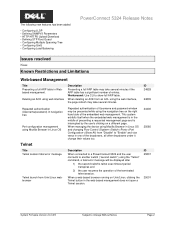
... Guard • Configuring Multiple Spanning Tree • Configuring QinQ • Configuring Load Balancing
PowerConnect 5324 Release Notes
Issues resolved
None
Known Restrictions and Limitations
Web-based Management
Title Presenting a full ARP table in navigation tree
Port configuration management using the web interface, the page refresh may take several minutes if the ARP table has...
Release Notes - Page 10


...PowerConnect 5324 User's Guide. General
The following must be displayed. Note: In the Web browser enable SSL 2.0 or greater for the page content to instances discovered in order to Change Without Notice
Page 6 The factory default is autobaud enabled and no synchronization between a terminal and a device is enabled on an Inband Interface...or the speed mode was switched over on the device, the...
Release Notes - Page 22


...comma and no spaces.
Change to:
Use the sntp broadcast client enable Interface Configuration mode command to 128 management access rules.
designate a range of VLAN IDs to : crypto certificate [number]... Guide The system supports up to enable the SNTP client on a specific interface.
PowerConnect 5324 Release Notes
• remove vlan-list-List of IDs. Separate non consecutive...
User's Guide
Addendum - Page 55


...Root Guard - Current STP state of a LAG. To open the STP LAG Settings page, click Switch→ Spanning Tree→ LAG Settings in large networks. Figure 1-32. Fast Link mode optimizes ... cannot be used to converge. For more information, see "Defining LAG Membership" in the Dell PowerConnect 5324 User Guide. Enables Fast Link mode for the STP protocol to forward traffic or learn MAC...
User's Guide
Addendum - Page 63
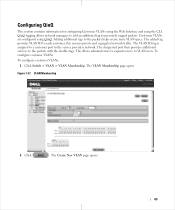
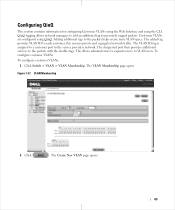
... packets with the double-tags. To configure customer VLANs:
To configure customer VLANs:
1 Click Switch > VLAN > VLAN Membership. The Create New VLAN page opens:
63 Configuring QinQ
This section contains information for configuring Customer VLANs using the Web Interface and using QinQ. This allows administrators to expand service to each customer, this ensures...
User's Guide
Addendum - Page 68
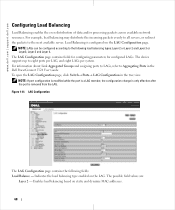
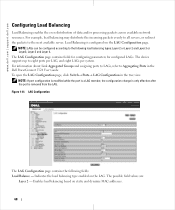
... per system.
The LAG Configuration page contains fields for configuring parameters for configured LAGs. To open the LAG Configuration page, click Switch→ Ports→ LAG Configuration in the Dell PowerConnect 5324 User Guide. Indicates the load balancing type enabled on static and dynamic MAC addresses.
68 Load Balancing is removed from the LAG...
User's Guide - Page 25
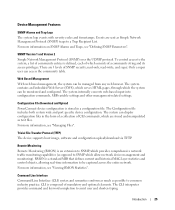
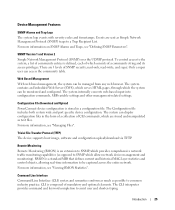
... File Download and Upload PowerConnect device configuration is composed of a community string and its access privileges. There are stored and manipulated as opposed to a Trap Recipient List. SNMP Version 1 and Version 2 Simple Network Management Protocol (SNMP) over the UDP/IP protocol. Only a super user can be managed from any web browser. Events are...
User's Guide - Page 50
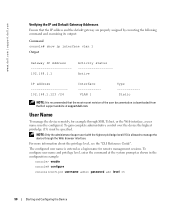
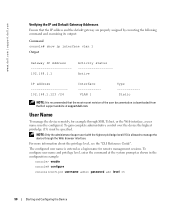
... specified.
To configure user name and privilege level, enter the command at support.dell.com. NOTE: Only the administrator (super-user) with the highest priviledge level (15) is allowed to manage the device through SSH, Telnet, or the Web interface, a user name must be configured. User Name
To manage the device remotely, for...
User's Guide - Page 56
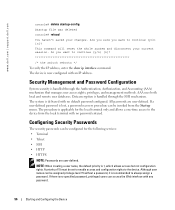
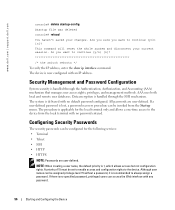
...[n]?
/* the switch reboots */
To verify the IP address, enter the show ip interface command. Do ...it is lost, a password recovery procedure can access the Web interface with no default password configured. Configuring Security Passwords...access rights, privileges, and management methods. This command will reset the whole system and disconnect your changes. www.dell.com | support.dell...
User's Guide - Page 68


... and Subnet Mask."
68
Using Dell OpenManage Switch Administrator The Dell PowerConnect OpenManage™ Switch Administrator home page opens.
For information...configured without entering a password.
Starting the Application
1 Open a web browser. 2 Enter the device's IP address (as defined ...Neighbors List from the Neighbors Table page.
Accessing the Device Through the CLI
The device ...
User's Guide - Page 215
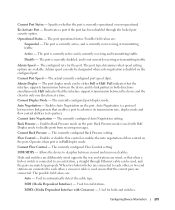
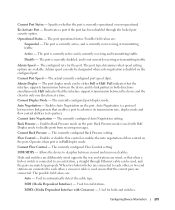
...
215
Operational Status - The port duplex mode can only be either Full or Half.
Flow Control -
When two hubs/switches are connected to each other , or two end stations are wired, so that the interface supports transmission between the device and the client in Full duplex mode.
The port operational status.
Back Pressure...
Similar Questions
How To Factory Default A Dell Powerconnect 5324
(Posted by Cocoolpi 9 years ago)
How To Route Vlan In Powerconnect 6200 Web Interface
(Posted by benlp 10 years ago)
How To Reset Powerconnect 5324 On Manual Button
(Posted by SandhO 10 years ago)
How Go Get Web Interface For Dell 5324 Powerconnect
(Posted by napepi 10 years ago)
Dell Powerconnect 6224 Web Interface How To Connect
(Posted by cheyCuteja 10 years ago)

