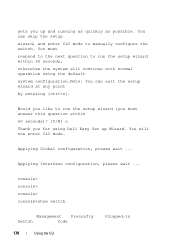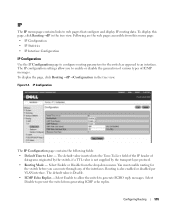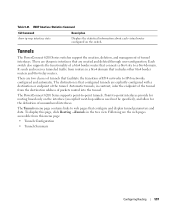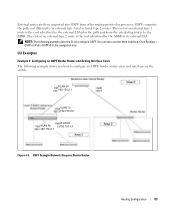Dell PowerConnect 6248 Support Question
Find answers below for this question about Dell PowerConnect 6248.Need a Dell PowerConnect 6248 manual? We have 5 online manuals for this item!
Question posted by kvarghese on April 10th, 2012
How To Reset Through Pinhole Reset Button Through Web Interface
Current Answers
Answer #1: Posted by DCatDell on April 11th, 2012 5:09 AM
Reset the System
Use option 9 to reboot and reset the system to its default setting. User action is confirmed with a Y/N
question before executing the command.
To reset the system from the Boot menu:
1. On the Boot menu, select 9 and press <Enter>.
The following prompt displays:
[Boot Menu] 9
Are you SURE you want to reset the system? (y/n):y
2. The boot process starts over.
Restore Configuration to Factory Defaults
Use option 10 to load using the system default configuration and to boot without using the current
startup configuration. Selecting 10 from the Boot Menu restores system defaults and deletes the
configuration files. Boot Sequence can then be started by selecting 1 from the Boot Menu.
To download software from the Boot menu:
1. On the Boot menu, select 10 and press <Enter>.
The following prompt displays:
Are you SURE you want to delete the configuration? (y/n):y
2. The boot process resumes.
Reset
Use the Reset page to reset the device.
To display the Reset page, click System → General → Reset in the tree view.
Figure 6-8. Reset
The Reset page contains the following fields:
• Reset Unit No. — Use to select the device in the stack that needs to be reset.
Resetting the Device
1. Open the Reset page.
2. Click Reset Unit No.
3. Select either Individual Unit or All.
4. Click Apply Changes button.
5. When the confirmation message displays, click OK.
The selected device is reset. After the device is reset, enter a user name and password.
Page 103 and 126
http://support.dell.com/support/edocs/network/PC62xx/en/UCG/ucg_en.pdf
Thanks
Get Support on Twitter @DellCaresPro
Download the Dell Quick Resource Locator app today to access PowerEdge support content on your mobile device! (iOS, Android, Windows)
http://itunes.apple.com/us/app/dell-quick-resource-locator/id507133271?mt=8
https://play.google.com/store/apps/details?id=com.dell.qrcode&hl=en
http://www.windowsphone.com/en-us/store/app/dell-qrl/7db321a3-f02f-4e63-b9ce-13dca4b3bc42