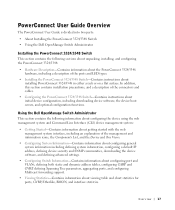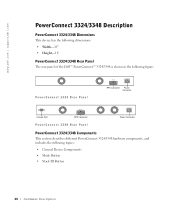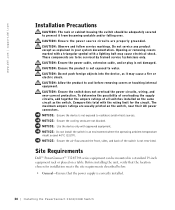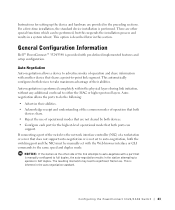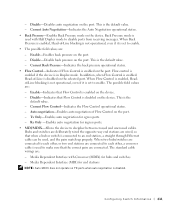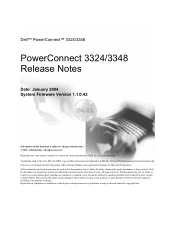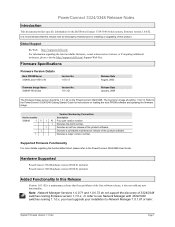Dell PowerConnect 3324 Support Question
Find answers below for this question about Dell PowerConnect 3324.Need a Dell PowerConnect 3324 manual? We have 2 online manuals for this item!
Question posted by gianlLe on July 7th, 2014
How To Reset A Dell Powerconnect 3324 To Default Settings
Current Answers
Answer #1: Posted by MWatDell on July 11th, 2014 2:19 AM
To reset the PowerConnect 3324 to default settings, please refer to this manual on Page 22:
ftp://ftp.dell.com/Manuals/all-products/esuprt_ser_stor_net/esuprt_powerconnect/powerconnect-3324_User%27s%20Guide_en-us.pdf
Hope this helps.
MW@Dell