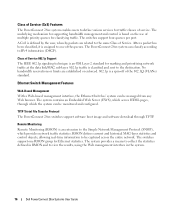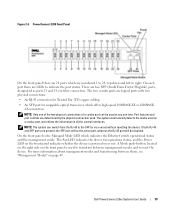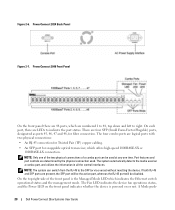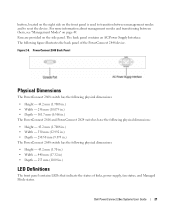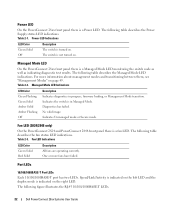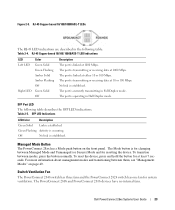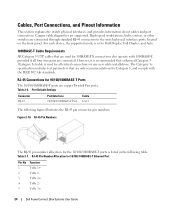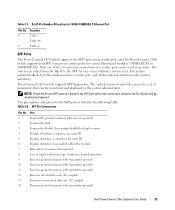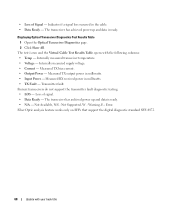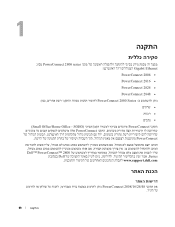Dell PowerConnect 2848 Support Question
Find answers below for this question about Dell PowerConnect 2848.Need a Dell PowerConnect 2848 manual? We have 2 online manuals for this item!
Question posted by lmhumphr on January 30th, 2013
Will An Sfp Module That Meets The Msa Standard Work In The Powerconnect 2848?
Supporting Image
You can click the image below to enlargeCurrent Answers
Answer #1: Posted by WMatDell on January 30th, 2013 10:36 AM
There is no guarantee that the connector you have referenced will be compatible. It may work just fine. Although it has not been thoroughly tested by Dell.
I hope this helps
Related Dell PowerConnect 2848 Manual Pages
Similar Questions
Does Dell make an SFP module for the PowerConnect 2848 for 10G for SingleMode fiber? Want to connect...
using 62.5/125 Multimode fiber?