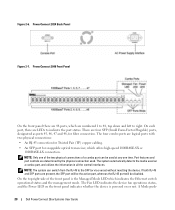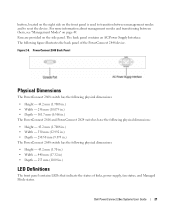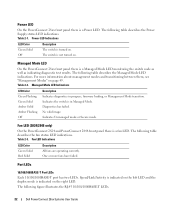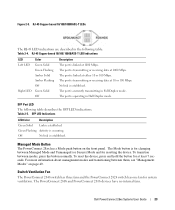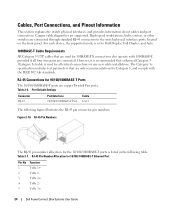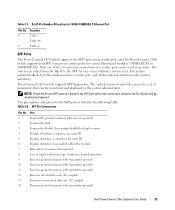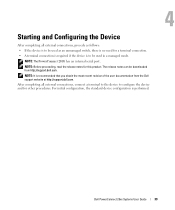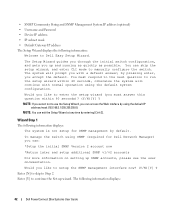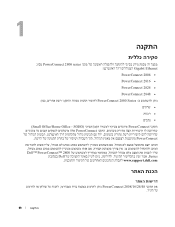Dell PowerConnect 2824 Support Question
Find answers below for this question about Dell PowerConnect 2824.Need a Dell PowerConnect 2824 manual? We have 2 online manuals for this item!
Question posted by yoosedei on May 25th, 2014
Does A Powerconnect 2848 Require A Restart
Current Answers
Answer #1: Posted by MWatDell on June 2nd, 2014 2:47 AM
Normally, you only need to restart a switch when it is necessary.
Please refer to this PowerConnect 2848 manual for your reference:
ftp://ftp.dell.com/Manuals/all-products/esuprt_ser_stor_net/esuprt_networking/esuprt_net_fxd_prt_swtchs/powerconnect-2848_User%27s%20Guide_en-us.pdf
Hope this helps.
MW@Dell
Related Dell PowerConnect 2824 Manual Pages
Similar Questions
Does Dell make an SFP module for the PowerConnect 2848 for 10G for SingleMode fiber? Want to connect...
Does the Dell PowerConnect 2848 meet the multi-source agreement(MSA)? Will a BlackBox LFP412 (SFP, 1...
Does the Dell PowerConnect 2824 allow three 1GbE LX SFPs fiber modules? If not what would be a good ...