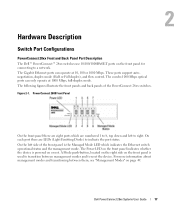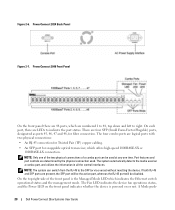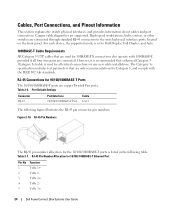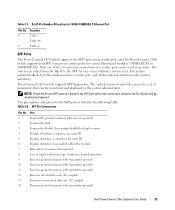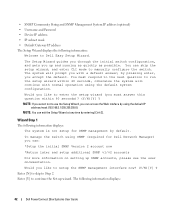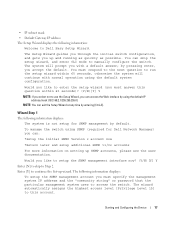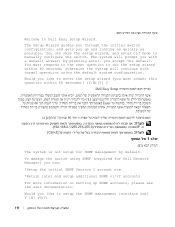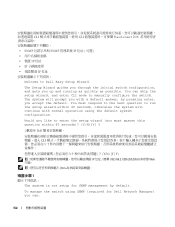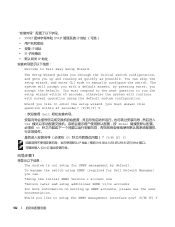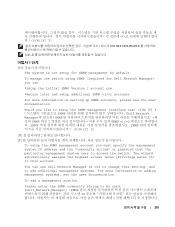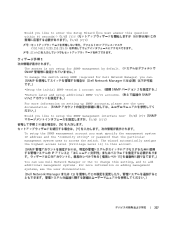Dell PowerConnect 2824 Support Question
Find answers below for this question about Dell PowerConnect 2824.Need a Dell PowerConnect 2824 manual? We have 2 online manuals for this item!
Question posted by lmhumphr on January 25th, 2013
Can The Dell Powerconnect 2824 Support More Than Two 1gbe Lx Sfps?
Current Answers
Answer #1: Posted by WMatDell on January 25th, 2013 4:51 PM
The PowerConnect 2824 switch supports two SFP transceivers combo ports, and the PowerConnect 2848 switch supports four SFP transceivers combo ports for various fiber-based modules (1000BASE-SX or 1000BASE-LX). Only one of the two physical connections of a combo port can be used at any time. The system can switch from the RJ-45 to the SFP (or vice versa) without a system reset. The system automatically detects the media used on a combo port, and utilizes this information in the control interfaces.
Here is a link to the User Guide for the 2800 series.
http://support.dell.com/support/edocs/network/pc28xx/en/ug/pdf/ug_en.zip
Related Dell PowerConnect 2824 Manual Pages
Similar Questions
cli