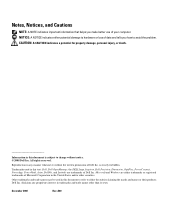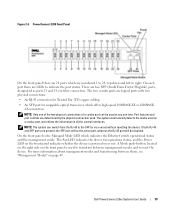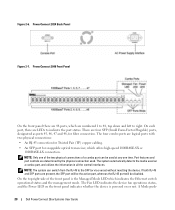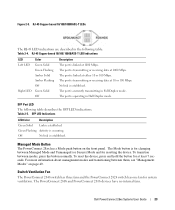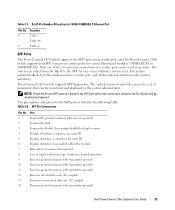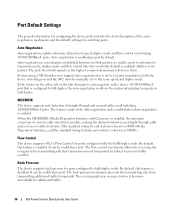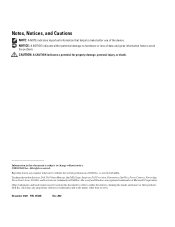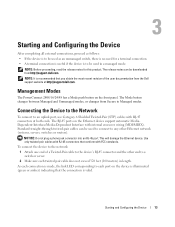Dell PowerConnect 2848 Support Question
Find answers below for this question about Dell PowerConnect 2848.Need a Dell PowerConnect 2848 manual? We have 2 online manuals for this item!
Question posted by lmhumphr on January 29th, 2013
Does Dell Make An Sfp Module For The Powerconnect 2824that Will Work Over 550m
Current Answers
Answer #1: Posted by DCatDell on January 29th, 2013 8:43 AM
U3650 Long Wave 1000LX SFP = can also run over all common types of multi-mode fiber with a maximum segment length of 550 m. For link distances greater than 300 m, the use of a special launch conditioning patch cord may be required.
And
X3366 Short Wave 1000SX SFP = max 220 meters (62.5/125 µm fiber with low modal bandwidth) and 550 meters (50/125 µm fiber with high modal bandwidth).
Get Support on Twitter @DellCaresPro
Download the Dell Quick Resource Locator app today to access PowerEdge support content on your mobile device! (iOS, Android, Windows)
http://itunes.apple.com/us/app/dell-quick-resource-locator/id507133271?mt=8
https://play.google.com/store/apps/details?id=com.dell.qrcode&hl=en
http://www.windowsphone.com/en-us/store/app/dell-qrl/7db321a3-f02f-4e63-b9ce-13dca4b3bc42
Related Dell PowerConnect 2848 Manual Pages
Similar Questions
Does Dell make an SFP module for the PowerConnect 2848 for 10G for SingleMode fiber? Want to connect...
Does the Dell PowerConnect 2848 meet the multi-source agreement(MSA)? Will a BlackBox LFP412 (SFP, 1...