Dell PowerConnect 2808 Support Question
Find answers below for this question about Dell PowerConnect 2808.Need a Dell PowerConnect 2808 manual? We have 2 online manuals for this item!
Question posted by MrZfishinm on January 16th, 2014
How To Configure A Vlan On A Powerconnect 2808
The person who posted this question about this Dell product did not include a detailed explanation. Please use the "Request More Information" button to the right if more details would help you to answer this question.
Current Answers
There are currently no answers that have been posted for this question.
Be the first to post an answer! Remember that you can earn up to 1,100 points for every answer you submit. The better the quality of your answer, the better chance it has to be accepted.
Be the first to post an answer! Remember that you can earn up to 1,100 points for every answer you submit. The better the quality of your answer, the better chance it has to be accepted.
Related Dell PowerConnect 2808 Manual Pages
User's Guide - Page 3


... 2808 9 PowerConnect 2816 9 PowerConnect 2824 10 PowerConnect 2848 10 Summary of PowerConnect Models 11
Features 11 General Features 11 MAC Address Supported Features 13 Layer 2 Features 13 VLAN Supported Features 14 Spanning Tree Protocol Features 15 Class of Service (CoS) Features 16 Ethernet Switch Management Features 16
2 Hardware Description 17
Switch Port Configurations...
User's Guide - Page 7


... Rapid Spanning Tree 124 Configuring VLANs 126
Defining VLAN Members 126 VLAN Port Membership Table 128 Defining VLAN Ports Settings 130 Defining VLAN LAG Settings 131 Aggregating ... 144 Viewing RMON Statistics Group 144
Viewing Charts 145 Viewing the CPU Utilization 146
9 Configuring Quality of Service 147
Defining CoS Global Parameters 149 Defining QoS Interface Settings 150 Defining ...
User's Guide - Page 9


...8226; Servers • Hubs • Routers The PowerConnect devices are ideal for installing, configuring and maintaining the PowerConnect 2808, PowerConnect 2816, PowerConnect 2824, and PowerConnect 2848 Webmanaged Gigabit Ethernet switches. PowerConnect 2808
The following figure illustrates the PowerConnect 2816 front panel. PowerConnect 2808 Front Panel
1
The PowerConnect 2808 supports the...
User's Guide - Page 11


... (Quality of PowerConnect Models
The following modes:
• Managed Mode -
Dell PowerConnect 28xx Systems User Guide
11 PowerConnect Models
Model
PowerConnect 2808 PowerConnect 2816 PowerConnect 2824 PowerConnect 2848
Copper Ports... at all ports is unavailable for configuration. Fans baud rate is disabled on the whole system. Provides switch management through the web interface. &#...
User's Guide - Page 13


...MAC Address Capacity Support The PowerConnect 2808, 2816, 2824 switches support a total of 8K MAC addresses, and the PowerConnect 2848 supports a total of the VLAN tag. Classic bridging (...forwarded based only on their destination MAC address). However, a similar functionality may be configured for information distribution. Layer 2 Multicast service is where a single frame is no traffic...
User's Guide - Page 14


... limiting the amount of switching ports that comprise a single broadcast domain. VLAN Supported Features
VLAN Support VLANs are :
• Fault tolerance protection from physical link disruption
14
Dell PowerConnect 28xx Systems User Guide Packets sharing common attributes can specify which Multicast routers are flooded to the VLAN configured on the relevant VLAN. Port Mirroring The port...
User's Guide - Page 15


... BootP client is operational if there is considered too long of a response time for the switch
Dell PowerConnect 28xx Systems User Guide
15 Switches exchange configuration messages using specifically formatted frames and selectively enable and disable forwarding on the default VLAN, until a BootP server replies.
The Fast Link option bypasses this time, STP detects possible...
User's Guide - Page 17
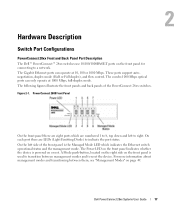
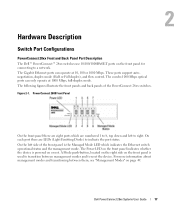
... Diode) to right. Hardware Description
Switch Port Configurations
PowerConnect 28xx Front and Back Panel Port Description
The Dell™ PowerConnect™ 28xx switches use 10/100/1000BASE-T ports on... "Management Modes" on or not. PowerConnect 2808 Front Panel
2
On the front panel there are eight ports which indicates the Ethernet switch operational status and the management mode.
...
User's Guide - Page 21
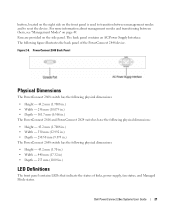
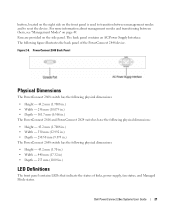
... the following figure illustrates the back panel of links, power supply, fan status, and Managed Mode status. Dell PowerConnect 28xx Systems User Guide
21
PowerConnect 2848 Back Panel
Physical Dimensions
The PowerConnect 2808 switch has the following physical dimensions:
• Height - 43.2 mm (1.7008 in.) • Width - 256 mm (10.079 in.) • Depth - 161...
User's Guide - Page 23
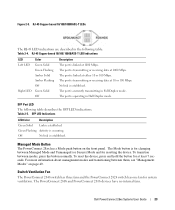
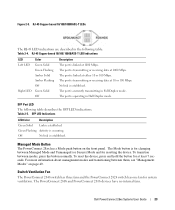
... the device, press and hold the button for resetting the device.
The PowerConnect 2808 and PowerConnect 2816 devices have no internal fans. The port is occurring. SFP Port ...PowerConnect 28xx has a Mode push button on page 49. Off
No link is transmitting or receiving data at least 7 seconds. Switch Ventilation Fan
The PowerConnect 2848 switch has three fans and the PowerConnect 2824 switch...
User's Guide - Page 39
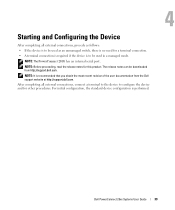
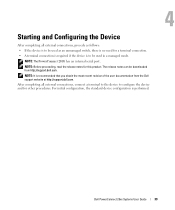
.... NOTE: The PowerConnect 2808 has an internal serial port.
Starting and Configuring the Device
After completing all external connections, connect a terminal to the device to configure the device and for other procedures. After completing all external connections, procede as follows: • If the device is to be used as an unmanaged switch, there is no...
User's Guide - Page 40
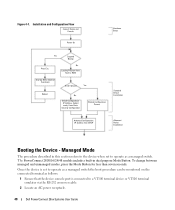
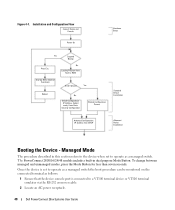
The PowerConnect 2808/16/24/48 models include a built-in this section refers to the device when set to operate as a managed switch the boot procedure can be monitored on the connected terminal as follows:
1 Ensure that the device console port is set to operate as a managed switch. Once the device is connected to RAM...
User's Guide - Page 53
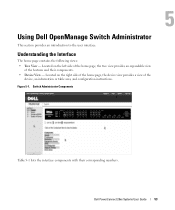
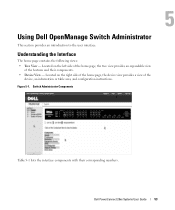
... 5-1. Dell PowerConnect 28xx Systems User Guide
53
Located on the left side of the home page, the tree view provides an expandable view
of the
device, an information or table area, and configuration instructions. Understanding the Interface
The home page contains the following views: • Tree View - Using Dell OpenManage Switch Administrator
This...
User's Guide - Page 104


... - The possible field values are available. Allows the device to automatically detect the cable type.
- When two hubs/switches are connected to each other , a crossover cable is disabled on the port. MDI (Media Dependent Interface) - The configured rate for end stations.
- Admin speed can be used ensure that the port advertises. The currently...
User's Guide - Page 126
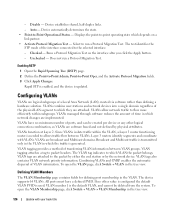
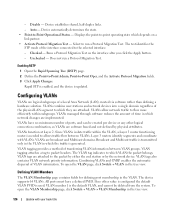
... Test - If no minimum number of transferring VLAN information between VLANs. Configuring VLANs
VLANs are attached.
VLAN tagging attaches a tag to which depends on the interface after you click the Apply button. -
The device supports 64 VLANs.
The VLAN tag indicates to packet headers. To open the VLAN page, click Switch→ VLAN in the tree view.
126
Update with...
User's Guide - Page 171
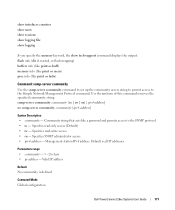
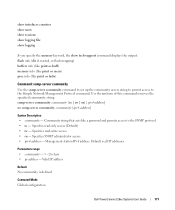
... mem) proc info (like a password and permits access to the Simple Network Management Protocol command. Management station IPv4 address.
Default is defined
Command Mode Global configuration
Dell PowerConnect 28xx Systems User Guide
171 Use the no snmp-server community community [ipv4-address]
Syntax Description
• community - Parameters range
• community - 1 - 20 chars...
Getting Started Guide - Page 7


The switch is necessary. No configuration is delivered from Unmanaged to connect workstations and other network devices, such as: • Servers • Hubs • Routers The PowerConnect devices are primarily intended for the latest documentations and software updates.
Installation
5 These PowerConnect devices are designed to medium business that require high performance edge ...
Getting Started Guide - Page 15
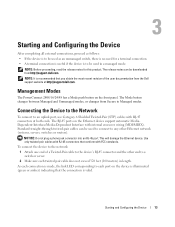
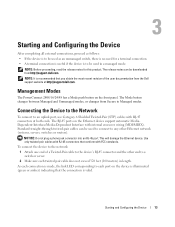
... to a switch or server. 2 Make sure each port on the device is illuminated (green or amber) indicating that you obtain the most recent revision of a Twisted-Pair cable to the network: 1 Attach one end of the user documentation from the Dell
support website at both ends. Management Modes
The PowerConnect 2808/16/24...
Getting Started Guide - Page 16
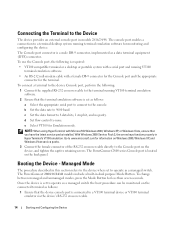
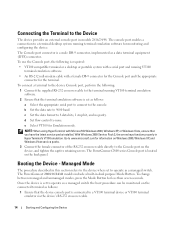
...PowerConnect 2800 series Console port is set as a managed switch.
NOTE: When using HyperTerminal with a female DB-9 connector for the Console port and the appropriate connector for monitoring and configuring the device. The PowerConnect 2808... emulator via the device's RS-232 crossover cable.
14
Starting and Configuring the Device The Console port connector is a male DB-9 connector, ...
Getting Started Guide - Page 18
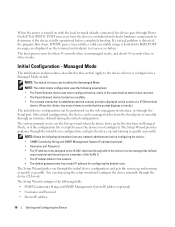
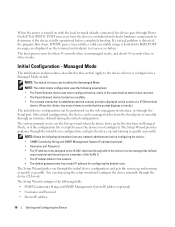
...or remotely through the Serial port.
The Setup Wizard configures the following assumptions:
• The PowerConnect device was received. • The PowerConnect device booted successfully. • The console connection ...detected, the program flow stops. NOTE: The switch is factory-set by default,
every external and internal port is a member of the VLAN 1) • The IP subnet mask for ...
Similar Questions
Powerconnect 2808 Internal Connector Pin Description
The Dell PowerConnect 2808 doesn't have an external COM port to connect to the device, however it do...
The Dell PowerConnect 2808 doesn't have an external COM port to connect to the device, however it do...
(Posted by atst 6 years ago)
How To Configure Vlans On Dell 3548 Power Connect Switches
(Posted by Maximhel 9 years ago)
How To Configure Vlan On Dell Switch Powerconnect 3548p
(Posted by kywilie 9 years ago)
How Do You Connect To A 2808 Powerconnect Console
(Posted by krZitiZ 9 years ago)
How To Change The Port Speed On Dell Powerconnect 2808
(Posted by aaromdow 10 years ago)

