Dell PowerConnect 2808 Support Question
Find answers below for this question about Dell PowerConnect 2808.Need a Dell PowerConnect 2808 manual? We have 2 online manuals for this item!
Question posted by krZitiZ on June 3rd, 2014
How Do You Connect To A 2808 Powerconnect Console
The person who posted this question about this Dell product did not include a detailed explanation. Please use the "Request More Information" button to the right if more details would help you to answer this question.
Current Answers
There are currently no answers that have been posted for this question.
Be the first to post an answer! Remember that you can earn up to 1,100 points for every answer you submit. The better the quality of your answer, the better chance it has to be accepted.
Be the first to post an answer! Remember that you can earn up to 1,100 points for every answer you submit. The better the quality of your answer, the better chance it has to be accepted.
Related Dell PowerConnect 2808 Manual Pages
User's Guide - Page 3


... Introduction 9
System Description 9 PowerConnect 2808 9 PowerConnect 2816 9 PowerConnect 2824 10 PowerConnect 2848 10 Summary of PowerConnect Models 11
Features 11 General Features 11 MAC Address Supported Features 13 Layer 2 Features 13 VLAN Supported Features 14 Spanning Tree Protocol Features 15 Class of Service (CoS) Features 16 Ethernet Switch Management Features 16
2 Hardware...
User's Guide - Page 9


... are managed by Dell's OpenManage Switch Administrator. The PowerConnect 28xx switches can be used to connect workstations and other network devices, such as: • Servers • Hubs • Routers The PowerConnect devices are ideal for installing, configuring and maintaining the PowerConnect 2808, PowerConnect 2816, PowerConnect 2824, and PowerConnect 2848 Webmanaged Gigabit Ethernet...
User's Guide - Page 11


...switch...console port none External console port none External console port 1 External console port 2
Features
General Features
Management Modes The device supports the following table summarizes the PowerConnect...PowerConnect Models
The following modes:
• Managed Mode - PowerConnect Models
Model
PowerConnect 2808 PowerConnect 2816 PowerConnect 2824 PowerConnect... Dell PowerConnect 28xx ...
User's Guide - Page 12


... detects whether the cable connected to an RJ-45 port is down.
When the system initiates a cable-testing operation, upon explicit user action, the following parameters are reduced transmission overhead and reduced host processing overhead. Jumbo Frames Support Jumbo frames are used for hubs and switches is known as cable opens and cable...
User's Guide - Page 13


...MAC Address Supported Features
MAC Address Capacity Support The PowerConnect 2808, 2816, 2824 switches support a total of 8K MAC addresses, and the PowerConnect 2848 supports a total of unregistered multicast frames....MAC address only, regardless of Ethernet connections. Frames are stored in Managed and Secure Modes In Managed or Secure mode, the switch system always performs VLAN-aware bridging...
User's Guide - Page 17
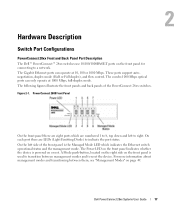
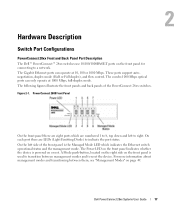
... "Management Modes" on the front panel is powered on the front panel for connecting to right. These ports support autonegotiation, duplex mode (Half or Full duplex), and... Hardware Description
Switch Port Configurations
PowerConnect 28xx Front and Back Panel Port Description
The Dell™ PowerConnect™ 28xx switches use 10/100/1000BASE-T ports on or not. PowerConnect 2808 Front Panel
...
User's Guide - Page 18
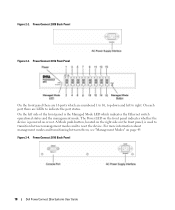
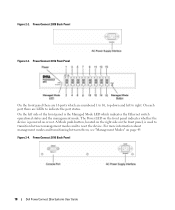
... PowerConnect 2816 Back Panel
18
Dell PowerConnect 28xx Systems User Guide On each port there are 16 ports which indicates the Ethernet switch...PowerConnect 2816 Front Panel
On the front panel there are LEDs to transition between them, see "Management Modes" on or not. The Power LED on the front panel indicates whether the device is used to indicate the port status. PowerConnect 2808...
User's Guide - Page 21
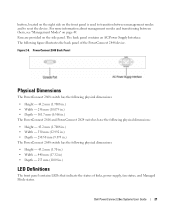
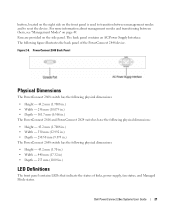
... in) • Depth - 255 mm (10.04 in.)
LED Definitions
The front panel contains LEDs that indicate the status of the PowerConnect 2848 device.
PowerConnect 2848 Back Panel
Physical Dimensions
The PowerConnect 2808 switch has the following physical dimensions:
• Height - 43.2 mm (1.7008 in.) • Width - 256 mm (10.079 in.) • Depth - 161...
User's Guide - Page 23
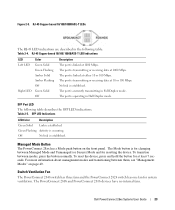
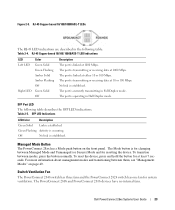
..., press and hold the button for resetting the device.
Switch Ventilation Fan
The PowerConnect 2848 switch has three fans and the PowerConnect 2824 switch has one fan for changing between them, see "Management... the SFP LED indications.
The port is linked at 1000 Mbps. The PowerConnect 2808 and PowerConnect 2816 devices have no internal fans. The port is operating in Half Duplex...
User's Guide - Page 24
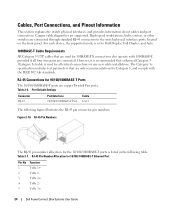
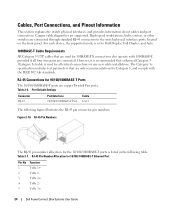
..., hubs, routers, or other switches are supported. However, it is recommended that enhanced Category 5 (Category 5e)cable is listed in the following figure illustrates the RJ-45 pin connector pin numbers. Figure 2-10.
RJ-45 Connections for 10/100/ 1000BASE-T Ethernet Port
Pin No 1 2 3 4 5
Function TxRx 1+ TxRx 1TxRx 2+ TxRx 2TxRx 3+
24
Dell PowerConnect 28xx...
User's Guide - Page 29


...supplied rack-mounting bracket on one side of the device ensuring the mounting holes on the device line up . Dell PowerConnect 28xx Systems User Guide
29 Report any damage immediately. Install the device in a rack as the safety information for ... a Flat Surface • Installing on the rack mounting bracket.
5 Inspect the product for other devices that connect to or support the switch.
User's Guide - Page 33


...to a terminal desktop system running terminal emulation software for the terminal. The console port enables a connection to a switch or server.
2 Make sure each twisted pair cable does not exceed 328...Windows Vista service packs.
Dell PowerConnect 28xx Systems User Guide
33 As each port on the device is illuminated (green or amber) indicating that the connection is required: • ...
User's Guide - Page 39
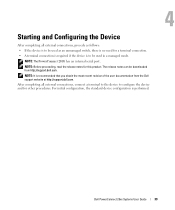
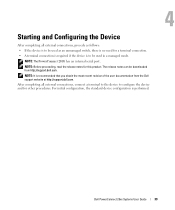
... switch, there is no need for a terminal connection. • A terminal connection is required if the device is to configure the device and for this product. Starting and Configuring the Device
After completing all external connections, connect a terminal to the device to be downloaded from the Dell support website at http://support.dell.com. NOTE: The PowerConnect 2808...
User's Guide - Page 40
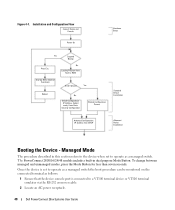
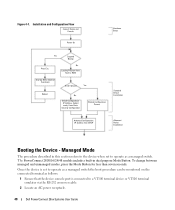
... described in dual purpose Mode Button. The PowerConnect 2808/16/24/48 models include a built-in this section refers to the device when set to operate as a managed switch the boot procedure can be monitored on the connected terminal as a managed switch. Installation and Configuration Flow
Connect Device and Console
Power On
Hardware Setup
Press Esc
Yes...
User's Guide - Page 104


... Advertisement - Back Pressure mode is a protocol between the device and its neighbor port to disable ports from receiving messages.
• Current Back Pressure - When two hubs/switches are connected to each other, a crossover cable is part of flow control on the configured port.
• Current Port Speed - MDI (Media Dependent Interface) - Specifies if...
User's Guide - Page 157
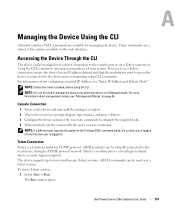
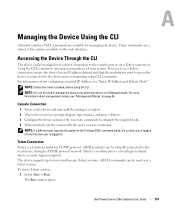
... command mode, the current user is logged off and the new user is in . The Run window opens. Console Connection
1 Power on a Linux system. To start a Telnet session:
1 Select Start > Run.
For more information... a terminal emulation TCP/IP protocol.
A
Dell PowerConnect 28xx Systems User Guide
157
NOTE: Ensure the client is similar to four simultaneous Telnet sessions.
Getting Started Guide - Page 7


... ideal for the small to medium business that require high performance edge connectivity. Site Preparation
Site Requirements
The PowerConnect 2808/16/24/48 devices can be used to connect workstations and other network devices, such as: • Servers • Hubs • Routers The PowerConnect devices are designed to minimize administrative management effort, while enhancing and improving...
Getting Started Guide - Page 15
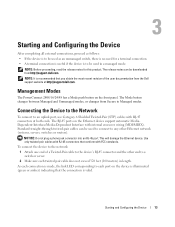
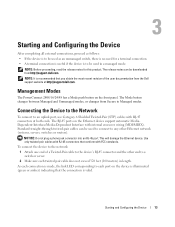
... the device's RJ-45 connector and the other Ethernet network (systems, servers, switches or routers). To connect the device to the network: 1 Attach one end of the user documentation from the Dell
support website at both ends. Management Modes
The PowerConnect 2808/16/24/48 has a Mode push button on the device is illuminated...
Getting Started Guide - Page 16
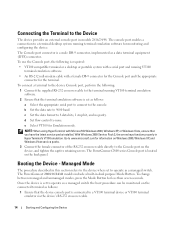
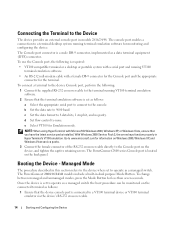
... using HyperTerminal with Microsoft® Windows 2000, Windows XP, or Windows Vista, ensure that the device console port is a male DB-9 connector, implemented as a managed switch.
The PowerConnect 2808/16/24/48 models include a built-in HyperTerminal's VT100 emulation. Connecting the Terminal to 8 data bits, 1 stop bit, and no parity.
With Windows 2000 Service Pack...
Getting Started Guide - Page 17
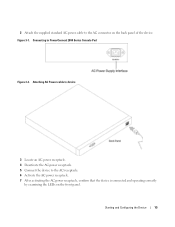
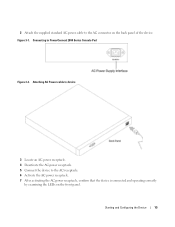
Connecting to PowerConnect 2800 Series Console Port
Figure 3-2.
Figure 3-1. Attaching AC Power cable to device
3 Locate an AC power receptacle. 4 Deactivate the AC power receptacle. 5 Connect the device to the AC receptacle. 6 Activate the AC power receptacle. 7 After activating the AC power receptacle, confirm that the device is connected and operating correctly
by examining the LEDs...
Similar Questions
Powerconnect 2808 Internal Connector Pin Description
The Dell PowerConnect 2808 doesn't have an external COM port to connect to the device, however it do...
The Dell PowerConnect 2808 doesn't have an external COM port to connect to the device, however it do...
(Posted by atst 6 years ago)
How To Change The Port Speed On Dell Powerconnect 2808
(Posted by aaromdow 10 years ago)
How To Connect Two Powerconnect 2824 With Fiber
(Posted by paulrwfo 10 years ago)
How To Configure A Vlan On A Powerconnect 2808
(Posted by MrZfishinm 10 years ago)

