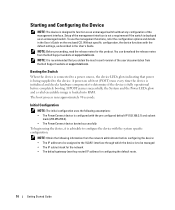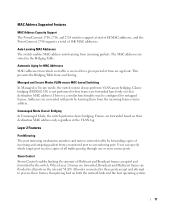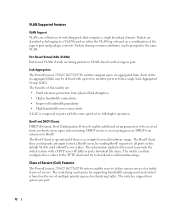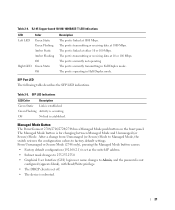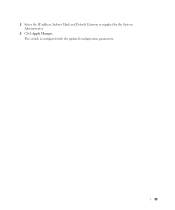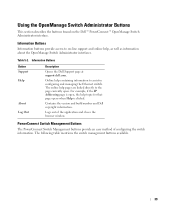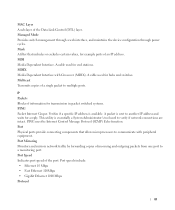Dell PowerConnect 2724 Support Question
Find answers below for this question about Dell PowerConnect 2724.Need a Dell PowerConnect 2724 manual? We have 5 online manuals for this item!
Question posted by tongoldo on April 15th, 2014
Powerconnect 2724 Cant Access Ip Addressing Page
Current Answers
Answer #1: Posted by MWatDell on April 16th, 2014 3:16 AM
It is just the IP Addressing page not showing?
Are you able to access the rest of the page from the GUI?
Any error from the IP Addressing page?
It would be nice if you can provide more details of the issue please.
Here's a manual for PowerConnect 2724, in case you need
ftp://ftp.dell.com/Manuals/all-products/esuprt_ser_stor_net/esuprt_powerconnect/powerconnect-2724_User%27s%20Guide_en-us.pdf
Let us know how it goes.
MW@Dell