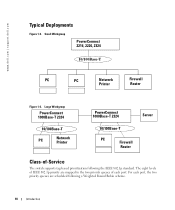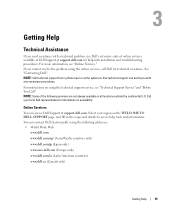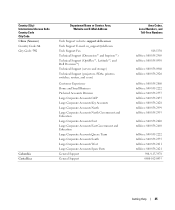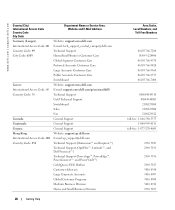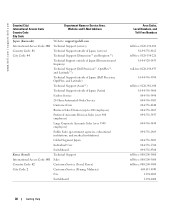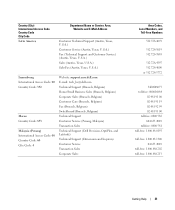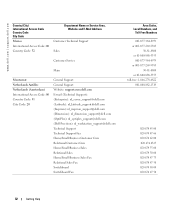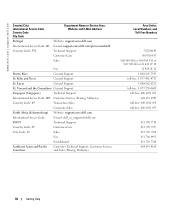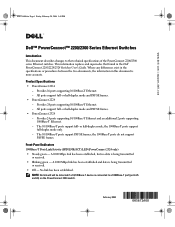Dell PowerConnect 2216 Support Question
Find answers below for this question about Dell PowerConnect 2216.Need a Dell PowerConnect 2216 manual? We have 2 online manuals for this item!
Question posted by dempseyjdp123 on March 5th, 2016
Ip Address Wont Configure
when I hoke up my 2216 it tells me that it is not ip configured correctly??
Current Answers
Answer #1: Posted by waelsaidani1 on March 5th, 2016 6:19 PM
Hello here is a video guide on how to configure IP address: https://www.youtube.com/watch?v=Z18ekm6OQOM
Related Dell PowerConnect 2216 Manual Pages
Similar Questions
How To Configure Vlan On Dell Switch Powerconnect 3548p
(Posted by kywilie 9 years ago)
How To Configure Switches Powerconnect To Route Multicast Traffic
(Posted by baxmim 9 years ago)
Whats The Default Ip Address For Dell 3524 Switch
(Posted by admbr 9 years ago)