Dell PowerConnect 2216 Support Question
Find answers below for this question about Dell PowerConnect 2216.Need a Dell PowerConnect 2216 manual? We have 2 online manuals for this item!
Question posted by Mudpeter on June 20th, 2014
How Do I Login On My Dell Powerconnect 2216
The person who posted this question about this Dell product did not include a detailed explanation. Please use the "Request More Information" button to the right if more details would help you to answer this question.
Current Answers
There are currently no answers that have been posted for this question.
Be the first to post an answer! Remember that you can earn up to 1,100 points for every answer you submit. The better the quality of your answer, the better chance it has to be accepted.
Be the first to post an answer! Remember that you can earn up to 1,100 points for every answer you submit. The better the quality of your answer, the better chance it has to be accepted.
Related Dell PowerConnect 2216 Manual Pages
User's Guide - Page 2


... and names or their products. Trademarks used in this text: Dell, the DELL logo, Inspiron, Dell Precision, Dimension, OptiPlex, Latitude, PowerEdge, PowerVault, PowerApp, Axim, DellNet, and PowerConnect are trademarks of Dell Inc. Dell Inc. Models PowerConnect 2216, PowerConnect 2224, PowerConnect 2324
April 2004
Rev.
All rights reserved.
CAUTION: A CAUTION indicates...
User's Guide - Page 3


.../Collisions (FDX/HDX) LED 7
Connecting Devices 9 RJ-45 Switch Ports 9 Connecting Switches to Each Other 9 Connecting Switches to Other Devices 9
Typical Deployments 10
Class-of-Service 10 Mounting Kit Instructions 11...
Installing the Switch on a Flat Surface 11 Installing the Switch in a Rack 11 Installing the Switch on a Wall 12 Technical Information 13...
User's Guide - Page 4


Table 2-1. Table 1-2. Figure 1-3. Figure 1-6. Figure 1-8. PowerConnect 2216 7 PowerConnect 2224 8 PowerConnect 2324 8 Cascading Switches 9 Small Workgroup 10 Large Workgroup 10 Brackets for Rack Installation 12 Brackets for Warranty Repair or Credit 21 Before You Call 22 Contacting Dell 22
Figures
Figure 1-1. Figure 1-5. Figure 1-4. Tag-Based Prioritization 11 Specifications 13...
User's Guide - Page 5


... for speed and full- or half-duplex mode and PAUSE frames.
- Introduction
Dell™ PowerConnect™ 22xx/23xx switches provide 10/100Base-T or 10/100/1000Base-T Gigabit plug-and-play Fast Ethernet connectivity. The switches have the following features: • Product specifications
- PowerConnect 2216 • Provides 16 ports supporting 10/100Base-T Ethernet. • All ports...
User's Guide - Page 6


...
6
Introduction The switch is being transmitted or received.
• Blinking green - www.dell.com | support.dell.com
• Comprehensive LED indicator panel to monitor overall switching condition • 19... Kit for wallmount installation • PowerConnect 22xx/23xx Switches CD • AC power cord
Front Panel Indicators
All 22xx/23xx switches contain two rows of LEDS that ...
User's Guide - Page 7


... - The port is operating in half-duplex mode. A 1000-Mbps link has been established, but no data is being transmitted or received.
• Blinking green - PowerConnect 2216 COMMENT
power LED FDX/HDX LEDs SPD/LNK/ACT LEDs
RJ-45 ports
Introduction
7
Figure 1-1. A 1000-Mbps link has been established and data is being...
User's Guide - Page 9


... device. NOTE: Ensure that Category 5E (CAT 5E) cabling is used to a switch or hub with more than one cable. and half-duplex modes automatically. These switching ports allow users to connect the switches to 10Base-T and 100Base-T devices on ports 1-16 (2216), ports 1-24 (2224, 2324) and 1000Base-T devices on uplink ports 25 and...
User's Guide - Page 10
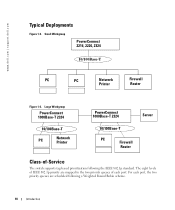
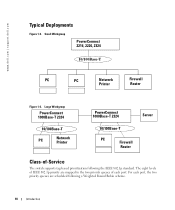
... Workgroup
PowerConnect 2216, 2224, 2324
10/100Base-T
PC
PC
Network
Firewall
Printer
Router
Figure 1-6. The eight levels of IEEE 802.1p priority are scheduled following the IEEE 802.1p standard. For each port. www.dell.com | support.dell.com
Typical Deployments
Figure 1-5. Large Workgroup
PowerConnect 1000Base-T 2324
10/100Base-T
PC
Network Printer
PowerConnect 1000Base...
User's Guide - Page 11


...is part of the switches and their attached ... the switch. Installing the Switch on a Flat Surface
The switch can...switch on a flat surface, complete the following steps:
1 Set the switch on the flat surface and check for stationing on each marked location on the switch if you are recommended to cable connectors. The switches...space around the switch for power cable...keep the switch from slipping...
User's Guide - Page 12
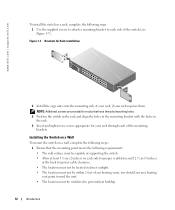
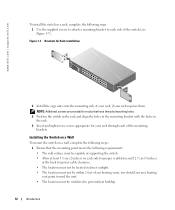
... tighten two screws appropriate for Rack Installation
2 Install the cage nuts onto the mounting rails of your rack, if your rack through each of the switch (see Figure 1-7).
www.dell.com | support.dell.com
To install the switch in a rack, complete the following requirements: • The wall surface must be capable of supporting the...
User's Guide - Page 14


www.dell.com | support.dell.com
Table 1-2. Specifications (continued)
Interface Power Supply PowerConnect 2216
PowerConnect 2224
PowerConnect 2324
Physical Dimensions PowerConnect 2216
PowerConnect 2224
PowerConnect 2324
Environmental Specifications Operating temperature Storage temperature Operating Relative Humidity Storage Relative Humidity
RJ-45 connectors
Supply voltage: 100-240 VAC ...
User's Guide - Page 16


... 26) on .
A 10/100Base-T-capable device or 1000Base-T half-duplex device is connected to automatically detect and set port speed and duplex settings.
Bad switch port. Test the cable.
www.dell.com | support.dell.com
Table 2-1.
Ensure that the attached device is not powered on a PowerConnect™ 2324 switch. Reconnect the connector for link lengths.
User's Guide - Page 19
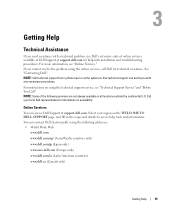
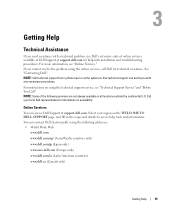
... suite of the following addresses: • World Wide Web
www.dell.com www.dell.com/ap/ (Asian/Pacific countries only) www.dell.com/jp (Japan only) www.euro.dell.com (Europe only) www.dell.com/la (Latin American countries) www.dell.ca (Canada only)
Getting Help
19
For more information, see "Technical Support Service" and "Before...
User's Guide - Page 21


...returned (such as power cables,
media such as missing parts, wrong parts, or incorrect billing, contact Dell for customer assistance.
Returns that belong with your region.
2 Include a copy of the invoice and...at our receiving dock and returned to place an order, visit the Dell website at www.dell.com.
To contact Dell's technical support service, see "Before You Call" and then see the...
User's Guide - Page 22
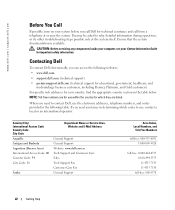
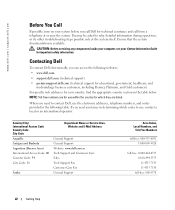
...system itself.
NOTE: Toll-free numbers are for important safety information. When you need assistance in the following websites: • www.dell.com • support.dell.com (technical support) • premiersupport.dell.com (technical support for educational, government, healthcare, and
medium/large business customers, including Premier, Platinum, and Gold customers) For specific web...
User's Guide - Page 23
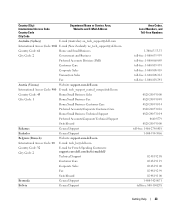
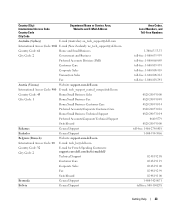
...
City Code: 2
Government and Business
Preferred Accounts Division (PAD)
Customer Care
Corporate Sales
Transaction Sales
Fax
Austria (Vienna)
Website: support.euro.dell.com
International Access Code: 900 E-mail: tech_support_central_europe@dell.com
Country Code: 43
Home/Small Business Sales
City Code: 1
Home/Small Business Fax
Home/Small Business Customer Care
Preferred Accounts...
User's Guide - Page 25
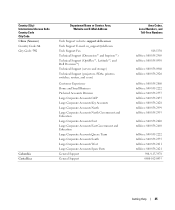
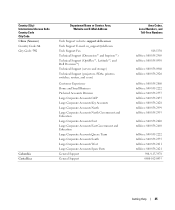
...com Tech Support Fax Technical Support (Dimension™ and Inspiron™) Technical Support (OptiPlex™, Latitude™, and Dell Precision™) Technical Support (servers and storage) Technical Support (projectors, PDAs, printers, switches, routers, and so on)
Customer Experience Home and Small Business Preferred Accounts Division Large Corporate Accounts GCP Large Corporate Accounts...
User's Guide - Page 28
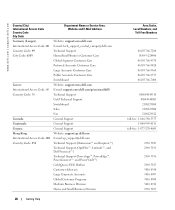
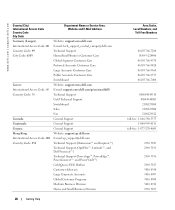
....com
Country Code: 852
Technical Support (Dimension™ and Inspiron™)
Technical Support (OptiPlex™, Latitude™, and Dell Precision™)
Technical Support (PowerApp™, PowerEdge™, PowerConnect™, and PowerVault™)
Gold Queue EEC Hotline
Customer Advocacy
Large Corporate Accounts
Global Customer Programs
Medium Business Division
Home and Small...
Technical Specifications Update for the Dell™ PowerConnect™ 2200/2300 Series Ethernet Switches - Page 1
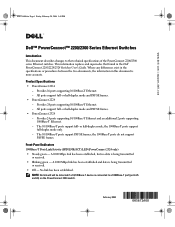
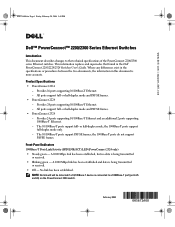
... any differences exist in the specifications or procedures between the two documents, the information in the Dell PowerConnect 2216/2224/2324 Switches User's Guide.
February 2004
0K5672A00 Front-Panel Indicators
1000Base-T Ports Link/Activity (SPD/LNK/ACT) LED (PowerConnect 2324 only) • Steady green - No link has been established. The 10/100Base-T ports support PAUSE...
Technical Specifications Update for the Dell™ PowerConnect™ 2200/2300 Series Ethernet Switches - Page 2


... is subject to change without the written permission of Dell Inc. disclaims any manner whatsoever without notice. © 2004 Dell Inc. Printed in the Dell PowerConnect 2216/2224/2324 Switches User's Guide. Information in this text: Dell, the DELL logo, and PowerConnect are trademarks of Dell Inc. Dell Inc. www.dell.com | support.dell.com
K5672A00.fm Page 2 Friday, February 20, 2004...
Similar Questions
Ip Address Wont Configure
when I hoke up my 2216 it tells me that it is not ip configured correctly??
when I hoke up my 2216 it tells me that it is not ip configured correctly??
(Posted by dempseyjdp123 8 years ago)
How To Setup User Login For Enable Command On Powerconnect?
(Posted by cnifrien 9 years ago)

