Dell PowerConnect 6248 Support Question
Find answers below for this question about Dell PowerConnect 6248.Need a Dell PowerConnect 6248 manual? We have 5 online manuals for this item!
Question posted by pamnloo on September 12th, 2013
Powerconnect 6248 Can Login To Webinterface
The person who posted this question about this Dell product did not include a detailed explanation. Please use the "Request More Information" button to the right if more details would help you to answer this question.
Current Answers
There are currently no answers that have been posted for this question.
Be the first to post an answer! Remember that you can earn up to 1,100 points for every answer you submit. The better the quality of your answer, the better chance it has to be accepted.
Be the first to post an answer! Remember that you can earn up to 1,100 points for every answer you submit. The better the quality of your answer, the better chance it has to be accepted.
Related Dell PowerConnect 6248 Manual Pages
User's Guide - Page 19


...-mountable chassis design. • Support for this section include: • System Features • Switching Features • Routing Features • IPv6 • Quality of Service Features • Multicast Features • Additional Documentation
Introduction
19 The Dell PowerConnect 6248 supports 48 1000Base-T copper ports and 4 "combo" ports for power-over-Ethernet (PoE) capability...
User's Guide - Page 25


...traffic delays and frame loss caused by occupying the link so that it is unavailable for hubs and switches is the standard wiring for end stations, and the standard wiring for additional traffic.
...frames to communicate with Crossover (MDIX).
Introduction
25 The PowerConnect 6200 Series enhances auto negotiation by requesting that share a point-to-point link segment, ...
User's Guide - Page 56


... Full Duplex RJ-45 Ports
Combo Ports
The PowerConnect 6248 front panel provides 48 10/100/1000M Base-T RJ-45 ports and four RJ-45/SFP combo ports.
PowerConnect 6224 with 48 10/100/1000M Base-T Ports... Base-T Auto-sensing Full-Duplex RJ-45 Ports
56
Hardware Description
Combo Ports
Front Panel
The PowerConnect 6224 front panels provides 24 10/100/1000M Base-T RJ-45 ports with four RJ-45/...
User's Guide - Page 59


... mounted on the rear.
Figure 4-6. PowerConnect 6224, 6248, and 6224F Rear Panel
Dual 10G slots for XFP, CX4, or stacking modules
Dual 10G slots for XFP, CX4, or 10Gbase-T modules. Rear Panel
Each PowerConnect 6200 series switch provides an RS-232 maintenance port, on the rear of the switch.
PowerConnect 6224P and 6248P Rear Panel
Dual...
User's Guide - Page 62


... also attach a redundant DC power supply, such as the PowerConnect RPS-600. The PowerConnect 6248 has four fans. Install a separately purchased stacking module in rear "Bay 1" of each of the switches in the stack, connect one of the short stacking cables from stacking port one each switch in the stack.
2. For each on page 67...
User's Guide - Page 66
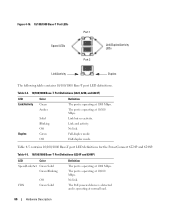
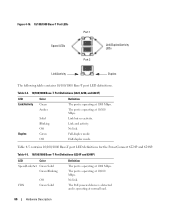
...10/100 Mbps. No link.
Table 4-5 contains 10/100/1000 Base-T port LED definitions for the PowerConnect 6224P and 6248P. The port is operating at 10/100 Mbps.
Table 4-5. 10/100/1000 Base-T... The port is operating at 1000 Mbps. Table 4-4. 10/100/1000 Base-T Port Definitions (6224, 6248, and 6224F)
LED Link/Activity
Color Green Amber
Duplex
Solid Blinking Off Green Off
Definition The port...
User's Guide - Page 81


...autoconfig feature? The wizard configures one privileged user account during the set up the switch.
NOTE: After making any configuration changes, the new configuration must be immediately ... Enables CLI login and HTTP/HTTPS access to set up .
The wizard sets up without a configuration or with only the default factory configuration. Configuring Dell PowerConnect
81 To save...
User's Guide - Page 163
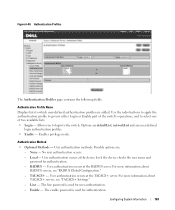
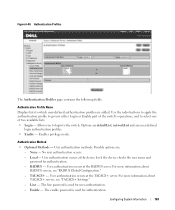
Allows you to login to select one of the switch's operations, and to the switch. User authentication methods. Possible options are defaultList, networkList and any user-defined
login authentication profiles. • Enable - User authentication occurs at the TACACS+ server. RADIUS - User authentication occurs at the device level; The line password is used for ...
Getting Started Guide - Page 266


... counters show stack-port diag show switch
show supported switchtype
LED
LED Dell Power Connect PC6248P ,PC6224P ,PC6248 , PC6224ו.PC6224F -
PowerConnect 6200
PC 6224
1-1
PC 6248
2-1
...
Release Notes - Page 3


Failure to adhere to the firmware management system. PowerConnect 6224/6224F/6224P/6248/6248P Release Notes
Introduction
This document provides specific information for the Dell PowerConnect 6200 Series switches, firmware version 3.2.0.6. Global Support
For information regarding the latest available firmware, release note revisions, or additional assistance, please visit the
Support Web ...
Release Notes - Page 4


...PowerConnect 6224 PowerConnect 6248 PowerConnect 6224F PowerConnect 6224P PowerConnect 6248P
2
System Firmware Version 3.2.0.6
If you use OpenManage Network Manager to deploy firmware, do not use the method described in these Release Notes to a PowerConnect... build number.
NOTE: OMNM 4.1 will not discover the switches running any version of 3.x.y.z firmware therefore users should save ...
Release Notes - Page 5


When the management unit fails, only the management switch needs to be restarted.
¾ Configuration of CX-4/Stacking Modules
This feature ...which may be used for a single command that any Ethertype may be downloaded via an HTTP session. PowerConnect 6224/6224F/6224P/6248/6248P Release Notes
Added Functionality in this Release ¾ Non-Stop Forwarding
This feature creates an option to...
Release Notes - Page 7


... Standard Discovery Protocol (ISDP) is a proprietary Layer 2 network protocol which interoperates with IP multicast address. PowerConnect 6224/6224F/6224P/6248/6248P Release Notes
¾ MLD Snooping (RFC2710)
In IPv4, Layer 2 switches can use IGMP Snooping to limit the flooding of multicast traffic by dynamically configuring Layer 2 interfaces so that rejects invalid and malicious...
Release Notes - Page 15


.../6248/6248P Release Notes
¾ Trap Configuration
In previous versions of the software, configuration of places. System Firmware Version 3.2.0.6
Page 13 If your previous configuration had flow control disabled, you upgrade a switch to 128.
Also note that the keyword "trap" has changed . Subnet based VLAN limit was increased from the show users login...
Release Notes - Page 19


... be deleted.
Re-enabled objects to be rebooted for logging syslog.
The switch must be changed. Process SET_ASSET_TAG event while in the respective APIs.
Cut-...
Added the no switch 2 priority 2 command does not work. Added a comment to the running -config on the stack member, the asset tag would run the show in SNMP group. PowerConnect 6224/6224F/6224P/6248/6248P Release Notes
...
Release Notes - Page 21


... help . Implemented logic that a comma separated VLAN list can get confused since the login failure is no default radius server.
Unable to 4 characters preventing adding certain ranges. ...output of the interfaces.
1. The switch was assuming that the default named radius server will attempt to send it . PowerConnect 6224/6224F/6224P/6248/6248P Release Notes
Description Cannot enter...
Release Notes - Page 25


...
Page 23 PowerConnect 6224/6224F/6224P/6248/6248P Release Notes
RADIUS Accounting Servers
Title radius-server host acct
Description The switches do not...acknowledge the banner displayed on that session. Default: The switch remains in the quiet state for details.
Default: Disabled ...or "n" to continue to the Dell™ PowerConnect™ 6200 Series Systems CLI Reference Guide for 90 seconds...
Release Notes - Page 27


... does not display the cause. Banner MOTD: The switches Console and Web sessions are inaccessible until the user ...switch reboots and attempts to avoid the session timeout. Increase the dead internal timer. User cannot enter Privileged EXEC mode without using TACACS as TACACS. Generic failure message. None.
System Firmware Version 3.2.0.6
Page 25 PowerConnect 6224/6224F/6224P/6248...
Release Notes - Page 29


... VLAN authentication. Any authentication method that requires a user configuration will ensure that the login authorization method is at least TACACS, Radius, or Local. Cannot change LAG mode...
Page 27
If login authentication method is Line or Enable, and enable authentication is None, you will never get read -write access. PowerConnect 6224/6224F/6224P/6248/6248P Release Notes
Summary...
Release Notes - Page 31


...
Description ip default gateway and ip default route are for different types of the PowerConnect 6200 series switches. ip default gateway is for the management interface and ip default route is used... for the interface being configured. User Impact This behavior is 256.
PowerConnect 6224/6224F/6224P/6248...
Similar Questions
How To Save Config On Dell Powerconnect 6248 Browser
(Posted by bisbesuepat 9 years ago)
How To Document Dell Powerconnect 6248 Configuration
(Posted by wertscu 9 years ago)
Powerconnect 6248 Stacking Module Is It Hot Swappable
PowerConnect 6248 stacking module is it hot swappable? I am trying to add a switch to an existing 6...
PowerConnect 6248 stacking module is it hot swappable? I am trying to add a switch to an existing 6...
(Posted by richardcadogan 11 years ago)

